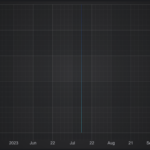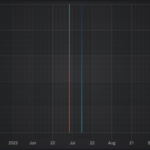If I have a use case, where heatmap data can be sparse in time, and I’m zooming around and panning trough the chart, it is quite possible to end up missing heatmap data, because at certain zoom levels, the heatmap lines just disappear.
Any tips to make this not happen?
Codepen showing the issue: https://codepen.io/jrfv/full/KKbrBdN
Make sure to zoom out slowly, and/or pan around, you should see one, or both lines disappearing.
I would post a video, but doesn’t seem to be allowed here, I’ll post 2 images at slightly different zoom levels then
- João Velasques asked 1 year ago
- last edited 1 year ago
 I actually can’t reproduce this, although I am on a retina screen. I’m guessing what’s happening is the Heatmap becomes less than the size of a pixel, then it flickers (disappears). This is easy to fix, we can clamp the min size of a heatmap to a pixel. Let us try to reproduce on another (non retina) screen before I confirm this. Thanks for reporting!
I actually can’t reproduce this, although I am on a retina screen. I’m guessing what’s happening is the Heatmap becomes less than the size of a pixel, then it flickers (disappears). This is easy to fix, we can clamp the min size of a heatmap to a pixel. Let us try to reproduce on another (non retina) screen before I confirm this. Thanks for reporting! It makes sense to me that that could be the issue. I’ve added screenshots since to demonstrate. Is the clamping possible in the current version? If so could you link to the docs so I can try it locally?
It makes sense to me that that could be the issue. I’ve added screenshots since to demonstrate. Is the clamping possible in the current version? If so could you link to the docs so I can try it locally? As far as I understand, the issue here is that by zooming out at some point you are trying to display a heatmap texture within a pixel grid that is smaller than the heatmap texture size. So by having a textureWidth = 100, you can’t fit the whole texture properly within a screen area of 100px width. Maybe setting a zoom limit on the visible range would be a sufficient solution for you? I would suggest trying the following properties on the X Axis: visibleRangeLimit and visibleRangeSizeLimit
As far as I understand, the issue here is that by zooming out at some point you are trying to display a heatmap texture within a pixel grid that is smaller than the heatmap texture size. So by having a textureWidth = 100, you can’t fit the whole texture properly within a screen area of 100px width. Maybe setting a zoom limit on the visible range would be a sufficient solution for you? I would suggest trying the following properties on the X Axis: visibleRangeLimit and visibleRangeSizeLimit I would like to have zoom freedom, but still always see the heatmap texture. If you imagine a use case where the visible range dictates the data you query, then you can pan and zoom to search for data, but if you’re too far zoomed out, and receive a small amount of data, you can miss it. You’ll think there is no data when in reality, the chart did not render the data.
I would like to have zoom freedom, but still always see the heatmap texture. If you imagine a use case where the visible range dictates the data you query, then you can pan and zoom to search for data, but if you’re too far zoomed out, and receive a small amount of data, you can miss it. You’ll think there is no data when in reality, the chart did not render the data. Eventually, if you zoom far enough, the objects will be invisible – smaller than a single pixel. As WebGL cannot render sub-pixel this limit comes sooner than later. We’re still thinking about possible solutions, we have a way to improve resolution on heatmaps in our WPF charts at expense of performance, we’ll talk to the windows team see what knowledge we can get from them.
Eventually, if you zoom far enough, the objects will be invisible – smaller than a single pixel. As WebGL cannot render sub-pixel this limit comes sooner than later. We’re still thinking about possible solutions, we have a way to improve resolution on heatmaps in our WPF charts at expense of performance, we’ll talk to the windows team see what knowledge we can get from them.
- You must login to post comments
Please login first to submit.