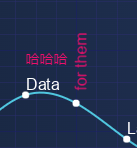TextAnnotation,Let me use this method, I want to make all the text in the text attribute display vertically, and find that there is no such function, NativeTextAnnotation has this function but does not support Chinese.I hope you can see that you can give a reply, thank you![enter image description here][1]
- guofang gao asked 8 months ago
- last edited 8 months ago
- You must login to post comments
Hi there
There is a related question here on how to rotate textannotation in scichart.js
Basing an answer off that, can you try this?
const rotatedText = new CustomAnnotation({ x1: 0, y1: 7});
rotatedText.svgString = `<svg class="scichart__text-annotation">
<text style="writing-mode: tb;">
Vertical
</text>
</svg>`;
I’m going to create a task (feature-request) in our backlog for this as it’s been asked before.
Best regards
Andrew
- Andrew Burnett-Thompson answered 8 months ago
- last edited 8 months ago
- You must login to post comments
Please login first to submit.