Hi,
I would like to display simple equations as axis titles. For example cm^2 (with the 2 superscript) or g / mol with the “mol” under the g.
Is there a way to do that? At least being able to superscript or subscript any letter would be a must.
Thanks.
- xhahn asked 11 years ago
- You must login to post comments
Hello lovely SciChart people,
An update for you. SciChart v3.0 now supports templating of Axis Titles natively. Please see the SciChart v3.0 Release Notes.
5. Axis Styling improvements
- Chart Titles, Axis Titles and Labels can now be styled
- Can set font size, font style, font weight on Axis labels
- Now supports optional rotation of axis tick labels (e.g. 90 degrees)
Usage:
<!-- Styling Tick Labels with rotation and custom font-size and foreground -->
<s:DateTimeAxis>
<s:DateTimeAxis.TickLabelStyle>
<Style TargetType="s:DefaultTickLabel">
<Setter Property="Foreground" Value="Blue" />
<Setter Property="FontSize" Value="25" />
<Setter Property="LayoutTransform">
<Setter.Value>
<RotateTransform Angle="45" />
</Setter.Value>
</Setter>
</Style>
</s:DateTimeAxis.TickLabelStyle>
</s:DateTimeAxis>
</pre>
<!-- Styling Numeric Axis Tick Labels -->
<s:NumericAxis>
<s:NumericAxis.TickLabelStyle>
<Style TargetType="s:NumericTickLabel">
<Setter Property="Foreground" Value="Blue" />
<Setter Property="FontSize" Value="25" />
</Style>
</s:NumericAxis.TickLabelStyle>
</s:NumericAxis>
<!-- Declare an Axis Title Template -->
<Style x:Key="BottomAxisTitleStyle" TargetType="s:AxisTitle">
<Setter Property="ContentTemplate">
<Setter.Value>
<DataTemplate>
<StackPanel>
<TextBlock Margin="0,3,0,0"
Style="{StaticResource TitleTextStyle}"
Text="Showing time on"/>
<TextBlock HorizontalAlignment="Center"
VerticalAlignment="Center"
Text="{Binding}" />
<TextBlock Margin="0,0,0,3"
Style="{StaticResource TitleTextStyle}"
Text="(daily Timeframe)"/>
</StackPanel>
</DataTemplate>
</Setter.Value>
</Setter>
</Style>
<!-- Apply an Axis Title Template -->
<s:DateTimeAxis AxisTitle="Time Axis Title" TitleStyle="{StaticResource BottomAxisTitleStyle}" Style="{StaticResource AxisStyle}"/>
<!-- Apply an Axis Title Template -->
<s:DateTimeAxis AxisTitle="Time Axis Title" TitleStyle="{StaticResource BottomAxisTitleStyle}" Style="{StaticResource AxisStyle}"/>
Also the XAML Styling application demonstrates this.
Best regards,
Andrew
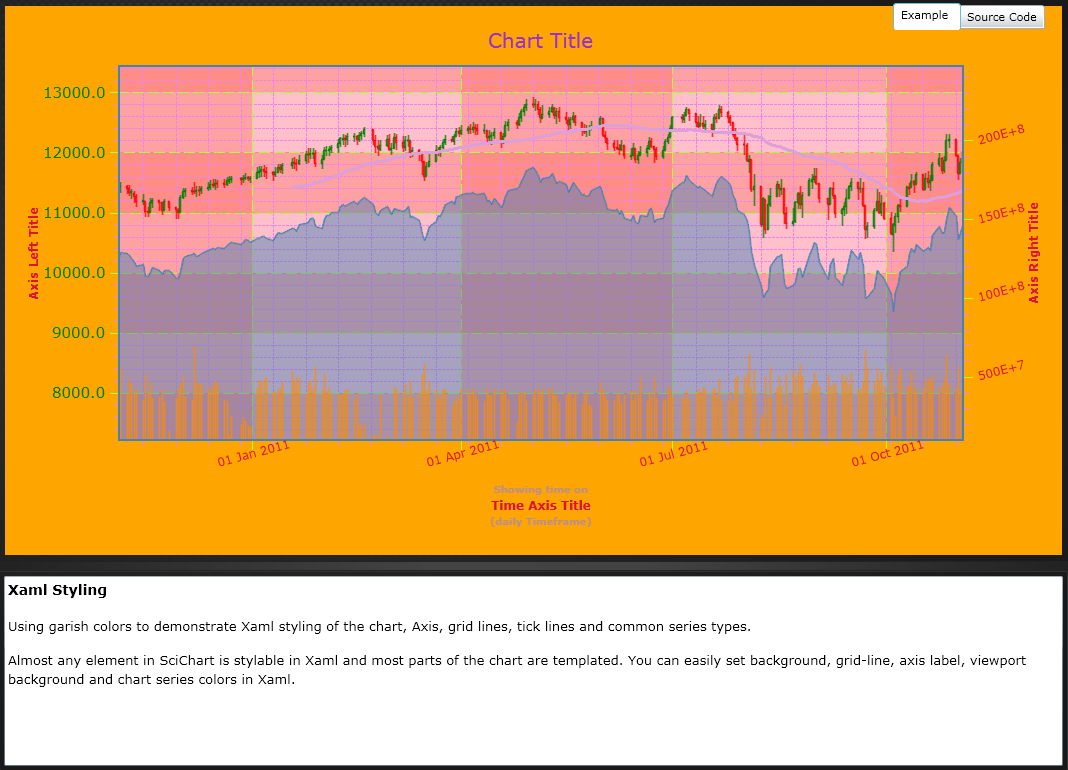
- Andrew Burnett-Thompson answered 10 years ago
- last edited 10 years ago
- You must login to post comments
Please login first to submit.
