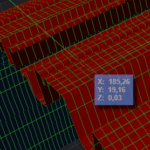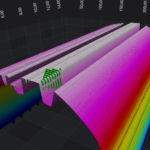I must be missing something here.
I’ve followed the tooltips and hit test 3d chart examples.
All I need is the X, Y, Z coordinates that you get with the tooltip.
The only example I’ve found is for scatter points using VertexSelectionModifier3D and OnScatterDataChanged event.
But I cant figure out how to do something similar with GridDataSeries (Uniform or non-uniform).
I’ve tried the “ToolTipOpening” event but it doesn’t trigger when the tooltip opens.
This is the last thing I need before I commit to a licence.
The chart is working fine for my use case otherwise.
Thanks!
- Blaz Majcen asked 1 year ago
 Hi Blaz, surprisingly, this is not simple to do as the TooltipModifier3D doesn’t expose SeriesInfo like the 2D tooltip does (the 2d tooltip exposes a collection of viewmodels which you can bind to). Question: do you need specifically the XYZ location of the tooltip? Or do you need to know the XYZ location of a mouse-coordinate as this may be much simpler. -Andrew
Hi Blaz, surprisingly, this is not simple to do as the TooltipModifier3D doesn’t expose SeriesInfo like the 2D tooltip does (the 2d tooltip exposes a collection of viewmodels which you can bind to). Question: do you need specifically the XYZ location of the tooltip? Or do you need to know the XYZ location of a mouse-coordinate as this may be much simpler. -Andrew I replied yesterday but it got lost somehow. So I’ve added both Rendered and Scattered series now and with VertexSelection I get the points I need but it’s understandably slower, especially if I use anything else than PixelPointMarker. I’m dealing with at least ~2 million points, more like ~4 in most cases. So there really isn’t any way to get the data already displayed in the tooltip, this seems trivial. Thanks again!
I replied yesterday but it got lost somehow. So I’ve added both Rendered and Scattered series now and with VertexSelection I get the points I need but it’s understandably slower, especially if I use anything else than PixelPointMarker. I’m dealing with at least ~2 million points, more like ~4 in most cases. So there really isn’t any way to get the data already displayed in the tooltip, this seems trivial. Thanks again!
- You must login to post comments
Hi Blaz,
Please find a small example attached.
It demonstrates how to use the TooltipModifier3D.TooltipLabelDataContextSelector property to obtain hit-test info when you hover over a series point with mouse.
You can use this technique in MVVM scenarios as well, for this you should have a Binding to appropriate property in a ViewModel.
Hope this helps!
- Joeri R answered 1 year ago
- last edited 1 year ago
- You must login to post comments
I replied yesterday but it got lost somehow.
So I’ve added both Rendered and Scattered series now and with VertexSelection I get the points I need but it’s understandably slower, especially if I use anything else than PixelPointMarker.
I’m dealing with at least ~2 million points, more like ~4 in most cases.
So there really isn’t any way to get the data already displayed in the tooltip, this seems trivial.
Thanks again!
- Blaz Majcen answered 1 year ago
- last edited 1 year ago
 Hi there, a little delay on posts from new users to stop spam. Can you try Joeri’s sample?
Hi there, a little delay on posts from new users to stop spam. Can you try Joeri’s sample? Joeri’s example was exactly what I was looking for. Thanks again!
Joeri’s example was exactly what I was looking for. Thanks again!
- You must login to post comments
I’ve added both series (Scattered and Surface) for now and I can get the selected points with VertexSelectionModifier which is good but there’s a significant performance penalty as expected (especially if I use anything else than a PixelPointMarker for scattered point series).
I’m dealing with a lot of data, at least 2 million points.
> Question: do you need specifically the XYZ location of the tooltip? Or do you need to know the XYZ location of a mouse-coordinate as this may be much simpler.
I need the XYZ data so I can make some measurements.
So there really isn’t any way to get the data already displayed on the tooltip? This seems trivial.
Thanks!
- Blaz Majcen answered 1 year ago
- last edited 1 year ago
- You must login to post comments
Please login first to submit.