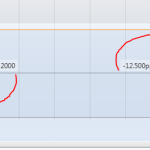I have got a CustomTextAnnotation like in this example CustomTextAnnotation
I added a Rendertransform like this.
<s:TextAnnotation.RenderTransform>
<RotateTransform Angle="90"/>
</s:TextAnnotation.RenderTransform>
But the AnchorPoint is not used as rotation center.
I thought of using ToCoordinate() but need a calculator for that which is not available within CustomTextAnnotation.
What is best practice to achive the requested rotation in sciChart?
- Bürger Martin asked 10 years ago
- last edited 10 years ago
- You must login to post comments
I don’t know how to do this in XAML but in the codebehind you can use this
RotateTransform tns = new RotateTransform();
tns.Angle = 90;
verticalText.RenderTransformOrigin = new Point(0.5f, 0.5f);
verticalText.RenderTransform = tns;
RenderTransformOrigin is the center of the rotation being applied.
- kewur answered 10 years ago
 That did the trick, View (XAML): <s:TextAnnotation RenderTransformOrigin="{Binding RenderOrigin}" ... ViewModel:
That did the trick, View (XAML): <s:TextAnnotation RenderTransformOrigin="{Binding RenderOrigin}" ... ViewModel:public Point RenderOrigin { get { var p = new Point(); switch (HorizontalAnchor) { case HorizontalAnchorPoint.Left: p.X = 0; break; case HorizontalAnchorPoint.Center: p.X = 0.5; break; case HorizontalAnchorPoint.Right: p.X = 1; break; } switch (VerticalAnchor) { case VerticalAnchorPoint.Bottom: p.Y = 1; break; case VerticalAnchorPoint.Center: p.Y = 0.5; break; case VerticalAnchorPoint.Top: p.Y = 0; break; } return p; } set { ;} }
- You must login to post comments
Please login first to submit.