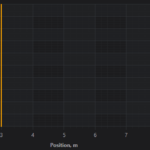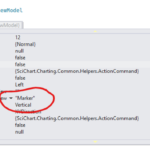Closed
Hello,
I have this
private readonly string CHART_MARKER_TEXT = "Marker";
private readonly string CHART_MARKER_STYLE = "VerticalLineAnnotationStyle"; // defined in Chart.xaml
AddVerticalLineAnnotation(new AnnotationRequest() { XValue = 3, LabelText = CHART_MARKER_TEXT, AnnotationStyle = CHART_MARKER_STYLE });
private void AddVerticalLineAnnotation(AnnotationRequest request)
{
Annotations.Add(new VerticalLineAnnotationViewModel
{
X1 = request.XValue,
LabelValue = !string.IsNullOrEmpty(request.LabelText) ? request.LabelText : null,
VerticalAlignment = VerticalAlignment.Stretch,
LabelPlacement = LabelPlacement.Left,
LabelsOrientation = System.Windows.Controls.Orientation.Vertical,
StyleKey = request.AnnotationStyle,
});
}
And this
<Style x:Key="VerticalLineAnnotationStyle" TargetType="{x:Type s:VerticalLineAnnotation}">
<Setter Property="Stroke" Value="Orange" />
<Setter Property="StrokeThickness" Value="2" />
<Setter Property="FontSize" Value="12" />
<Setter Property="FontWeight" Value="Bold" />
</Style>
Why I can’t see Label?
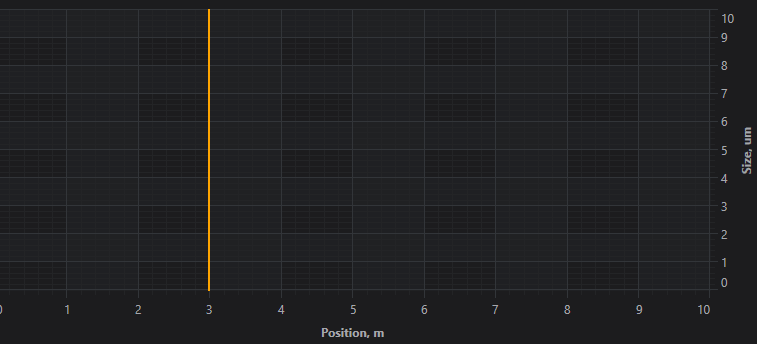
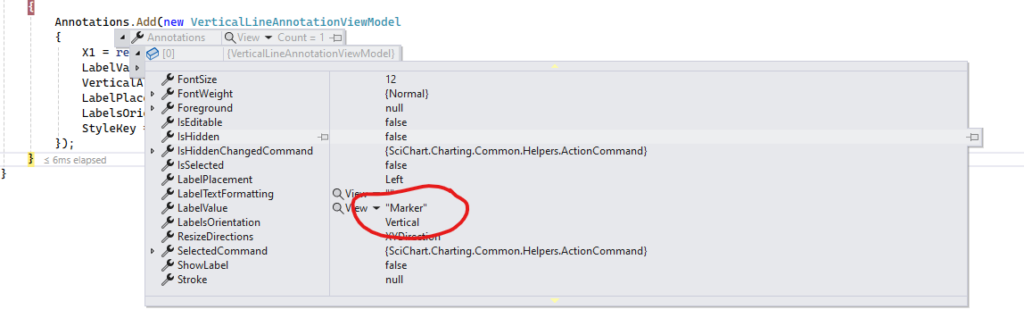
- Fedor Iudin asked 6 months ago
- last edited 6 months ago
 Hm… Label not shown by default. This if solution: Setter Property=”ShowLabel” Value=”True”
Hm… Label not shown by default. This if solution: Setter Property=”ShowLabel” Value=”True” Hi Fedor, thanks for the well formed question & answer. You are right, the answer is indeed set VerticalLineAnnotation.ShowLabel = true. This should be both on the VerticalLineAnnotation as well as the VerticalLineAnnotationViewModel for MVVM. Thanks!
Hi Fedor, thanks for the well formed question & answer. You are right, the answer is indeed set VerticalLineAnnotation.ShowLabel = true. This should be both on the VerticalLineAnnotation as well as the VerticalLineAnnotationViewModel for MVVM. Thanks! And what the difference between VerticalLineAnnotation and VerticalLineAnnotationForMvvm?
And what the difference between VerticalLineAnnotation and VerticalLineAnnotationForMvvm?
- You must login to post comments