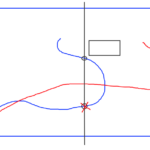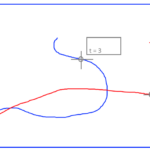Good day,
we are using the VerticalSliceModifier for sorted data and it works very good.
<local:VerticalSliceModifierExt x:Name="SliceModifier">
<s:VerticalSliceModifier.VerticalLines>
<chartModifier:SnappyVerticalLine x:Name="VerticalLine"
ShowLabel="False"
X1="0"
Y1="0"
CoordinateMode="Absolute"
IsEditable="True">
</chartModifier:SnappyVerticalLine>
</s:VerticalSliceModifier.VerticalLines>
Please see the image “Example Vertical Slice Modifier”.
The challange is to have something similar for unsorted data.
One of the issues are multiple intersections. Please see the image “Multiple Intersections” where i would like be able to select what intersections shall be highlighted.
The next challange is the usage of multiple series and synchronization based on a different property (t for time). Please see “Multiple Series” image.
We already have IPointMetadata with X,Y and t to be able to find the data point to highlight.
My question: Is there already some modifier chat can help with this requirements or what would be a clean solution if we need to develop a custom modifier.
Thank you in advance
Paul
- Paul Stempel asked 8 months ago
- You must login to post comments
Hi Paul
Simple answer to this is no – we don’t support it. VerticalSliceModifier and RolloverModifier are both intended to be used for time-series (data sorted in X). TooltipModifier can be used on both time series and scatter (unsorted X-Y) data.
The reason for this is VerticalSliceModifier, RolloverModifier make use of an optimisation which allows for faster Hit-testing (search for Y-value based on X) when the x-values are sorted. Also they’re designed to show a single tooltip per series not several.
You could … roll your own. There are some example custom modifiers in the CustomModifier Sandbox here on Github. One of these SimpleRolloverModifier shows how you can something like the RolloverModifier in entirely custom code allowing for extension or modification.
The complexity here is that you cannot call any of our Hit-Test functions like renderableSeries.HitTestProvider.VerticalSliceHitTest(point) or ...HitTest(point) because these return a single HitTestInfo with the nearest Xy point. When a line bisects an unsorted series there could be multiple results. So you’d need to replace the actual hit-testing with something that searches X data values, then all Y-values of all series where X matches.
So, it’s more complex than it looks!
- Andrew Burnett-Thompson answered 8 months ago
- You must login to post comments
Hallo Andrew,
thank you for your response.
I have gone through the information you provided.
A chart modifier like this custom rollover modifier looks like a good approach. I will try this.
Best regards
Paul
- Paul Stempel answered 8 months ago
- You must login to post comments
Please login first to submit.