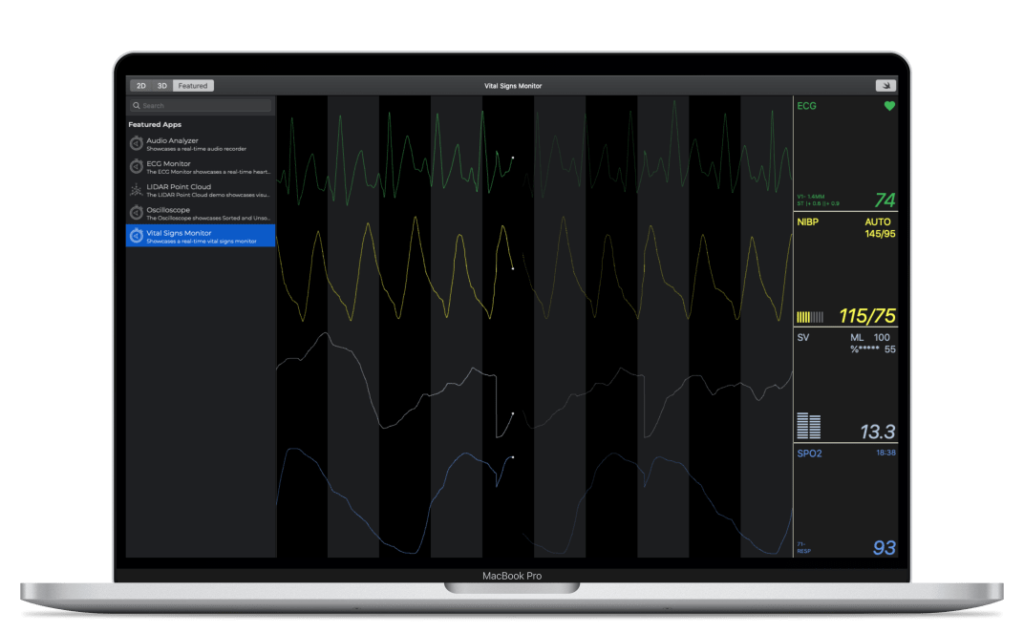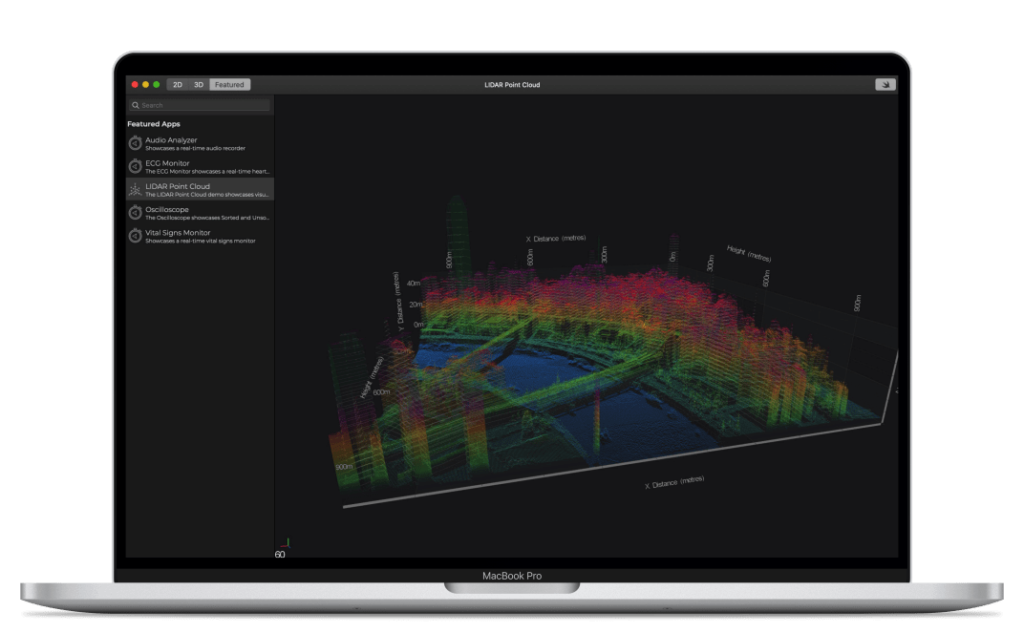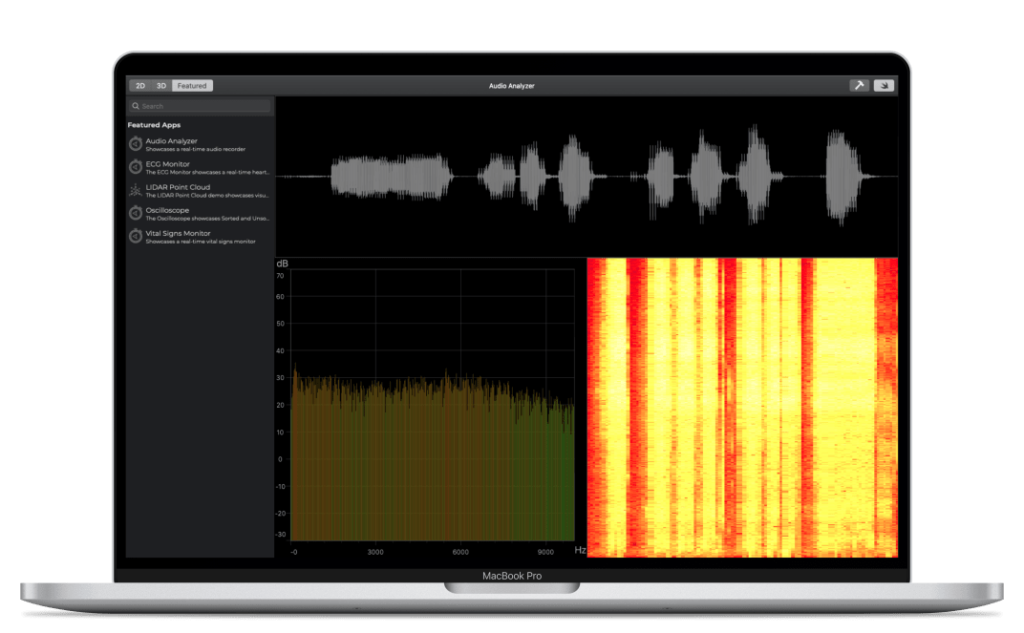Many people were eagerly anticipating the SciChart for Mac support to be released. We are pleased to announce that we have now released the SciChart mobile version 4, which includes the usual iOS and Android platforms as well as support for macOS.
What’s does SciChart macOS support include?
We have ported all the features the SciChart iOS had and adopted them to macOS platform.
Scichart macOS 2D and 3D chart types
SciChart for Mac supports all your favorite 2D and 3D charts on iOS and now macOS. Including but not limited to:
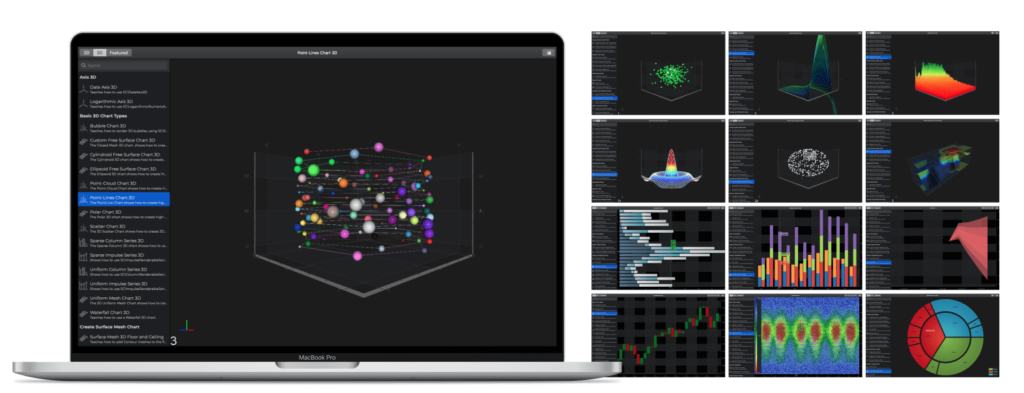
SciChart macOS Features
Scichart library is more than the chart types. SciChart macOS platform supports a number of features out of the box, just like SciChart iOS those include:
- Performance – as all SciChart platforms are powered by the Visual Xccelerator Engine, SciChart macOS provides the unmatched performance allowing you to render millions of data points in realtime.
- Many axis types – including numeric axis, logarithmic numeric axis, date axis as well as category date axis. You can also have unlimited multiple X and Y axes for your charting applications on Mac.
- Rich interactions – allowing you to zoom and pan the chart, drag the axis to scale. You can add a data point selection, series selection and multiple selections with the cmd button.
- Annotations and markers – annotations API allows you to overlay Line, Text, Boxes, or watermarks over the chart, at specific data-point locations as well as displaying custom markers or points of interest.
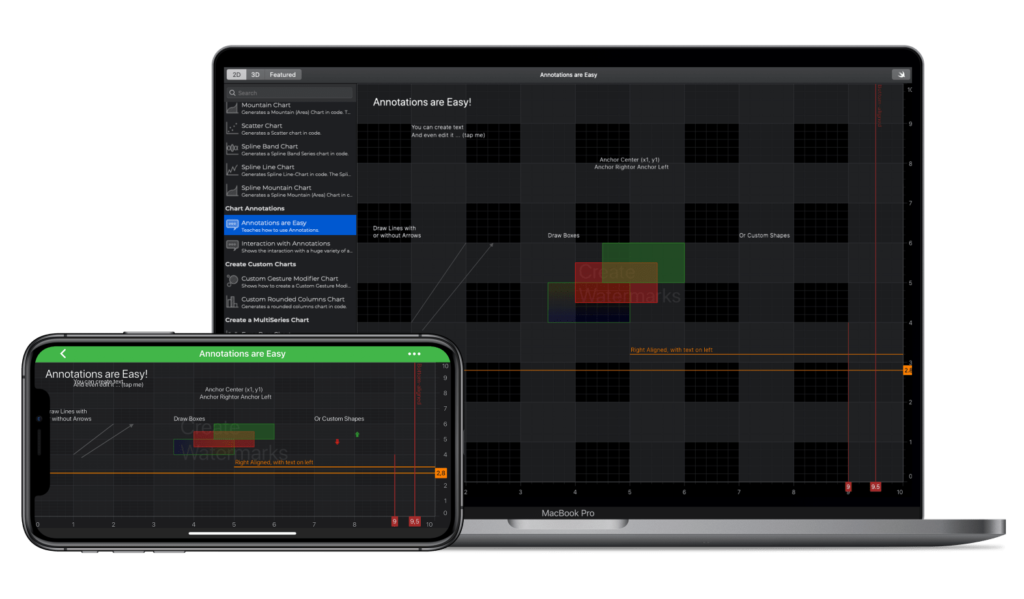
- Cursors and tooltips – featuring rich Chart Modifier API for cursors & tooltips out of the box, including Cursors, Crosshairs, Tooltips, or Rollovers (showing vertical lines) as well as Legends. You can style a tooltip to fit your application for Mac look and feel.

- Styling and theming – SciChart’s macOS Chart Library ships with 8 stunning themes in a Theme Manager, which you can apply to your charts with a single line of code. Themes affect default cursor, zoom, axis, grid and series colors. You may customize even further and create your own custom theme, styling each part of the chart.
And there is more, SciChart for macOS allows linking multiple charts, per point coloring with the palette provider API. Have a look at all SciChart iOS and macOS features.
Featured Applications
Scichart is used around the world across sectors, to showcase what library is capable of in hands of your developers, we are creating featured applications that are a fit to different domains.
The recently added featured applications are:
- Vital Signs monitor for Mac, which showcases how Scichart can be used for realtime monitoring of ECG/EKG and other vital signs in digital health solutions.
- LIDAR example for Mac demonstrates how we have visualized LIDAR data with our 3D point cloud. It can be used in a variety of scenarios: anything from defense/tactical operations to geological surveys such as energy/mining, geospatial analysis, civil engineering, construction, and more.
- Audio Analyzer demo for Mac shows how SciChart can be used in a scientific context when creating an app that needs to visualize scientific data from data-acquisition devices, audio spectra, or visualize radiofrequency or spectral analysis and more.
SDK Download
The SDK is now available at www.scichart.com/downloads. You will need to create an account at scichart.com/login in order to access this page. These SDK zips contain:
- The SciChart iOS/ macOS /Android Examples App (Swift, Java, Objective-C)
- The SciChart Framework libraries
Separately you will need to download the Cross Platform Licensing Wizard, required to start a trial and activate a purchased license SciChart for Mac and Mobile SDK v3 and later.
Getting Started
We have prepared getting started pages for each platform, which you can view below.
Purchases and Sales
The Scichart for Mac 2D or 2D and 3D can be purchase individually and together with the SciChart bundle from the SciChart Store. You can buy online with a credit card or pay by wire transfer and our automated system will issue licenses immediately.
For enterprise sales and purchase orders, please contact us and we will be glad to help!
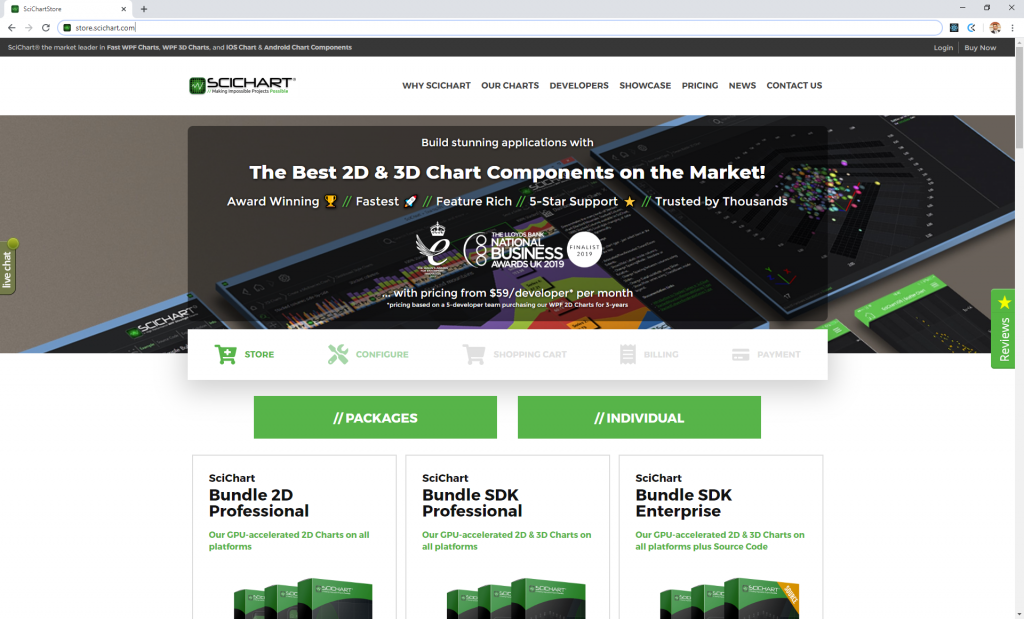
Renewals and Upgrades
Existing customers with support active Bundle products will get the macOS support for free.
If your support has expired, Please contact sales asap to get a custom quote.
Best regards,
Julia
[SciChart Team]
Related Posts