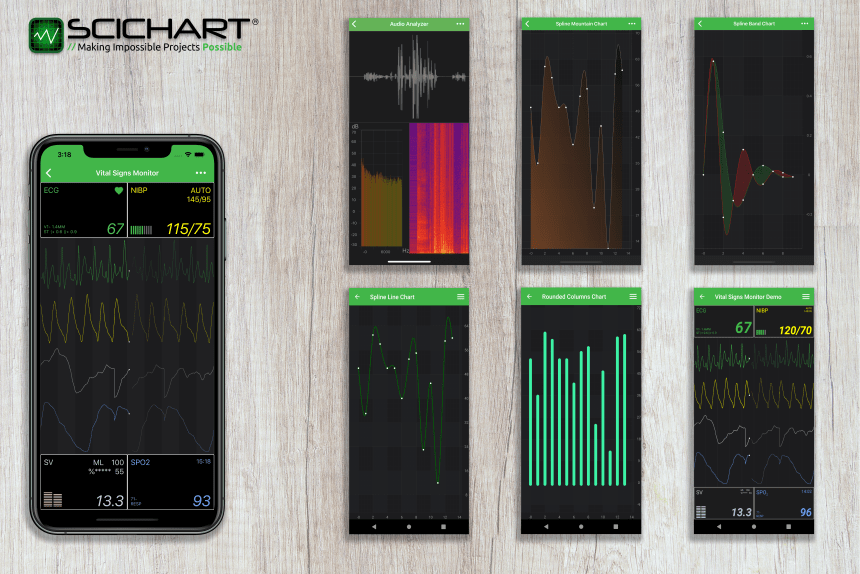
In these unprecedented and unusual times we are pleased to announce to you that we are not only still operational, but also delivering new features & updates to our users and today have a release of SciChart Mobile SDK v3.1!
This release brings you some long-standing features requested by our users via the Feature Request portal, and some showcase demos of how to use SciChart iOS, Android or Xamarin in medical or scientific context.
What’s New?
A full list of what’s new can be found below.
iOS/Android Vital Signs ECG/EKG demo
Formerly part of the SciChart showcase, we have created and updated our Vital Signs (ECG/EKG) demo showing how to use SciChart’s iOS, Android or Xamarin charts in a medical context.
Four channels of data are simulated, showing how SciChart iOS/Android can be used to draw real-time, high performance ECG/EKG charts & graphs to monitor blood pressure, SPO2 blood oxygen, and volumetric flow enabling you to create medical apps using an iPad or iPhone device.
SciChart helps you shortcut development of medical applications by providing rich, real-time, high performance & reliable iOS charts for use in Vital-signs monitors, blood pressure monitors, Electro-Cardiogram, medical Ventillators, patient monitors, digital stethoscopes, medical testing devices and more.
If you are creating an app that needs to visualize body temperature, pulse rate, respiration rate, blood pressure, or similar, choose SciChart to shortcut your development time & get to market faster with our well-tested, reliable
iOS/Android/Xamarin Chart library.
iOS/Android Audio, Radio Frequency & Spectrum Analyzer demo
Another demo we’ve created is the Audio/Radio Frequency Spectrum Analyzer demo.
The Audio analyzer demo showcases how to use SciChart iOS (android) charts in a scientific context. Download the examples and enable your microphone to see this demo at work.
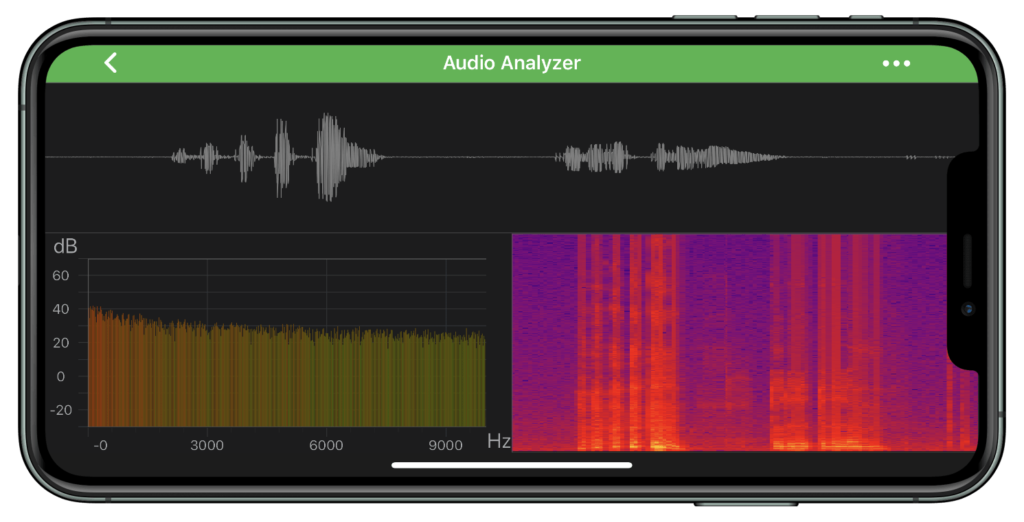
In this example we listen to the microphone on your iOS/Android device and create a waveform of the sound recorded in the top chart. This chart has 500,000 data-points drawn in real-time on our High Performance charts. The example application then performs a Fourier Transform, creating a spectral / frequency analysis of the audio waveform and plots in the lower left chart. Finally, the histogram of the fourier transform, known as a spectrogram, is plotted in a SciChart iOS Heatmap control in the bottom right of the example.
If you are creating an app that needs to visualize scientific data from data-aquisition devices, audio spectra, or visualize radio frequency or spectrial analysis choose SciChart to shortcut your development time & get to market faster with our well-tested, reliable iOS/Android Chart library.
iOS/Android Spline Line Series
SciChart iOS & Android now features a native spline-line (smoothed line) series. Given a few number of points, our customers wanted to see smoother charts out of the box with spline smoothing / bezier interpolation between data-points.
SciChart Mobile SDK v3.1 features a spline line series which provides aesthetically pleasing, high performance smoothed line charts for iOS or Android apps.
Performance is excellent thanks to our intelligent, dynamic smoothing, and interactive frame rates with point counts in the 100,000 or even millions of data-points are still possible.

iOS/Android Spline Mountain Series
SciChart Mobile SDK v3.1 now features a spline mountain or area series which provides aesthetically pleasing, high performance smoothed mountain/area charts for iOS or Android apps.
Again, performance is excellent thanks to our dynamic smoothing and this chart type allows interactive frame-rates into the hundreds of thousands of points.
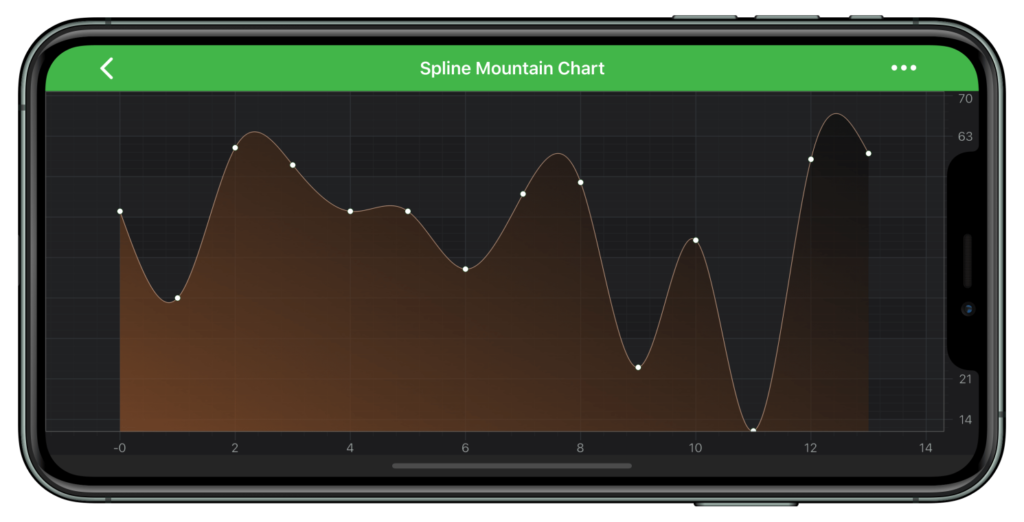
iOS/Android Spline Band Series
We’ve also added a spline band series natively which provides aesthetically pleasing, high performance smoothed band / high-low fill charts for iOS or Android apps.
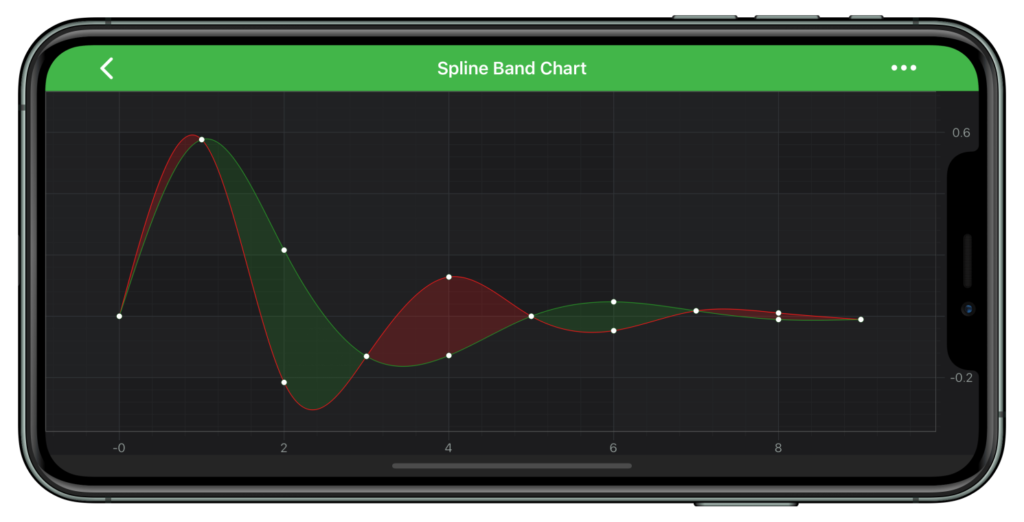
New Rounded-Column Custom Series Example
Column charts with rounded top/bottom have been requested via our Feature-request system. We haven’t build this feature natively but what we’ve done is used it as an example to showcase our powerful Custom Series API, which allows you to create any series type using a fast drawing context.
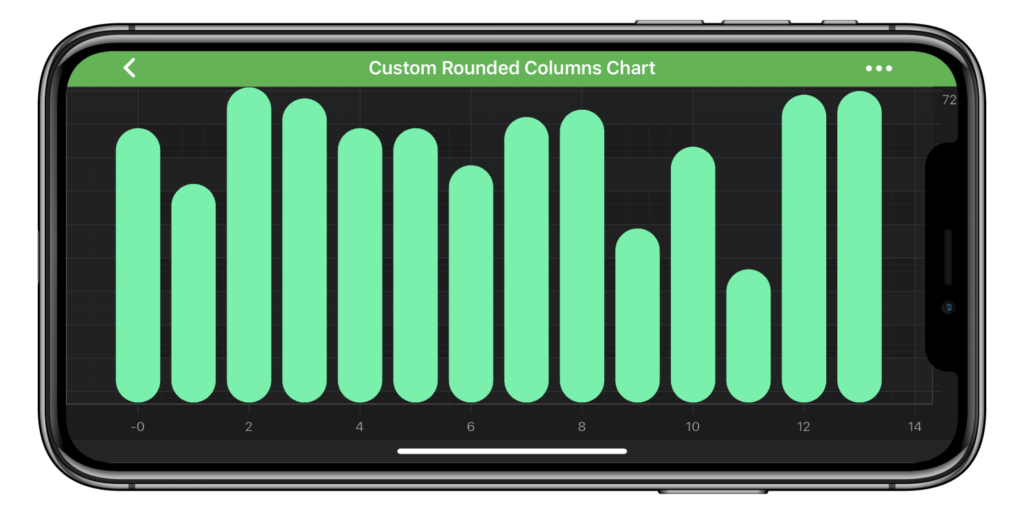
Other New Features:
- SCIOS-944 – added support for placing Legend outside of SCIChartSurface
- SCIOS-964 – added rollover marker color customization into the customization rollover modifier example
- SCIOS-937 – added support for changing (add, remove, etc) the DataSeries from the background thread
But wait, there’s more!
Since v3.0 of SciChart for Mobile, we have fixed a number of bugs & issues reported to us by customers over the past 3 months. These are listed below.
Important Bugs Fixed
- Fixed inverted texture coord for rects in non instancing case
- Fixed crashes while switching between OpenGL and Metal renderSurface
- SCIOS-935 – fixed Chart Modifier isEnabled not working (For all Gesture Modifiers)
- SCIOS-798 – fixedRolloverModifier works incorrect for vertical Heatmap chart
- SCIOS-940 – fixed SCIRolloverModifier inside the UIScrollView/UIStackView crashes
- SCIOS-950 – fixed ZoomExtentsModifier is broken with SCILogarithmicNumericAxis
- SCIOS-951 – fixed Duplicate Tooltips for last series, when SCITooltipModifier is added to chart surface before data.
- Fixed an issue in SCICursorModifier related to crosshairPenStyle
- SCIOS-948 – fixed black outline while drawing PointMarkers
- Fixed HorizontalVertical line annotations jumping to 0 while dragging
- SCIOS-963 – various fixes for annotations and modifiers while using Left and Top axis alignment
- SCIOS-960 – fixed various LegendItem constraints issues
- SCIOS-945 – fixed Intermittent Multi-Pane Stock Chart crashes
- Fixed isMinMaxValid check in SCIRangeBase
- SCIOS-949 – fixed empty string LabelProvider crashes
- SCIOS-933 – fixed Redundant series render before animation starts
- SCIOS-958 – fixed SCIZoomPanModifier clipAtMax – left side stretching issue (fixed for iOS and Android)
- SCIOS-971 – Fixed modifiers don’t work properly with StackedSeries
- SCIOS-969 – Fixed fifoBuffer special case, when adding an array of data, and when fifoBuffer count hasn’t reached its FifoCapacity
SciChart for Mac OSX in Progress
We announced recently on our Twitter and Linked-In page that we are making steady progress toward making SciChart available on Mac OSX. The codebase and API will be shared with iOS, and we will support Objective-C, Swift apps built for MacOS desktop computers.
More info on this coming soon. Subscribe to our newsletter by registering with SciChart to be notified when we release!
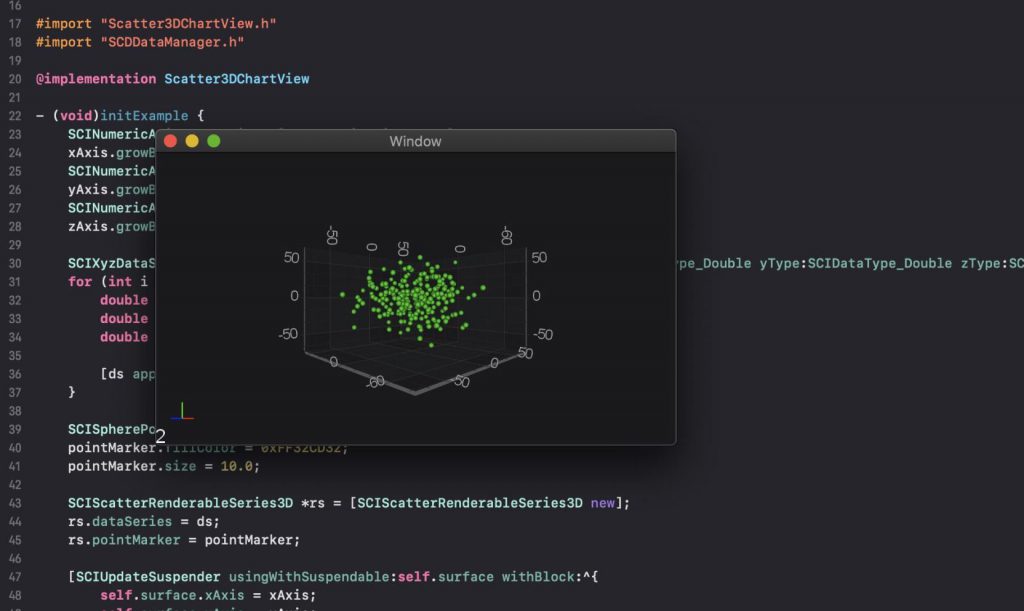
Where to get SciChart Mobile SDK v3.1
SDK Download
The SDK is now available at www.scichart.com/downloads. You will need to create an account at scichart.com/login in order to access this page. These SDK zips contain:
- The SciChart iOS/Android Examples App (Swift, Java, Objective-C, Xamarin versions)
- The SciChart Framework libraries
Separately you will need to download the Cross Platform Licensing Wizard, required to activate and license SciChart Mobile SDK v3.
Getting Started
We have prepared getting started pages for each platform, which you can view below.
Purchases and Sales
The new SciChart Store has now been launched, and can be viewed at scichart.com/buy-now. You can buy online with credit card and our automated system will issue licenses immediately. For enterprise sales and purchase orders, please contact us and we will be glad to help!
Best regards
[SciChart Team]
Related Posts
