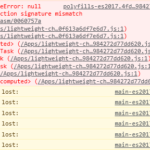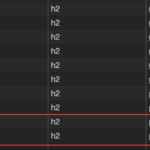Hi,
I am using SciChart trial version to create a a simple line chart but when running an application for a while, I got this error in the dev console log – not sure what the root cause is but it seems to come from SciChart library
- Atanai W. asked 2 years ago
- You must login to post comments
Hi Atanai,
We believe we have an answer for you but we need you to confirm if the machines having problems have Intel HD graphics adapters? If so, this could be a machine specific issue caused by Intel driver bug.
We had problems before with Intel HD GPUs also with WebGL context lost and Function Signature Mismatch. Here are some links to forum posts
SciChart Forums
Intel Forums
- Reported bug with Intel HD 630 and SciChart.js. This post mentions bug existing on Intel Driver version
- Debugging issues with Intel HD graphics drivers
from the Intel forums
Have same issue with SciChart.js
Had test with two pc.
No error with UHD 630 / v 27.20.100.8681.
Error with UHD 630 / v 27.20.100.8783.
v.8681 is released only 20 days earlier than v 8783.
Hope there’s any progress.Using the latest version of the driver (30.0.101.1994) this issue described above is not reproducible.
Unless there is an specific reason to use the v 27.20.100.8783, please upgrade to the latest.
Closing the topic
Arturo
Our suggestion is to check the machines having problems, check if they have Intel graphics adapters and to check the driver versions. Ensure they are updated to the latest version (30.0.101.1994 or later). This will resolve problems with WebGL on these machines.
Please let me know if the above helped
Best regards
Andrew
- Andrew Burnett-Thompson answered 2 years ago
- You must login to post comments
Hi Atanai
This looks like you have a mismatch between the SciChart.js library version and the version of the wasm (WebAssembly) file.
Have you recently updated SciChart? How are you referencing or installing the wasm file?
If you provide more info about how to reproduce this problem or a code sample, we will investigate
Best regards,
Andrew
- Andrew Burnett-Thompson answered 2 years ago
- You must login to post comments
Hi Andrew,
How can I check if the wasm file is incorrect version?
I recently did not update the SciChart. I use the wasm file from SciChart inside node_modules. Here is the script to copy wasm file from node_modules to ./src folder
{
“copyFilesSettings”: {
“whenFileExists”: “overwrite”
},
“copyFiles”: [
{
“from”: “./node_modules/scichart/_wasm/scichart2d.data”,
“to”: “./src/scichart2d.data”
},
{
“from”: “./node_modules/scichart/_wasm/scichart2d.wasm”,
“to”: “./src/scichart2d.wasm”
}
]
}
- Atanai W. answered 2 years ago
- last edited 2 years ago
 Hi Atanai, I still don’t have enough information to reproduce the info. Does this occur in any of our examples or your code? If your code – can you provide the code please as an npm project we can run? In your screenshot you have multiple WebGL Context Lost. This might be causing the error above (although scichart.js is designed to recover from WebGL context loss). Please help us reproduce the issue and our team will gladly investigate. Best regards, Andrew
Hi Atanai, I still don’t have enough information to reproduce the info. Does this occur in any of our examples or your code? If your code – can you provide the code please as an npm project we can run? In your screenshot you have multiple WebGL Context Lost. This might be causing the error above (although scichart.js is designed to recover from WebGL context loss). Please help us reproduce the issue and our team will gladly investigate. Best regards, Andrew Discussing with team, we think this is related to WebGL context loss. But we would need a real example that reproduces it – as we have no open issues we’re aware of that cause WebGL context loss
Discussing with team, we think this is related to WebGL context loss. But we would need a real example that reproduces it – as we have no open issues we’re aware of that cause WebGL context loss
- You must login to post comments
Hi Andrew,
The issue is not easy to replicate and it happened only on one of my colleague’s machine. Not sure if it is machine specific?
I can see lots of warning message before ‘Function or function signature mismatch’ error – see new attached screenshot
- Atanai W. answered 2 years ago
- last edited 2 years ago
 Hi Atanai, does your colleague have Intel HD graphics by any chance? What driver version? If so I may have a solution for you
Hi Atanai, does your colleague have Intel HD graphics by any chance? What driver version? If so I may have a solution for you
- You must login to post comments
Hi Andrew,
My colleague is back!
The machine is having Intel(R) UHD Graphics 620 and the driver version is 27.20.100.9126
Thanks
- Atanai W. answered 2 years ago
- last edited 2 years ago
 Alright great! There is a known issue with Intel UHD graphics drivers and WebGL. This should be fixed in v 30.0.101.1994. Can you ask your colleague to update graphics driver and try again?
Alright great! There is a known issue with Intel UHD graphics drivers and WebGL. This should be fixed in v 30.0.101.1994. Can you ask your colleague to update graphics driver and try again?
- You must login to post comments
I will check with my colleague once he returns from vacation – next week.
I see one thing (weird?) where .wasm file is loaded twice – see attached. Not sure if this relates to the issue but just wanted to share.
- Atanai W. answered 2 years ago
 We would have to have code to reproduce this problem – if it is our code, please share where. If it is your code, please share that with our team by emailing support [at] scichart [dot] com. Best regards, Andrew
We would have to have code to reproduce this problem – if it is our code, please share where. If it is your code, please share that with our team by emailing support [at] scichart [dot] com. Best regards, Andrew
- You must login to post comments
Please login first to submit.