Hi, Andrew. I want to change the style of the control handle of annotation, including color, size, shape and so on. Forthmore, I want to and a rotating handle, even the control handle of corner radius in BoxAnnotation. Could you give me some suggestions?
- wang siyuan asked 9 years ago
- last active 9 years ago
Is it possible use SciChart to rotate the point markers on chart by a z value? I’d like to produce a chart similar to the attached wind chart sample from the weather underground website.
- wawr asked 9 years ago
- last active 9 years ago
Request for enhancement to polar charts to allow for rotation of the X axis. I want to use this chart type with compass directions. Therefore a range of 0-360 with 0 at the top of the chart.
I was able to use the workaround for rotation here:
https://www.scichart.com/questions/question/polar-chart-x-axis-starting-point-and-direction
However as the OP on that question noted there are several drawbacks to simply rotating the entire chart surface.
Also I found that at run-time rotating the chart surface is inaccurate as in this example:
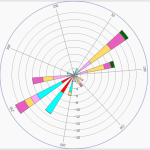
As you can see the 100 degree mark is not in the correct location. Directly right should be 90.
In the designer the chart axis looks as it should:
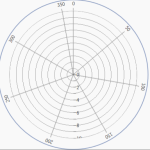
- wawr asked 9 years ago
- last active 5 years ago
I try to rotate the axistitle on a chart. the title is outside the bounds of the control. How can I make the surface resize to include the axistitle?
I set it in code behind when creating an y-axis. Thats necessary because I cannot style via datatemplates when I bind an axiscollection:
My code for the axis:
Style s = new Style(typeof(AxisTitle));
s.Setters.Add(new Setter(NumericAxis.RenderTransformProperty, new RotateTransform(90)));
s.Setters.Add(new Setter(NumericAxis.RenderTransformOriginProperty, new Point(1, 0.5)));
yAxis.TitleStyle = s;
In general it works but looks like in the picture.
- Uwe Hafner asked 9 years ago
- last active 9 years ago
