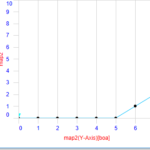Is it possible to set different color to axis ticks and axis title.
In 2D-Chart i did it by changing the style of DefaultTickLabel:
<Style x:Key="NumericAxisForMvvm" TargetType="axis:NumericAxisForMvvm">
<Setter Property="FontSize" Value="12" />
<Setter Property="FontFamily" Value="Arial" />
<Setter Property="FontWeight" Value="Bold" />
<Setter Property="TickTextBrush" Value="Red" />
<Setter Property="TickLabelStyle">
<Setter.Value>
<Style TargetType="s:DefaultTickLabel">
<Setter Property="FontSize" Value="16" />
<Setter Property="FontWeight" Value="Normal" />
<Setter Property="FontFamily" Value="Courier New" />
<Setter Property="Foreground" Value="Blue" />
<Setter Property="Template">
<Setter.Value>
<ControlTemplate TargetType="s:DefaultTickLabel">
<ContentControl Content="{Binding}"
ContentTemplate="{TemplateBinding ContentTemplate}"
IsTabStop="False"
Foreground="{TemplateBinding Foreground}"
FontFamily="{TemplateBinding FontFamily}"
FontSize="{TemplateBinding FontSize}"
FontWeight="{TemplateBinding FontWeight}"/>
</ControlTemplate>
</Setter.Value>
</Setter>
</Style>
</Setter.Value>
</Setter>
</Style>
Same procedure seems doesn’t work for 3D-Charts.
How can i achieve this?
Is that currently possible?
Best Regards
Silvester
- You must login to post comments
Hi Silvester,
Yes, this is possible. Please take a look at the documentation regarding Styling Axis 3D Gridlines and Labels for more info:
https://www.scichart.com/documentation/win/current/webframe.html#Styling%20Axis%203D%20Gridlines%20and%20Labels.html
You can also take a look at our “Style 3D Chart” example:
https://www.scichart.com/example/wpf-3d-chart-example-style-3d-chart/
Hope this helps.
With best regards,
Oleksandr
- Oleksandr Shvets answered 4 years ago
- You must login to post comments
Hello Oleksandr,
maybe I have not described my problem exactly.
What I want to achieve is to set the different color of the tick labels and axis labels of the same axis in the 3D chart.
For example all tick labels blue and all axis labels red (see attached screenshot)
I was able to achieve this in 2D Chart with the style described above.
Is that also possible in 3D charts? I tried it in the same way as with the 2D charts, unfortunately without success.
best regards
Silvester
- Silvester Schneidt answered 4 years ago
 Could someone answer my question? If that is possible, could you provide an example for 3D Chart
Could someone answer my question? If that is possible, could you provide an example for 3D Chart
- You must login to post comments
Please login first to submit.