Hello,
I have charts
<s:SciChartSurface Grid.Row="0" Grid.Column="0" x:Name="SciChartSurface" Margin="3" Padding="3"
ChartTitle="{mainVM:Localization ChartMainSciChartSurface}" YAxes="{s:AxesBinding YAxes}" RenderableSeries="{s:SeriesBinding RenderableSeries}" Annotations="{s:AnnotationsBinding Annotations}">
<s:SciChartSurface.XAxis>
<s:NumericAxis AxisTitle="{mainVM:Localization ChartAxisXTitle}" VisibleRange="{Binding VisibleRangeXAxis, Mode=TwoWay}" />
</s:SciChartSurface.XAxis>
<s:SciChartSurface.ChartModifier>
<s:ModifierGroup>
<s:SeriesValueModifier />
<s:CursorModifier IsEnabled="{Binding IsShowValuesCursor}" />
<s:LegendModifier x:Name="SciChartLegendModifier" GetLegendDataFor="AllSeries" ShowLegend="False"
SeriesData="{Binding SeriesData, Mode=TwoWay}" />
</s:ModifierGroup>
</s:SciChartSurface.ChartModifier>
</s:SciChartSurface>
As you see I have SeriesValueModifier tag but I cant see markers and values
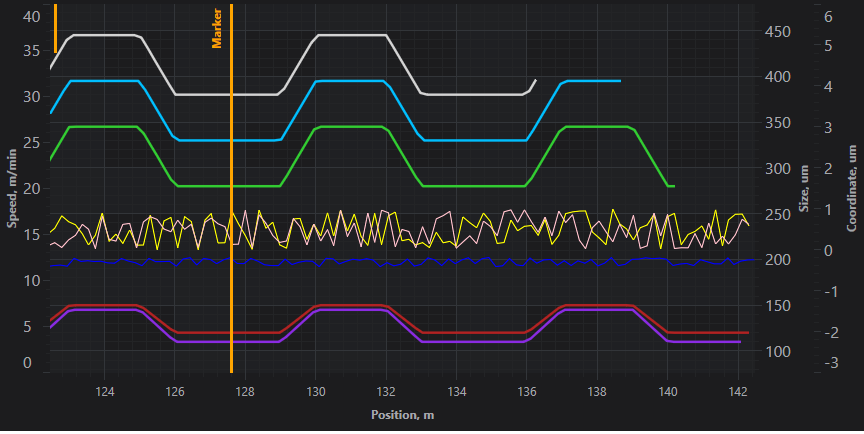
I found rule “The SeriesValueModifier works on a single axis. You can change which axis by setting the SeriesValueModifier.YAxisId Property”. Is it mean what I can add markers only on one of Y axis?
- Fedor Iudin asked 6 months ago
- last edited 6 months ago
- You must login to post comments
Hi Fedor,
Thank you for reporting this.
We’ve published an update for the SeriesValueModifier as a part of the SciChart v8.3.1.28072 Hotfix version recently. Please try it out and let us know if you still experience the reported issue.
Here you can find more details regarding our latest releases and how to get them:
https://www.scichart.com/changelog/scichart-wpf/
With best regards,
Lex S., MSEE
SciChart Technical Support Engineer
- Lex answered 5 months ago
- You must login to post comments
Hello,
I am updated SciChart to v8.5.0.28148 but I don’t see the changes. I need to know can I add markers on all Y axes that I have? If yes how can I make it?
- Fedor Iudin answered 5 months ago
- You must login to post comments
Hello Fedor,
Please accept my apologies for the misunderstanding.
I discussed your inquiry with our team.
The recommended way would be adding a few SeriesValueModifiers and assigning each one to the corresponding Axis by setting the AxisId property.
Please try it out and let us know if this helps.
Kind regards,
Lex,
SciChart Technical Support Engineer
- Lex answered 5 months ago
- You must login to post comments
Please login first to submit.

