
Happy 1st Birthday SciChart!
Happy birthday SciChart! Just under a year ago, the first production version of our High Performance WPF Chart went live. This was a really simplistic version which included only Line, Candlestick, Mountain and Column Charts, few interactivity modifiers, and used only a category axis for X-data. Since then we’ve come a long way!
We want to thank all our customers who have supported us in year one. We aim to repay you by continuing to develop our High Performance WPF & Silverlight Chart component and by delivering the outstanding service & support that you’ve come to expect.
Retrospective of SciChart 1.x (2012)
Here are the major milestones we’ve covered in just one year.
Feb 2012, SciChart v1.1: Interactivity Modifiers

In February 2012 we launched SciChart v1.1 after a 2-month public beta. This version featured high performance rendering (100k points) of Candlestick, Mountain, Column and Line Charts and had a Rubber Band zoom, Rollover Modifier, Cursor modifiers and basic hit-testing of series.
April 2012 SciChart v1.2 Examples Suite
In April 2012 we launched SciChart v1.2 which included the examples suite, Point-Markers, ScatterSeries, RolloverMarkers, Zoom-Pan and MouseWheelModifiers and improved Xaml styling of the chart. We also improved performance (1M points), rendering quality and fixed a handful of bugs reported by users.
June 2012 SciChart v1.3,Value and Category Axes, Themes

In this release we made major steps forward in separating out our axis / coordinate calculation to allow Category and Value X-Axis types.
We added themes and made massive performance improvements to rendering for large datasets (now up to 10 Million points and counting)
We added vertical chart synchronization for mouse, the ThemeManager and fixed a handful of bugs reported by users.
This release also included Legends, Series-Selection, Overview control and had many improvements to the DataSeries API (Append, Update, Insert, Remove).
Sept 2012 SciChart v1.3.5
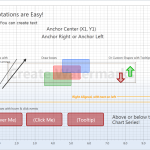
Between June and September 2012 we made no less than 7 hotfix releases, slowly narrowing down and improving the functionality to get to v1.3.5 – a very stable and fast release of SciChart!
Nov 2012 – Jan 2013 SciChart v1.5
The next big features to be included in SciChart were real-time stock charts support, rich UIElement annotations support, Band-Series and many improvements to CategoryDateTimeAxis to improve scrolling and panning in a real-time financial chart.
Between November 2012 and January 2013 there were three further minor updates perfecting this behaviour in response to user’s requests.
Roadmap for Scichart v2.0
So what’s next? Never to rest on our laurels we are busy planning the features & functionality to include in SciChart 2.x, the first minor version of which is scheduled to arrive in the next couple of months. We have had a lot of feedback from customers, prospective users alike and come up with a feature-set which best fits the most requested items.
SciChart v2.x features are being prioritized and we are aiming to include the following:
Multiple X-Axis Enhancement, Swap X/Y Axes
- (Feature Complete) SciChart v2.0 will feature the ability to swap X&Y axes positions, e.g to show the YAxis on the Bottom or Top, and XAxis on the Left or Right as if the chart were rotated. This has a use in drilling-depth charts and creating Horizontal histograms.
- (Feature Complete) SciChart v2.0 will feature multiple X-Axis support, allowing you to assign RenderableSeries and Annotations to specific X, Y Axis pairs.
Improving Rendering Speed & Quality
- (Feature Complete) We have developed a high-quality, sub-pixel software rasterzizer, featuring high-quality antialiased lines, sub-pixel rendering and gradient fills to complement the existing high-speed software rasterizer which SciChart uses.This will be useful for rendering reports and presentation charts, as well as medium sized data-set scientific charts in real-time and is compatible with both WPF & Silverlight.
- (Feature In-Progress) We are also prototyping a DirectX10/11 rendering engine to hardware-accelerate the series drawing functions in SciChart (WPF Only). DirectX rendering will either feature in SciChart v2.0 as a prototype rendering engine, or may be postponed to an Extreme edition of SciChart later in the year.
Abstracting and Publishing Zoom, Pan API
- (Feature Complete) The zoom, pan and scroll functions will be abstracted into the axes, to improve zooming and panning on different axis types.Also this will allow us to encapsulate and publish the API that we ourselves use for Chart Modifiers, meaning you can create your own interaction modifiers more easily.
Improving MVVM API
- (Feature In-Progress) As part of our commitment to improve the user-experience of SciChart, we have made some changes to the MVVM API. We have done away with DataSeriesSet, RenderableSeries.DataSeriesIndex and now RenderableSeries will bind directly to DataSeries via a DependencyProperty binding.The SciChartSurface.SeriesSource API is also under review to see if we can have all properties for RenderableSeries type and properties in the view-model.
New Series Types
Each of the following series types have been requested more than once, so we are going to work hard to deliver as many as possible of the following:
- (Feature Complete) Stacked Bar Chart
- (Feature Complete) Stacked Mountain Chart
- (Feature Complete) Error Bars
- (Feature In-Progress) Bubble Chart
- (Feature In-Progress) Box Plot
- Spectrogram / Heatmap (Lower Priority)
Improving Documentation, Tutorials
- (Feature In-Progress) We are working to improve our documentation by moving word-doc based manuals, tutorials (which are currently included with the Trial Download) online and integrating with the API documentation which is also shipped with the trial download.We are also looking to add extra examples to our Examples Application with source code so you can get started coding SciChart applications quickly.
Pricing & Product Structure Changes
We’ve been saying this for a while now, but it hasn’t been the right time yet. SciChart is currently priced extremely competitively in the high-performance WPF Chart niche and we are hoping to make some changes to the price structure, as well as introduce new editions / versions.
Got Questions & Comments?
We welcome your comments below – are there any features you particularly want to see in vNext of SciChart? Is there anything in the above plan that looks great? Let us know!
Related Posts
