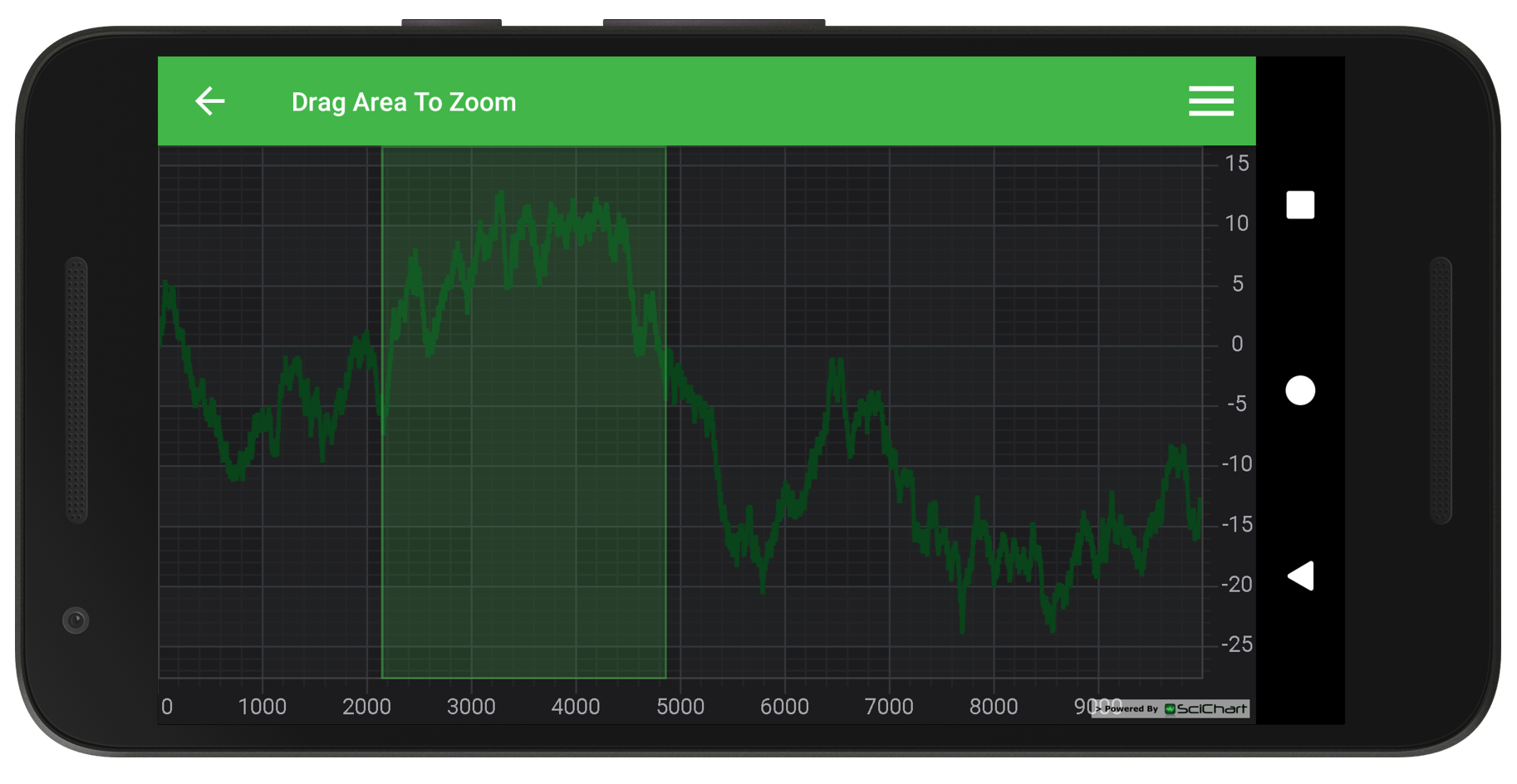Android Chart - Examples
SciChart Android ships with ~90 Android Chart Examples which you can browse, play with, view the source-code and even export each SciChart Android Chart Example to a stand-alone Android Studio project. All of this is possible with the new and improved SciChart Android Examples Suite, which ships as part of our Android Charts SDK.
Showcases how to add zooming to a Android Chart Control using the RubberBandXyZoomModifier, part of the ChartModifier API. It allows zooming in to a particular chart area by selecting it with a rectangle, which can be drawn with a finger. ChartModifiers can be added to the ChartModifierCollection through the setChartModifiers() method.
Tips!
The RubberBandXyZoomModifier may be restricted in the X-Axis only or unbounded. It zooms to the exact rectangle you draw. The rectangle may be styled.
Also try to double-tap to zoom to extents. This feature is provided by the ZoomExtentsModifier.
The full source code for the Android Chart Drag Area to Zoom example is included below (Scroll down!).
Did you know you can also view the source code from one of the following sources as well?
- Clone the SciChart.Android.Examples from Github.
- Or, view source and export each example to an Android Studio project from the Java version of the SciChart Android Examples app.
- Also the SciChart Android Trial contains the full source for the examples (link below).