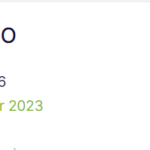Dear SciChart team,
I’ve been using SciChart WPF 2D professional for many years now, but this week I’m having a strange problem on one of my colleague’s new laptop (Lenovo X13). The charts seem frozen.
To check if it’s a problem with my application or something else, I installed SciChart on the laptop and launched the SciChart WPF v7 example (.net framework). Then I found all the charts do not render properly.
I have searched the questions on the forum, and I found this https://www.scichart.com/questions/wpf/zoom-not-working-properly-on-one-single-computer, it seems there was someone had the same issue, but it was posted 10 years ago, so I am not sure does the intel graphics hardware still has this problem now days.
I am asking my colleague to upgrade the graphic adapter’s driver, but if you have any other idea to fix this issue, please also let me know.
Best Regards
Chris
- Chris Chen asked 6 months ago
- You must login to post comments
I checked my license information and it seems that I still have 2x SC-WPF-2D-PRO licenses that haven’t expired, so I’m not sure why I’m getting the Priority Support Expired prompt below, but whatever, if you have any idea why the chart is frozen, please help me out. thanks.
- Chris Chen answered 6 months ago
 Ignore that, the forum badge is broken (we are working on many improvements including this!) We manually check forum questions anyway and aim to answer quickly.
Ignore that, the forum badge is broken (we are working on many improvements including this!) We manually check forum questions anyway and aim to answer quickly.
- You must login to post comments
Hi Chris
Intel issues absolutely are still a thing. Actually it is an issue with Intel graphics drivers and WPF itself (nothing to do with SciChart).
Here are forum questions on this topic:
- https://www.scichart.com/questions/wpf/possible-issues-with-intel-iris-gpu
- https://www.scichart.com/questions/wpf/scichartsurface-not-updating-or-updating-irregularly-on-intel-11th-generation-graphics-chipsets
- https://www.scichart.com/questions/wpf/no-point-are-ploted-in-realtime-mode
- https://www.scichart.com/questions/wpf/scichart-wpf-it-is-working-in-all-computers-except-for-one
- https://www.scichart.com/questions/wpf/deadlock-during-rendering-a-line-series
- https://www.scichart.com/questions/wpf/scichart-freezing
The recommendation is to ensure you have the latest Intel drivers. You’ve reported in the original post that you have driver version 27.20.100.9126. There are known issues with these drivers. Please install version 30.0.10.9667 or later
If you continue to experience problems let me know which driver versions and hardware and we can investigate.
Best regards
Andrew
- Andrew Burnett-Thompson answered 6 months ago
- You must login to post comments
Please login first to submit.