Hello.
I am working on Xamarin Android project with C#. Since having a legend within the chart causes problems with too many axis’ (no scrolling is available thus selecting different series in a legend becomes unavailable) and having a legend outside of chart area, anywhere we desire, would be of a preference, is there a tutorial on how could I achieve such a thing? Our project needs this functionality for both Android and iOS.
Would be grateful if anyone could help out with this issue.
Thank you in advance!
- pauzu asked 5 years ago
- last active 5 years ago
I try to make a text formatting for my chart on IOS and Android, regarding your documentation:
IOS:
https://www.scichart.com/documentation/ios/current/axis-labels—textformatting-and-cursortextformatting.html
yAxis.textFormatting = “$0.0”
Android:
https://www.scichart.com/documentation/android/current/Axis%20Labels%20-%20TextFormatting%20and%20CursorTextFormatting.html
yAxis.setTextFormatting(“$0.0000”);
I checked my code and its the same like yours. On Android i have:
// yAxis filed with type IAxis
private IAxis yAxis;
// create
yAxis = sciChartBuilder
.newNumericAxis()
.withGrowBy(0.01d, 0.1d)
.withDrawLabels(true)
.withDrawMajorGridLines(true)
.withDrawMinorGridLines(false)
.withDrawMajorBands(false)
.withDrawMajorTicks(false)
.build();
// the set textFormatting:
yAxis.setTextFormatting(“$0.0000”);
On IOS i have:
var yAxis: SCINumericAxis?
self.yAxis = SCINumericAxis()
self.yAxis?.textFormatting = “$0.0”
But it is not working, can you tell me please why? What I’m doing wrong?
- Alexander Kishchak asked 3 years ago
- last active 3 years ago

I have 3 separate line series and 1 column bar series. Whenever I switch between activities, Column bar data and range persist but not for the line series.
Whenever I return back from activityB to ActivityA it never calls restoreInstanceState. How can I persist the states of these graph?
Snap short attached for reference.
—–code,
initChartUI() {
SciChartBuilder.init(mContext)
sciChartBuilder = SciChartBuilder.instance()
xyIapDataSeries =
sciChartBuilder.newXyDataSeries(Date::class.javaObjectType, Short::class.javaObjectType)
.withSeriesName(getString(R.string.label_iap)).build()
xyTempDataSeries =
sciChartBuilder.newXyDataSeries(Date::class.javaObjectType, Short::class.javaObjectType)
.withSeriesName(getString(R.string.label_temperature)).build()
xyUoDataSeries =
sciChartBuilder.newXyDataSeries(Date::class.javaObjectType, Short::class.javaObjectType)
.withSeriesName(getString(R.string.label_uo)).build()
xyRrDataSeries =
sciChartBuilder.newXyDataSeries(Date::class.javaObjectType, Short::class.javaObjectType)
.withSeriesName(getString(R.string.label_respiratory_rate)).build()
initChartIap(iap_chart)
initChartUo(uo_chart)
initChartTemp(temperature_chart)
initChartRR(resp_rate_chart)
}
private fun initChartIap(surface: SciChartSurface) {
val xAxis = sciChartBuilder.newCategoryDateAxis()
.withBarTimeFrame(SECONDS_IN_FIVE_MINUTES.toDouble())
.withDrawMinorGridLines(false)
.withGrowBy(0.0, 0.5)
.build()
val yAxis = sciChartBuilder.newNumericAxis().withAutoRangeMode(AutoRange.Always).build()
val line = sciChartBuilder.newLineSeries().withStrokeStyle(R.color.accuryn_blue, STROKE_THICKNESS)
.withDataSeries(xyIapDataSeries).build()
// Create a Stroke Pen and assign it
val strokePen = SolidPenStyle(resources.getColor(R.color.accuryn_blue, null), true, 2f, null)
line.strokeStyle = strokePen
UpdateSuspender.using(surface) {
Collections.addAll(surface.xAxes, xAxis)
Collections.addAll(surface.yAxes, yAxis)
Collections.addAll<BaseRenderableSeries>(surface.renderableSeries, line)
Collections.addAll<AxisMarkerAnnotation>(surface.annotations, iapAxisMarker)
Collections.addAll(
surface.chartModifiers, sciChartBuilder.newModifierGroup()
.withXAxisDragModifier().build()
.withZoomPanModifier().withReceiveHandledEvents(true).withXyDirection(Direction2D.XDirection).build()
.withPinchZoomModifier().build()
.build()
)
}
……
rest 3 other types….
…..
override fun onSaveInstanceState(outState: Bundle) {
outState.run {
putInt("count", xyIapDataSeries.count)
putInt("uoCount", xyUoDataSeries.count)
putInt("tempCount", xyTempDataSeries.count)
putInt("rrCount", xyRrDataSeries.count)
val iapRange = iap_chart.xAxes[0].visibleRange
val uoRange = uo_chart.xAxes[0].visibleRange
val tempRange = temperature_chart.xAxes[0].visibleRange
val rrRange = resp_rate_chart.xAxes[0].visibleRange
putDouble("rangeIapMin", iapRange.getMinAsDouble())
putDouble("rangeIapMax", iapRange.getMaxAsDouble())
putDouble("rangeUoMin", uoRange.getMinAsDouble())
putDouble("rangeUoMax", uoRange.getMaxAsDouble())
putDouble("rangeTempMin", tempRange.getMinAsDouble())
putDouble("rangeTempMax", tempRange.getMaxAsDouble())
putDouble("rangeRrMin", rrRange.getMinAsDouble())
putDouble("rangeRrMax", rrRange.getMaxAsDouble())
}
super.onSaveInstanceState(outState)
}
override fun onPostCreate(savedInstanceState: Bundle?) {
super.onPostCreate(savedInstanceState)
updateIapData(savedInstanceState)
updateUoData(savedInstanceState)
updateTempData(savedInstanceState)
updateRRData(savedInstanceState)
}
override fun onRestoreInstanceState(savedInstanceState: Bundle?) {
super.onRestoreInstanceState(savedInstanceState)
updateIapData(savedInstanceState)
updateUoData(savedInstanceState)
updateTempData(savedInstanceState)
updateRRData(savedInstanceState)
}
private fun updateIapData(savedInstanceState: Bundle?) {
UpdateSuspender.using(iap_chart) {
var count = DEFAULT_POINT_COUNT
if (savedInstanceState != null) {
count = savedInstanceState.getInt(“count”)
val rangeMin = savedInstanceState.getDouble("rangeIapMin")
val rangeMax = savedInstanceState.getDouble("rangeIapMax")
iap_chart.xAxes[0].visibleRange.setMinMaxDouble(rangeMin, rangeMax)
}
val iap = mutableListOf<Short>()
val date = mutableListOf<Date>()
for (entry in mSimplifiedDataList) {
if (entry.emr.iap > 0) {
iap.add(entry.emr.iap)
date.add(Date(DateTimeUtils.toEpochMilli(entry.getRtcTimeStamp())))
} else {
iap.add(0)
date.add(Date(DateTimeUtils.toEpochMilli(entry.getRtcTimeStamp())))
}
}
tv_iap_input_data.text = iap[iap.size.minus(1)].toString()
xyIapDataSeries.append(date, iap)
}
}
……rest other for updating data over UI.
- Praween Kumar asked 5 years ago
- last active 5 years ago
I want to display auto format date on xAxis (DateAxis) while zooming but I cannot find SubDayTextFormatting function.Is there any way to display minutes and seconds after init months ?there is no DateTime Axis on Android like on iOS ..Should I change to CategoryDate Axis?
Thanks in advance
- Guest asked 8 years ago
- last active 9 months ago
I would like to add scroll listener on x axis title. Is it possible to add scroll to axis title
- Vinu Gilbert asked 3 years ago
- last active 3 years ago
We are working on an android based ELD application. We are looking for a ELD graph. Is it possible to accomplish this using SCICHART?
- saiesh raut asked 2 years ago
- last active 5 months ago
When I run the LegendModifier example from tutorial, I just got an error
FATAL EXCEPTION: main
Process: br.cta.ipev.scicharttutorial, PID: 16941
java.lang.NoClassDefFoundError: com.scichart.charting.visuals.legend.SciChartLegend$LegendItemViewHolderAdapter*
ModifierGroup legendModifier = sciChartBuilder.newModifierGroup()
.withLegendModifier().withOrientation(Orientation.HORIZONTAL).withPosition(Gravity.TOP | Gravity.START, 16).build()
.build();
surface.getChartModifiers().add(legendModifier);
- Wagner Lima asked 5 years ago
When i go to zoom on my YAxis while a YAxis VisibleRangeLimit is baing set, the zoom does not work correctly. Once the zooming is finished it will reset back to the range limit. If i remove the range limit, the zooming then works as expected.
- Clifford Bateman asked 6 years ago
I want to make my labels positions in the centre of axis (y axis which is transparent). Only three labels have to be showed. On the same height with the min, max and actual points. How can I achieve this.

- Iliya Mashin asked 2 years ago
- last active 2 years ago
In Xamarin.IOS when you set the legend to Horizontal and Top it will create a legend at the top then allow you to scroll horizontally to see all your LineSeries. In Xamarin.Android when you have more Series than can originally fit on the screen, the legend malfunctions and takes up the entire screen. Picture will be attached.
- Clifford Bateman asked 6 years ago
- last active 6 years ago
Hello there,
I’m trying to implement adding line annotation on touch, but this causes crash.
I’m watching example android app in fragment CreateAnnotationsDynamicallyFragment.
I guess, it should be very easy, but example uses data binding and part of code is hidden somewhere + source code is obfuscated, so it’s hard for me to understand what is wrong.
Can someone give a short example of how to add annotation on touch?
Thanks
Exception:
Process: process_name, PID: 24978
java.lang.NullPointerException: Attempt to invoke interface method 'java.lang.Comparable com.scichart.charting.visuals.axes.IAxis.getDataValue(float)' on a null object reference
at com.scichart.charting.modifiers.AnnotationCreationModifier.a(SourceFile:203)
at com.scichart.charting.modifiers.AnnotationCreationModifier.onTouchDown(SourceFile:155)
- Kirey Vadim asked 5 years ago
- last active 5 years ago
Hello there,
I am testing your 3D chart by creating single chart and adding multi data on condition.Whenever adding new data I clear previous.
surfaceCommon3D.getRenderableSeries().clear();
surfaceCommon3D.getChartModifiers().clear();
Issues is when first data add tooltip working properly and after adding new data then checking tooltip value Application will crash and show this error:
java.lang.ArrayIndexOutOfBoundsException: index
at com.scichart.core.model.DoubleValues.get(SourceFile:6)
at com.scichart.charting3d.visuals.renderableSeries.hitTest.MeshSeriesInfo3D.update(SourceFile:10)
here is my tooltip snippet code:
TooltipModifier3D t1 = new TooltipModifier3D();
t1.setReceiveHandledEvents(true);
t1.setExecuteOnPointerCount(1);
surfaceCommon3D.getChartModifiers().add(new ModifierGroup3D(t1));
SurfaceMeshRenderableSeries3D snippet code:
rs = sciChart3DBuilder.newSurfaceMeshSeries3D()
.withDataSeries(ds)
.withDrawMeshAs(DrawMeshAs.SolidWireframe)
.withStroke(blackColor)
.withContourStroke(stroke)
.withStrokeThicknes(1f)
.withDrawSkirt(false)
.withMeshColorPalette(new GradientColorPalette(colors, stops))
.withMetadataProvider(new SurfaceMeshMetadataProvider3D(pnl_time_spot_Z_3d, xSize, “common3DChartLayout”))
.withSeriesInfoProvider(new CustomSeriesInfo3DProvider1(fromModel, xSize))
.build();
UpdateSuspender.using(surfaceCommon3D, new Runnable() {
@Override
public void run() {
surfaceCommon3D.setCamera(camera);
surfaceCommon3D.setXAxis(xAxis);
surfaceCommon3D.setYAxis(yAxis);
surfaceCommon3D.setZAxis(zAxis);
surfaceCommon3D.getRenderableSeries().add(rs);
surfaceCommon3D.invalidate();
}
});
I am Requesting you to solved my issues ASAP.
Thanks in Advance
- Amir Khan asked 2 years ago
I would like to format several lines differently while still scaling them all to the same YAxis. For example if one line needs to go out to 4 decimal places but then another does not need any decimal values at all i would like those formats to be represented in all of the tooltips with said formats.
- Clifford Bateman asked 5 years ago
Hi, i am developping a spectogram, screenshot : https://i.ibb.co/7CPTZbg/screenshot-framed.png
I get the same result from your showcase, now there is some things i want to change but can’t resolve to know how to :
– How can i change data direction to spread from left to right ? (currently right to left)
– How can i clear FastUniformHeatmapRenderableSeries ? Method clear doesn’t work
– How can we set width of FastUniformHeatmapRenderableSeries’s layout to be fixed to a specific seconds number ? (example : there is 10 seconds of data between left and right)
Thank you,
Wavely
- damien gaillard asked 5 years ago
- last active 5 years ago
Hi,
I have issue with export SciChart to Bitamp. I have to generate pdf report from data. Report contains two charts.
It is possible to render chart in memory and export to bitmap? I know it is possible in WPF but I couldn’t achive this in Android.
Now my solution is that I render this charts on fragments and wait 1s on each to render and then save chart. But this solution is not good. For slower devices chart is not exported correctly.
For example on one device have strange grid (only exported bitmap, fragment with this chart looks good):

- Marcin K asked 6 years ago
- last active 6 years ago
We’d like to customize the look of our legends. We have 4 legends displaying different data, but right now the only thing we can change is the Theme. Is there any way to customize the legend items, like add some icons, change the point marker shape and size, change the check box icon etc…
P.S.: I’m not a trial user. We have an iOS, Android and WPF licenses purchased.
Project info:
Xamarin.Android
SciChart.Android 2.2.2.854
Version
2.2.2.854
- Ilija Kocev asked 5 years ago
- last active 5 years ago
Hello,
I am currently developing an application of this type (spectrogram + audiostream) :
https://i.ibb.co/sPXMbf1/screenshot-framed-1.png
But i have one problem and one question :
Problem :
I generate the spectrum with this function :
@JvmStatic
fun generateSpectrum(shortArray: ShortArray) {
val sw = Stopwatch()
sw.start()
val buffer = ShortValues(shortArray)
val fft = Radix2FFT(buffer.size())
val fftData = DoubleValues()
fft.run(buffer, fftData)
fftData.setSize(fftSize)
val spectrogramItems = spectrogramValues.itemsArray
val fftItems = fftData.itemsArray
val spectrogramSize = spectrogramValues.size()
val fftSize = fftData.size()
val offset = spectrogramSize - fftSize
System.arraycopy(spectrogramItems, fftSize, spectrogramItems, 0, offset)
System.arraycopy(fftItems, 0, spectrogramItems, offset, fftSize)
spectrogramDS.updateZValues(spectrogramValues)
sw.stop()
Log.v(TAG, "SPECTRUM : " + sw.elapsedTime.toString())
}
It works very well to generate data from a shortarray (from microphone or saved shortarray). Except that, sometime when I launch replays, on average 1 in 10 replays will be very slow. As you can see, I put stopwatch to isolate the problems and it comes from this function. This function takes an average of 2 to 3 milliseconds in normal time to perform. When a replay is slow, this function takes on average between 6 and 8 milliseconds to execute.
Why? Do you have any ideas?
Question :
I can read data from a microphone as shown on the screenshot. I also know how to replay them by cleaning spectrogramDS and sending back the read data.
Now, let’s say I want to replay but in the form of :
What is not yet played is drawn in grey (so i don’t clean) and as the dataset plays back, it takes the same color as the recording. Basically, we see in advance the sound template that is being replayed but also where we are currently in the replay.
Is it possible ?
Thanks for you answer,
Wavely
- damien gaillard asked 5 years ago
- last active 5 years ago
I’m using a CategoryDateAxis and seeing the following crash many times in production. The issue is that SciChart is not synchronizing access to SimpleDateFormat, and this will lead to a crash.
Please see following thread for more details on how to fix this issue:
https://bugs.java.com/bugdatabase/view_bug.do?bug_id=6231579
Crash log:
java.lang.ArrayIndexOutOfBoundsException: length=6; index=-4
at sun.util.calendar.BaseCalendar.getCalendarDateFromFixedDate(BaseCalendar.java:453)
at java.util.GregorianCalendar.computeFields(GregorianCalendar.java:2411)
at java.util.GregorianCalendar.computeFields(GregorianCalendar.java:2321)
at java.util.Calendar.setTimeInMillis(Calendar.java:1787)
at java.util.Calendar.setTime(Calendar.java:1749)
at java.text.SimpleDateFormat.format(SimpleDateFormat.java:981)
at java.text.SimpleDateFormat.format(SimpleDateFormat.java:974)
at java.text.DateFormat.format(DateFormat.java:341)
at com.scichart.charting.numerics.labelProviders.TradeChartAxisLabelFormatter.formatLabel(SourceFile:124)
at com.scichart.charting.numerics.labelProviders.FormatterLabelProviderBase.formatLabel(SourceFile:70)
at com.scichart.charting.numerics.labelProviders.CategoryLabelProviderBase.formatLabel(SourceFile:113)
at com.scichart.charting.visuals.axes.AxisBase.formatText(SourceFile:1142)
at com.scichart.charting.visuals.axes.AxisInfo.update(SourceFile:87)
at com.scichart.charting.visuals.axes.AxisTooltip.update(SourceFile:83)
at com.scichart.charting.modifiers.behaviors.AxisTooltipsBehavior.a(SourceFile:84)
at com.scichart.charting.modifiers.behaviors.AxisTooltipsBehavior.updateXAxisTooltip(SourceFile:62)
at com.scichart.charting.modifiers.behaviors.AxisTooltipsBehaviorBase.a(SourceFile:165)
at com.scichart.charting.modifiers.behaviors.AxisTooltipsBehaviorBase.onUpdate(SourceFile:158)
at com.scichart.charting.modifiers.TooltipModifierWithAxisLabelsBase.handleMasterTouchMoveEvent(SourceFile:190)
at com.scichart.charting.modifiers.MasterSlaveTouchModifierBase$1.a(SourceFile:129)
at com.scichart.charting.modifiers.MasterSlaveTouchModifierBase$1.execute(SourceFile:125)
at com.scichart.charting.modifiers.MasterSlaveTouchModifierBase.a(SourceFile:70)
at com.scichart.charting.modifiers.MasterSlaveTouchModifierBase.onTouchMove(SourceFile:59)
at com.scichart.charting.modifiers.TouchModifierBase.onTouch(SourceFile:44)
at com.scichart.charting.modifiers.ModifierGroup.onTouch(SourceFile:189)
at com.scichart.core.utility.touch.MotionEventManager.c(SourceFile:140)
at com.scichart.core.utility.touch.MotionEventManager.a(SourceFile:39)
at com.scichart.core.utility.touch.MotionEventManager$a$1.a(SourceFile:224)
at com.scichart.core.utility.touch.MotionEventManager$a$1.execute(SourceFile:221)
at com.scichart.core.utility.touch.MotionEventManager$a.a(SourceFile:211)
at com.scichart.core.utility.touch.MotionEventManager$a.onTouchEvent(SourceFile:183)
at com.scichart.charting.visuals.SciChartSurface.onTouchEvent(SourceFile:1251)
at android.view.View.dispatchTouchEvent(View.java:11776)
at android.view.ViewGroup.dispatchTransformedTouchEvent(ViewGroup.java:2962)
at android.view.ViewGroup.dispatchTouchEvent(ViewGroup.java:2643)
at android.view.ViewGroup.dispatchTransformedTouchEvent(ViewGroup.java:2968)
at android.view.ViewGroup.dispatchTouchEvent(ViewGroup.java:2657)
at android.view.ViewGroup.dispatchTransformedTouchEvent(ViewGroup.java:2968)
at android.view.ViewGroup.dispatchTouchEvent(ViewGroup.java:2657)
at android.view.ViewGroup.dispatchTransformedTouchEvent(ViewGroup.java:2968)
at android.view.ViewGroup.dispatchTouchEvent(ViewGroup.java:2657)
at android.view.ViewGroup.dispatchTransformedTouchEvent(ViewGroup.java:2968)
at android.view.ViewGroup.dispatchTouchEvent(ViewGroup.java:2657)
at android.view.ViewGroup.dispatchTransformedTouchEvent(ViewGroup.java:2968)
at android.view.ViewGroup.dispatchTouchEvent(ViewGroup.java:2657)
at android.view.ViewGroup.dispatchTransformedTouchEvent(ViewGroup.java:2968)
at android.view.ViewGroup.dispatchTouchEvent(ViewGroup.java:2657)
at android.view.ViewGroup.dispatchTransformedTouchEvent(ViewGroup.java:2968)
at android.view.ViewGroup.dispatchTouchEvent(ViewGroup.java:2657)
at android.view.ViewGroup.dispatchTransformedTouchEvent(ViewGroup.java:2968)
09-02 01:42:23.356 17621-17621/? E/AndroidRuntime: at android.view.ViewGroup.dispatchTouchEvent(ViewGroup.java:2657)
at android.view.ViewGroup.dispatchTransformedTouchEvent(ViewGroup.java:2968)
at android.view.ViewGroup.dispatchTouchEvent(ViewGroup.java:2657)
at com.android.internal.policy.DecorView.superDispatchTouchEvent(DecorView.java:448)
at com.android.internal.policy.PhoneWindow.superDispatchTouchEvent(PhoneWindow.java:1829)
at android.app.Activity.dispatchTouchEvent(Activity.java:3307)
at android.support.v7.view.i.dispatchTouchEvent(WindowCallbackWrapper.java:68)
at android.support.v7.view.i.dispatchTouchEvent(WindowCallbackWrapper.java:68)
at com.android.internal.policy.DecorView.dispatchTouchEvent(DecorView.java:410)
at android.view.View.dispatchPointerEvent(View.java:12015)
at android.view.ViewRootImpl$ViewPostImeInputStage.processPointerEvent(ViewRootImpl.java:4795)
at android.view.ViewRootImpl$ViewPostImeInputStage.onProcess(ViewRootImpl.java:4609)
at android.view.ViewRootImpl$InputStage.deliver(ViewRootImpl.java:4147)
at android.view.ViewRootImpl$InputStage.onDeliverToNext(ViewRootImpl.java:4200)
at android.view.ViewRootImpl$InputStage.forward(ViewRootImpl.java:4166)
at android.view.ViewRootImpl$AsyncInputStage.forward(ViewRootImpl.java:4293)
at android.view.ViewRootImpl$InputStage.apply(ViewRootImpl.java:4174)
at android.view.ViewRootImpl$AsyncInputStage.apply(ViewRootImpl.java:4350)
at android.view.ViewRootImpl$InputStage.deliver(ViewRootImpl.java:4147)
at android.view.ViewRootImpl$InputStage.onDeliverToNext(ViewRootImpl.java:4200)
at android.view.ViewRootImpl$InputStage.forward(ViewRootImpl.java:4166)
at android.view.ViewRootImpl$InputStage.apply(ViewRootImpl.java:4174)
at android.view.ViewRootImpl$InputStage.deliver(ViewRootImpl.java:4147)
at android.view.ViewRootImpl.deliverInputEvent(ViewRootImpl.java:6661)
at android.view.ViewRootImpl.doProcessInputEvents(ViewRootImpl.java:6635)
at android.view.ViewRootImpl.enqueueInputEvent(ViewRootImpl.java:6596)
at android.view.ViewRootImpl$WindowInputEventReceiver.onInputEvent(ViewRootImpl.java:6764)
at android.view.InputEventReceiver.dispatchInputEvent(InputEventReceiver.java:186)
at android.view.InputEventReceiver.nativeConsumeBatchedInputEvents(Native Method)
at android.view.InputEventReceiver.consumeBatchedInputEvents(InputEventReceiver.java:177)
at android.view.ViewRootImpl.doConsumeBatchedInput(ViewRootImpl.java:6735)
at android.view.ViewRootImpl$ConsumeBatchedInputRunnable.run(ViewRootImpl.java:6787)
at android.view.Choreographer$CallbackRecord.run(Choreographer.java:911)
at android.view.Choreographer.doCallbacks(Choreographer.java:723)
at android.view.Choreographer.doFrame(Choreographer.java:652)
at android.view.Choreographer$FrameDisplayEventReceiver.run(Choreographer.java:897)
at android.os.Handler.handleCallback(Handler.java:790)
at android.os.Handler.dispatchMessage(Handler.java:99)
at android.os.Looper.loop(Looper.java:164)
at android.app.ActivityThread.main(ActivityThread.java:6494)
at java.lang.reflect.Method.invoke(Native Method)
at com.android.internal.os.RuntimeInit$MethodAndArgsCaller.run(RuntimeInit.java:438)
at com.android.internal.os.ZygoteInit.main(ZygoteInit.java:807)
09-02 01:42:35.433 2145-2162/? E/BatteryExternalStatsWorker: modem info is invalid: ModemActivityInfo{ mTimestamp=0 mSleepTimeMs=0 mIdleTimeMs=0 mTxTimeMs[]=[0, 0, 0, 0, 0] mRxTimeMs=0 mEnergyUsed=0}
Another crash:
java.lang.ArrayIndexOutOfBoundsException: length=13; index=15
at sun.util.calendar.BaseCalendar.getCalendarDateFromFixedDate(BaseCalendar.java:453)
at java.util.GregorianCalendar.computeFields(GregorianCalendar.java:2411)
at java.util.GregorianCalendar.computeFields(GregorianCalendar.java:2321)
at java.util.Calendar.setTimeInMillis(Calendar.java:1787)
at java.util.Calendar.setTime(Calendar.java:1749)
at java.text.SimpleDateFormat.format(SimpleDateFormat.java:981)
at java.text.SimpleDateFormat.format(SimpleDateFormat.java:974)
at java.text.DateFormat.format(DateFormat.java:341)
at com.scichart.charting.numerics.labelProviders.TradeChartAxisLabelFormatter.formatLabel(SourceFile:124)
at com.scichart.charting.numerics.labelProviders.FormatterLabelProviderBase.formatLabel(SourceFile:70)
at com.scichart.charting.numerics.labelProviders.CategoryLabelProviderBase.formatLabel(SourceFile:113)
at com.scichart.charting.visuals.axes.AxisBase.formatText(SourceFile:1142)
at com.scichart.charting.visuals.axes.AxisInfo.update(SourceFile:87)
at com.scichart.charting.visuals.axes.AxisTooltip.update(SourceFile:83)
at com.scichart.charting.modifiers.behaviors.AxisTooltipsBehavior.a(SourceFile:84)
at com.scichart.charting.modifiers.behaviors.AxisTooltipsBehavior.updateXAxisTooltip(SourceFile:62)
at com.scichart.charting.modifiers.behaviors.AxisTooltipsBehaviorBase.a(SourceFile:165)
at com.scichart.charting.modifiers.behaviors.AxisTooltipsBehaviorBase.onUpdate(SourceFile:158)
at com.scichart.charting.modifiers.TooltipModifierWithAxisLabelsBase.handleMasterTouchMoveEvent(SourceFile:190)
at com.scichart.charting.modifiers.MasterSlaveTouchModifierBase$1.a(SourceFile:129)
at com.scichart.charting.modifiers.MasterSlaveTouchModifierBase$1.execute(SourceFile:125)
at com.scichart.charting.modifiers.MasterSlaveTouchModifierBase.a(SourceFile:70)
at com.scichart.charting.modifiers.MasterSlaveTouchModifierBase.onTouchMove(SourceFile:59)
at com.scichart.charting.modifiers.TouchModifierBase.onTouch(SourceFile:44)
at com.scichart.charting.modifiers.ModifierGroup.onTouch(SourceFile:189)
at com.scichart.core.utility.touch.MotionEventManager.c(SourceFile:140)
at com.scichart.core.utility.touch.MotionEventManager.a(SourceFile:39)
at com.scichart.core.utility.touch.MotionEventManager$a$1.a(SourceFile:224)
at com.scichart.core.utility.touch.MotionEventManager$a$1.execute(SourceFile:221)
at com.scichart.core.utility.touch.MotionEventManager$a.a(SourceFile:211)
at com.scichart.core.utility.touch.MotionEventManager$a.onTouchEvent(SourceFile:183)
at com.scichart.charting.visuals.SciChartSurface.onTouchEvent(SourceFile:1251)
at android.view.View.dispatchTouchEvent(View.java:11779)
at android.view.ViewGroup.dispatchTransformedTouchEvent(ViewGroup.java:2965)
at android.view.ViewGroup.dispatchTouchEvent(ViewGroup.java:2643)
at android.view.ViewGroup.dispatchTransformedTouchEvent(ViewGroup.java:2971)
at android.view.ViewGroup.dispatchTouchEvent(ViewGroup.java:2657)
at android.view.ViewGroup.dispatchTransformedTouchEvent(ViewGroup.java:2971)
at android.view.ViewGroup.dispatchTouchEvent(ViewGroup.java:2657)
at android.view.ViewGroup.dispatchTransformedTouchEvent(ViewGroup.java:2971)
at android.view.ViewGroup.dispatchTouchEvent(ViewGroup.java:2657)
at android.view.ViewGroup.dispatchTransformedTouchEvent(ViewGroup.java:2971)
at android.view.ViewGroup.dispatchTouchEvent(ViewGroup.java:2657)
at android.view.ViewGroup.dispatchTransformedTouchEvent(ViewGroup.java:2971)
at android.view.ViewGroup.dispatchTouchEvent(ViewGroup.java:2657)
at android.view.ViewGroup.dispatchTransformedTouchEvent(ViewGroup.java:2971)
at android.view.ViewGroup.dispatchTouchEvent(ViewGroup.java:2657)
at android.view.ViewGroup.dispatchTransformedTouchEvent(ViewGroup.java:2971)
at android.view.ViewGroup.dispatchTouchEvent(ViewGroup.java:2657)
at android.view.ViewGroup.dispatchTransformedTouchEvent(ViewGroup.java:2971)
09-03 00:01:08.300 21932-21932/co.mikeliu.stocks E/AndroidRuntime: at android.view.ViewGroup.dispatchTouchEvent(ViewGroup.java:2657)
at android.view.ViewGroup.dispatchTransformedTouchEvent(ViewGroup.java:2971)
at android.view.ViewGroup.dispatchTouchEvent(ViewGroup.java:2657)
at com.android.internal.policy.DecorView.superDispatchTouchEvent(DecorView.java:448)
at com.android.internal.policy.PhoneWindow.superDispatchTouchEvent(PhoneWindow.java:1834)
at android.app.Activity.dispatchTouchEvent(Activity.java:3312)
at android.support.v7.view.WindowCallbackWrapper.dispatchTouchEvent(WindowCallbackWrapper.java:68)
at android.support.v7.view.WindowCallbackWrapper.dispatchTouchEvent(WindowCallbackWrapper.java:68)
at com.android.internal.policy.DecorView.dispatchTouchEvent(DecorView.java:410)
at android.view.View.dispatchPointerEvent(View.java:12018)
at android.view.ViewRootImpl$ViewPostImeInputStage.processPointerEvent(ViewRootImpl.java:4829)
at android.view.ViewRootImpl$ViewPostImeInputStage.onProcess(ViewRootImpl.java:4643)
at android.view.ViewRootImpl$InputStage.deliver(ViewRootImpl.java:4181)
at android.view.ViewRootImpl$InputStage.onDeliverToNext(ViewRootImpl.java:4234)
at android.view.ViewRootImpl$InputStage.forward(ViewRootImpl.java:4200)
at android.view.ViewRootImpl$AsyncInputStage.forward(ViewRootImpl.java:4327)
at android.view.ViewRootImpl$InputStage.apply(ViewRootImpl.java:4208)
at android.view.ViewRootImpl$AsyncInputStage.apply(ViewRootImpl.java:4384)
at android.view.ViewRootImpl$InputStage.deliver(ViewRootImpl.java:4181)
at android.view.ViewRootImpl$InputStage.onDeliverToNext(ViewRootImpl.java:4234)
at android.view.ViewRootImpl$InputStage.forward(ViewRootImpl.java:4200)
at android.view.ViewRootImpl$InputStage.apply(ViewRootImpl.java:4208)
at android.view.ViewRootImpl$InputStage.deliver(ViewRootImpl.java:4181)
at android.view.ViewRootImpl.deliverInputEvent(ViewRootImpl.java:6755)
at android.view.ViewRootImpl.doProcessInputEvents(ViewRootImpl.java:6694)
at android.view.ViewRootImpl.enqueueInputEvent(ViewRootImpl.java:6655)
at android.view.ViewRootImpl$WindowInputEventReceiver.onInputEvent(ViewRootImpl.java:6858)
at android.view.InputEventReceiver.dispatchInputEvent(InputEventReceiver.java:193)
at android.view.InputEventReceiver.nativeConsumeBatchedInputEvents(Native Method)
at android.view.InputEventReceiver.consumeBatchedInputEvents(InputEventReceiver.java:184)
at android.view.ViewRootImpl.doConsumeBatchedInput(ViewRootImpl.java:6829)
at android.view.ViewRootImpl$ConsumeBatchedInputRunnable.run(ViewRootImpl.java:6881)
at android.view.Choreographer$CallbackRecord.run(Choreographer.java:911)
at android.view.Choreographer.doCallbacks(Choreographer.java:723)
at android.view.Choreographer.doFrame(Choreographer.java:652)
at android.view.Choreographer$FrameDisplayEventReceiver.run(Choreographer.java:897)
at android.os.Handler.handleCallback(Handler.java:790)
at android.os.Handler.dispatchMessage(Handler.java:99)
at android.os.Looper.loop(Looper.java:164)
at android.app.ActivityThread.main(ActivityThread.java:6545)
at java.lang.reflect.Method.invoke(Native Method)
at com.android.internal.os.RuntimeInit$MethodAndArgsCaller.run(RuntimeInit.java:438)
at com.android.internal.os.ZygoteInit.main(ZygoteInit.java:809)
- Mike Liu asked 6 years ago
- last active 6 years ago
Hi !
Is it possible to display the RollOverModifier tooltip on the real points only ? Say I have points (1 1) and (3 3) in my chart and I don’t wan’t the tooltip to display (1.5 1.5), (2 2), (2.5 2.5) etc. when rolling over… Any idea ?
Thank you,
Adrien
- Adrien De Coninck asked 7 years ago
- last active 7 years ago
I am using the examples app for Android and I am noticing that sometimes in the Line Chart example the background colour changes to black instead of the standard grey colour. Seems to be a random occurrence. I am currently testing on a Nexus 7 running 4.4.2. The problem doesn’t occur on my Nexus 4 running 5.1.1.
Thank you,
Andrew
- andrew tiernay asked 8 years ago
- last active 8 years ago
If you change the logarithmic Y axis to a regular NumericalAxis, the mountain series displays properly (with fill color).
- Mike Liu asked 6 years ago
- last active 6 years ago
I have issue with legend on high resolutions screens. Checkboxes and text is very small and hard to read. I couldn’t find any solution to change text size or provide my own template with text size for legend in Android SciChart.
I want to change legend text size depends on screen like it is in Android by declaring size in dimens.xml.
I do that for Axis labels but I don’t know how do the same for text in legend.
Does anyone know how to achieve this?
- Marcin K asked 6 years ago
- last active 6 years ago
Hi,
Let me explain the structure of attached views. Default view state is https://imgur.com/a/zqAqpXp .
<VerticalViewPager>
<FirstPagedFragment>
<TradingViewFragment>
<WebView />
</TradingViewFragment>
<SciChartFragment>
<com.scichart.charting.visuals.SciChartSurface />
</SciChartFragment>
</FirstPagedFragment>
<SecondPagedFragment>
...
</ SecondPagedFragment>
</VerticalViewPager>
When FirstPagedFragment is dragged, SecondPagedFragment becomes displayed. You can see it on https://imgur.com/a/2VqZ1HY
The problem is the chart becomes disappeared when ViewPager is on changing state. Here is another link : https://imgur.com/a/xDO6Xtx
It is happened on [Samsung Galaxy S9, API 26] and [Xiaomi Mi A1, API 25] and I did not update displayMetric of chart.
Is there any configuration to fix this issue? Thanks.
All images are attached.
- Changhee Lee asked 6 years ago
- last active 6 years ago
Hi,
Can you please tell me do you have tool like https://www.scichart.com/documentation/win/current/webframe.html#Fibonacci%20Retracement%20Drawing%20Tool.html
on Android?
If not, please give me a sample code on how to implement this with scichart.
Thanks in advance.
Regards,
Batyr
- Batyr Batyr asked 3 years ago
- last active 3 years ago
Hello all,
I’ve a question about the android chart,
I’ve see WPF include fft plotting support, but I didn’t see it in android ?
can you tell me if the android scichart have it ?
thanks
- Davy Thibaut asked 8 years ago
- last active 8 years ago
When using GLTextureView on Android 4.4 API 19, there are a few issues. The same issue does not occur on API 27. Have not tested other API levels. If you do not use GLTextureView, this issue doesn’t happen (but due to theming bugs I have to use GLTextureView and not the other 2 types of render surfaces).
-
If activity A has a SciChartSurface and activity B has a SciChartSurface and appears above activity A, then the surface in A dissapears (Shows blank) when you return to it. 100% repro for me. Let me know if you need more info.
-
Due to 1? If you try to re-render the chart on activity A, it will lead to an ANR (app freezes indefinitely) after a few times (see below)
-
Even if you don’t have activity B and only activity A, if you interact with it a few times and show/hide it, it will lead to an ANR (app freezes indefinitely) as well (see below):
ANR log (it freezes the app until you kill it):
09-03 13:01:40.583 1690-1705/system_process E/ActivityManager: ANR in co..stocks (co..stocks/.ui.screens.home.MainActivity)
PID: 12076
Reason: Input dispatching timed out (Waiting because the touched window has not finished processing the input events that were previously delivered to it.)
Load: 0.64 / 0.49 / 0.39
CPU usage from 6217ms to 779ms ago:
- Mike Liu asked 6 years ago
- last active 6 years ago
Hello there,
I am testing SciChartSurface3D its working fine but when I do some changes with height in chart layout it not render properly and getting error:
E/emuglGLESv2_enc: a vertex attribute index out of boundary is detected. Skipping corresponding vertex attribute. buf=0xeb0966f0
E/emuglGLESv2_enc: Out of bounds vertex attribute info: clientArray? 1 attribute 1 vbo 129 allocedBufferSize 672 bufferDataSpecified? 1 wantedStart 0 wantedEnd 889012
I am requesting to please check this error.
- Nayab Khan asked 2 years ago
Hi,
I want to change the colormap so that the:
– minimum (blue) = 4095
– maximum (red) = 800
Also, I want to set 0 to either black or transparent.
I can easily change the min and max values, just wanting to change the color limit and set 0 = black.
Here is my code for creating the heatmap:
public void heatmap(){
// Create a SciChartSurface
SciChartSurface surface = new SciChartSurface(this);
// Get a layout declared in "activity_main.xml" by id
LinearLayout chartLayout = findViewById(R.id.chart_layout);
// Add the SciChartSurface to the layout
chartLayout.addView(surface);
// Initialize the SciChartBuilder
SciChartBuilder.init(this);
// Obtain the SciChartBuilder instance
final SciChartBuilder sciChartBuilder = SciChartBuilder.instance();
final NumericAxis xAxis = sciChartBuilder.newNumericAxis()
.withGrowBy(0.1, 0.1)
.build();
final NumericAxis yAxis = sciChartBuilder.newNumericAxis()
.withGrowBy(0.1, 0.1)
.build();
final FastUniformHeatmapRenderableSeries heatmapRenderableSeries = sciChartBuilder.newUniformHeatmap()
.withMinimum(4095)
.withMaximum(800)
.withCellTextStyle(sciChartBuilder.newFont().withTextSize(8).withTextColor(ColorUtil.White).build())
.withDrawTextInCell(true)
.withDataSeries(createDataSeries())
.build();
final SciChartSurface chart = surface;
Collections.addAll(chart.getXAxes(), xAxis);
Collections.addAll(chart.getYAxes(), yAxis);
Collections.addAll(chart.getRenderableSeries(), heatmapRenderableSeries);
Collections.addAll(chart.getChartModifiers(), sciChartBuilder.newModifierGroupWithDefaultModifiers().build());
}
- Jazz Adams asked 3 years ago
- last active 3 years ago
I have a question about the scichart performance. I need to display a lot of data on the real time chart and above 2400000 values the chart crops and reacts very slowly. It was tested on Samsung s7. Does scichart handle that much data on devices? Is there any minimum phone performance requirements?
- al luk asked 6 years ago
- last active 6 years ago
can you please provide me source code (XML as well as Java) for the medical app. I have seen ECG example code but it is only for ECG. I want to show all parameters diplayed in pic.
- Prashant Mulay asked 6 years ago
- last active 6 years ago
I’m seeing a crash log that happens only some times (it’s not consistently reproducible) that looks like this:
libc F FORTIFY: pthread_mutex_lock called on a destroyed mutex
libc F Fatal signal 6 (SIGABRT), code -1 (SI_QUEUE) in tid 10371 (GLThread), pid 9832
DEBUG F #00 pc 00000000000531f4 /apex/com.android.runtime/lib64/bionic/libc.so (abort+164) (BuildId: dc4001c2ef2dfc23467040797a96840c)
F #01 pc 000000000005507c /apex/com.android.runtime/lib64/bionic/libc.so (__fortify_fatal(char const*, ...)+124) (BuildId: dc4001c2ef2dfc23467040797a96840c)
F #02 pc 00000000000c360c /apex/com.android.runtime/lib64/bionic/libc.so (HandleUsingDestroyedMutex(pthread_mutex_t*, char const*)+60) (BuildId: dc4001c2ef2dfc23467040797a96840c)
F #03 pc 00000000000c34a0 /apex/com.android.runtime/lib64/bionic/libc.so (pthread_mutex_lock+208) (BuildId: dc4001c2ef2dfc23467040797a96840c)
F #04 pc 0000000000833ac8 /vendor/lib64/egl/libGLES_mali.so (eglp_try_display_finish_terminating+88) (BuildId: 556d636a49f8475a)
F #05 pc 000000000083f268 /vendor/lib64/egl/libGLES_mali.so (eglp_release_tls+232) (BuildId: 556d636a49f8475a)
F #06 pc 00000000000c2c8c /apex/com.android.runtime/lib64/bionic/libc.so (pthread_key_clean_all()+124) (BuildId: dc4001c2ef2dfc23467040797a96840c)
F #07 pc 00000000000c2408 /apex/com.android.runtime/lib64/bionic/libc.so (pthread_exit+72) (BuildId: dc4001c2ef2dfc23467040797a96840c)
F #08 pc 00000000000c2270 /apex/com.android.runtime/lib64/bionic/libc.so (__pthread_start(void*)+208) (BuildId: dc4001c2ef2dfc23467040797a96840c)
F #09 pc 0000000000054a30 /apex/com.android.runtime/lib64/bionic/libc.so (__start_thread+64) (BuildId: dc4001c2ef2dfc23467040797a96840c)
Any idea what could be happening?
- Marcela Guerra asked 1 year ago
Hello! How i can create same style on select chart
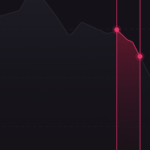
i use public class XyCustomPaletteProvider extends PaletteProviderBase<XyRenderableSeriesBase> implements IFillPaletteProvider, IStrokePaletteProvider, IPointMarkerPaletteProvider { but i can pass only single color like this:

I try create three AreaStyle with gradient but nothing could be done…
use version SciChart 4.4.0.4739
- Sergey Evdokimov asked 1 year ago
- last active 1 year ago
Hi,
I’d like to set line chart’s date xAxis ticks to be exactly one day apart in a way that where the label is shown, the time would be exactly 24:00.
I know I can set the minorDelta() and majorDelta(), but what value should I provide them? The minor tick when I zoom in should be 2 minutes and the major tick should be 24 hours.
- Erika Sankari asked 4 years ago
- last active 4 years ago
Hello,
Let me first describe the issue we have and why I think a possible solution would be to catch the double tap event.
Our chart consists of 6 series. We have an X axis that shows timestamps and 5 Y axis’ for different data like pressure value, temperature, etc. which are of type double. Additionally under the chart we have a legend that displays these 5 Y axis series (one series per one Y axis) with ability to change the visibility of the series and axis.
The problem occurred when as an example, temperature values throughout are constant, e.g. 24.5. The line gets drawn and it is a stable line. Axis is also displayed. However, when a user does the double tap gesture on the chart surface, which usually resets the zoom extents, the axis that has static/non-changing values does some sort of re-initialize animation and after several of double tab gestures only axis label remains (minor and major ticks disappear).
If I could catch the double tap gesture event and override it I could for example say that if the data is static don’t do anything. However, I don’t know where this event is and how to override it.
Any help would be much appreciated.
Thank you.
Regards,
Paul.
- pauzu asked 5 years ago
- last active 5 years ago
hi everyone
when i use utf8 string such as ‘محور’ = axis in persian sciChart lookLike this .
i tried different fonts but did not work .
SciChartBuilder.init(this@Main2Activity)
// Obtain the SciChartBuilder instance
val sciChartBuilder = SciChartBuilder.instance()
val myCustomFont: Typeface? = ResourcesCompat.getFont(this, R.font.maryam)
val fontStyle = FontStyle(myCustomFont, 50f, Color.RED)
val s = String("محور".toByteArray(Charsets.UTF_8))
xAxis = sciChartBuilder.newNumericAxis().withAxisTitleStyle(fontStyle).withAxisTitle(s).withGrowBy(DoubleRange(0.1, 0.1)).build()
yAxis = sciChartBuilder.newNumericAxis().withAxisTitle("this is y").withGrowBy(DoubleRange(0.1, 0.1)).build()
val dataSeries = XyDataSeries(Double::class.javaObjectType, Double::class.javaObjectType)
dataSeries.append(arrayOf(0.0, 2.0, 4.0, 6.0, 8.0, 10.0), arrayOf(1.0, 5.0, -5.0, -10.0, 10.0, 3.0))
rs = sciChartBuilder.newColumnSeries()
.withDataSeries(dataSeries)
.withStrokeStyle(ColorUtil.White, 3f, false)
.build()
surface.chartModifiers.add(sciChartBuilder.newModifierGroupWithDefaultModifiers().build())
UpdateSuspender.using(surface) {
Collections.addAll<IAxis>(surface.xAxes, xAxis)
Collections.addAll<IAxis>(surface.yAxes, yAxis)
Collections.addAll<FastColumnRenderableSeries>(surface.renderableSeries, rs)
}
and the result :
- darius fathi asked 5 years ago
- last active 5 years ago
Hello there,
I am testing your 3d chart in demo project but I added X,Y and Z data, also added tool-tip to check the value
final TooltipModifier3D tooltipModifier3D = new TooltipModifier3D();
tooltipModifier3D.setIsEnabled(true);
tooltipModifier3D.setMarkerPlacement(Placement.TopRight);
tooltipModifier3D.setExecuteOnPointerCount(1);
tooltipModifier3D.setCrosshairMode(CrosshairMode.Lines);
surfaceCommon3D.getChartModifiers().add(tooltipModifier3D);
And also implement custom tool-tip UI.
The Issues is when I hover cursor on chart it not showing exact position on tool-tip. I attach SS png you can check it,
SS showing my cursor is on position x=6 but on tooltip it showing x=2.Waiting for your reply.
Thanks You
- Amir Khan asked 2 years ago
