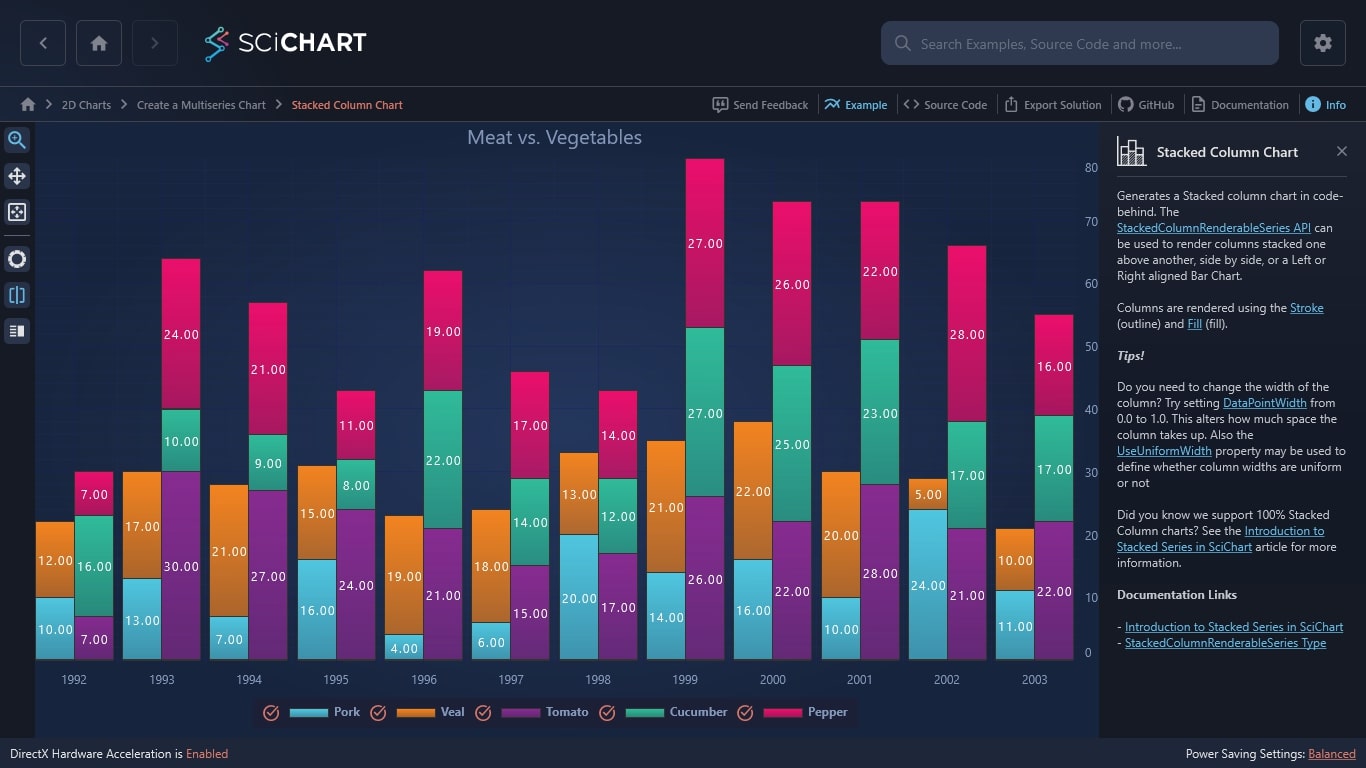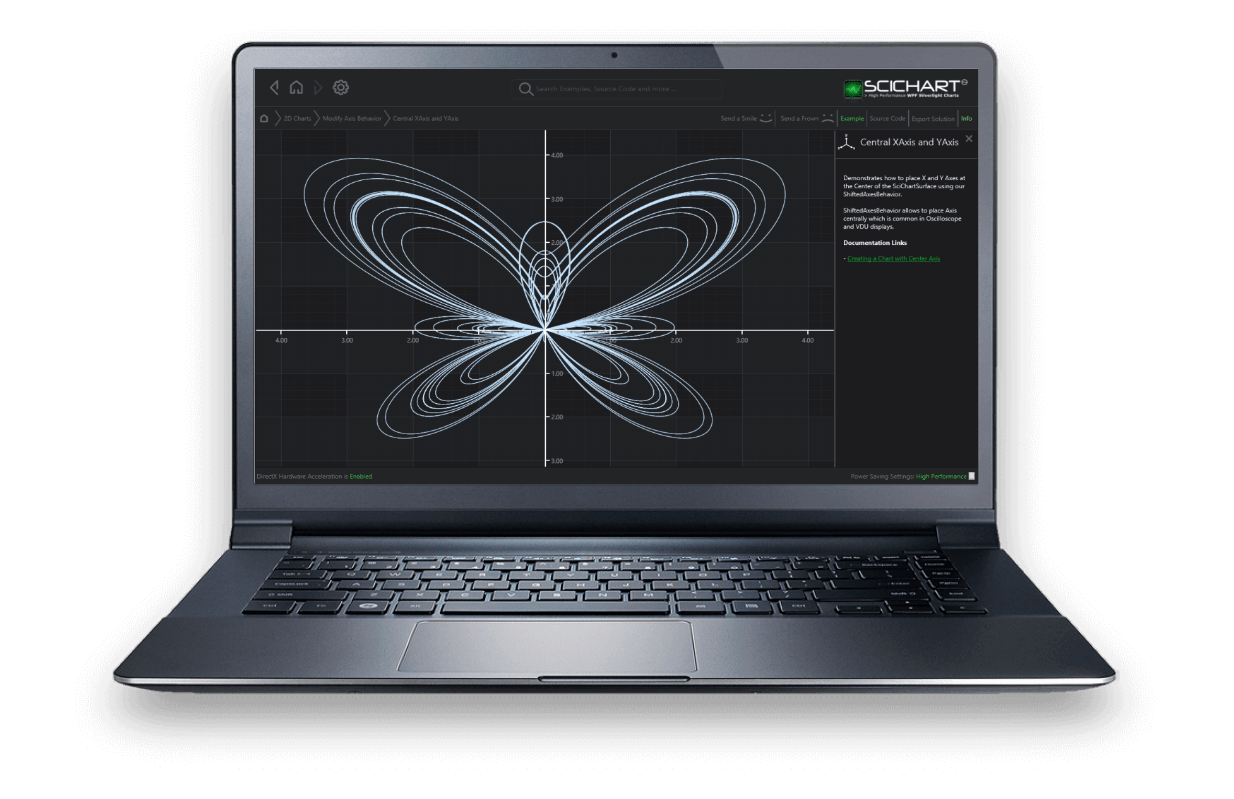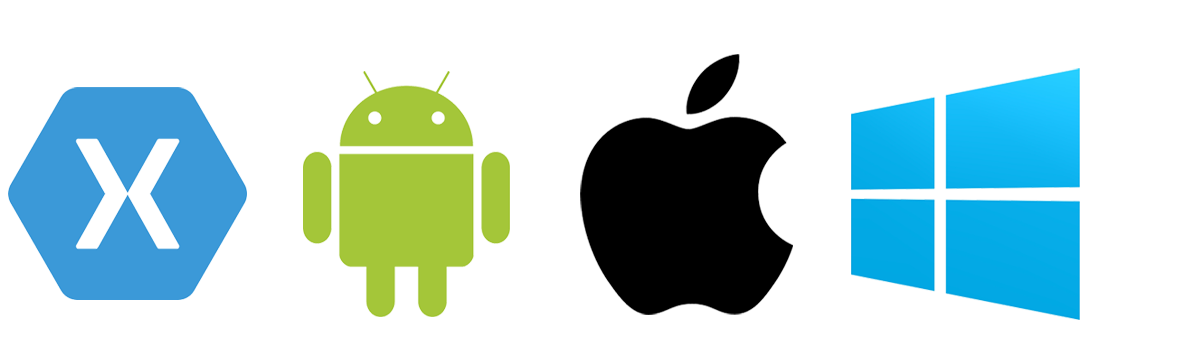.NET CHARTS
SciChart is a Realtime, High Performance .NET Charting Library, compatible with WPF and Windows Forms (SciChart WPF), or ASP.NET and Blazor (SciChart.js), made with Financial, Medical & Scientific Apps in mind. Perfect for Projects that Need Extreme Performance and Slick Interactive .NET Charts.
Get the Job Done with our ~50 2D & 3D .NET Chart Types and Extensive API.
Read on to find out why SciChart is perfect for big data and real-time chart applications.