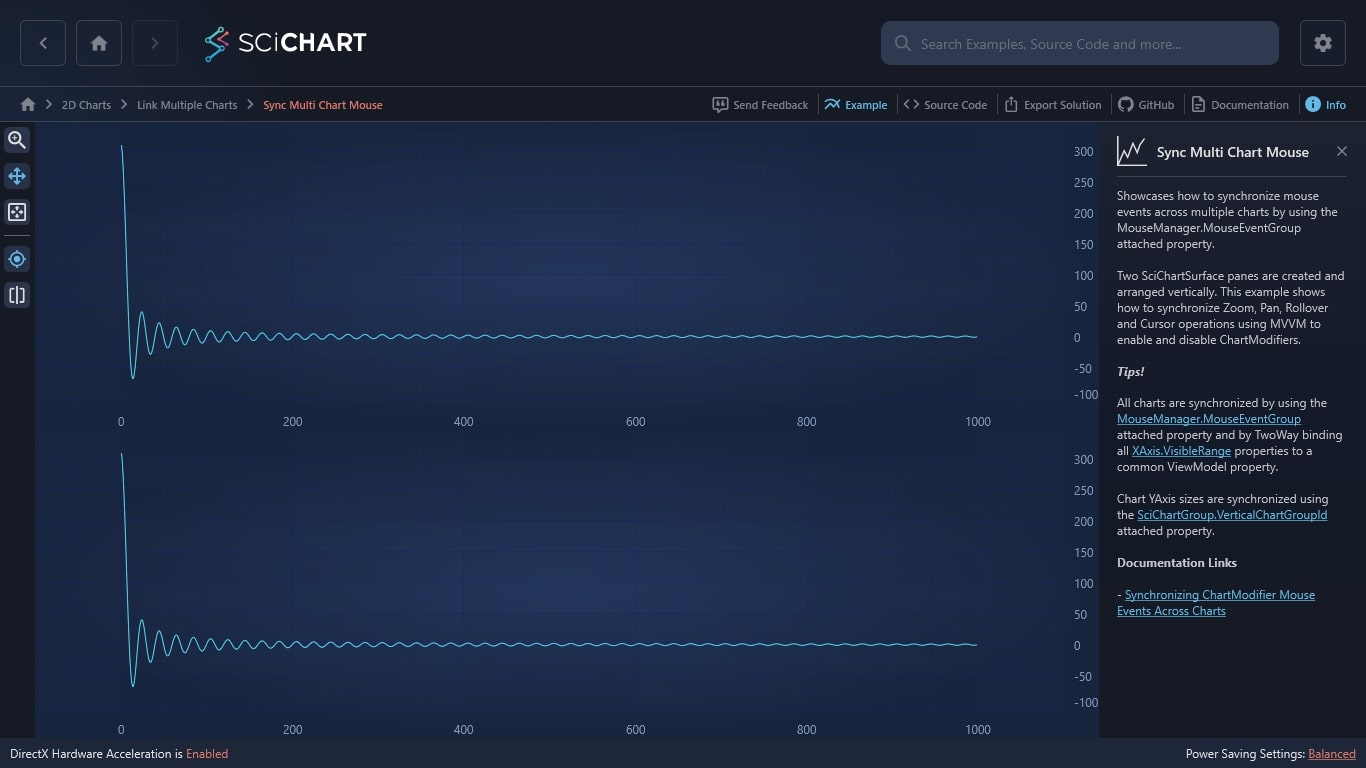WPF Chart - Examples
SciChart WPF ships with hundreds of WPF Chart Examples which you can browse, play with, view the source-code and even export each WPF Chart Example to a stand-alone Visual Studio solution. All of this is possible with the new and improved SciChart WPF Examples Suite, which ships as part of the SciChart WPF SDK.
Showcases how to synchronize mouse events across multiple charts by using the MouseManager.MouseEventGroup attached property.
Two SciChartSurface panes are created and arranged vertically. This example shows how to synchronize Zoom, Pan, Rollover and Cursor operations using MVVM to enable and disable ChartModifiers.
Tips!
All charts are synchronized by using the MouseManager.MouseEventGroup attached property and by TwoWay binding all XAxis.VisibleRange properties to a common ViewModel property.
Chart YAxis sizes are synchronized using the SciChartGroup.VerticalChartGroupId attached property.
Documentation Links
The C#/WPF source code for the WPF Chart Sync Multi Chart Mouse Events example is included below (Scroll down!).
Did you know you can also view the source code from one of the following sources as well?
- Clone the SciChart.WPF.Examples from Github.
- Or, view source in the SciChart WPF Examples suite.
- Also the SciChart WPF Trial contains the full source for the examples (link below).