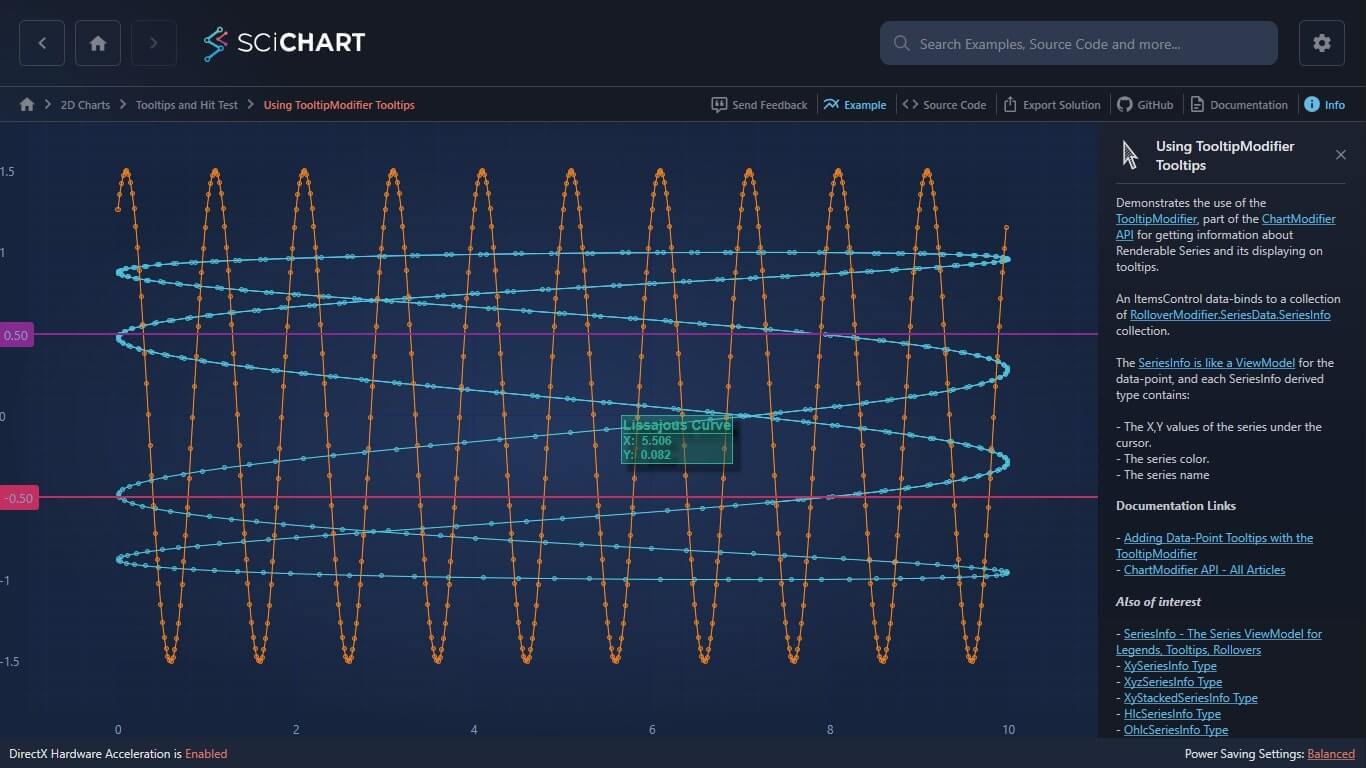WPF Chart - Examples
SciChart WPF ships with hundreds of WPF Chart Examples which you can browse, play with, view the source-code and even export each WPF Chart Example to a stand-alone Visual Studio solution. All of this is possible with the new and improved SciChart WPF Examples Suite, which ships as part of the SciChart WPF SDK.
This example demonstrates the CursorModifier: a ChartModifier derived type which adds a cross-hairs (cursor) to the chart, as well as displaying an aggregated tooltip for all series.
The Tooltip may be templated to display custom data, or configured to show only on mouse-over of a series, or always. It is also possible to show/hide Axis Labels, Show/Hide the crosshairs and style the Crosshairs lines.
Alternative modifiers for displaying Tooltips include the TooltipModifier, the RolloverModifier and the VerticalSliceModifier.
Documentation Links
The C#/WPF source code for the WPF Chart Using CursorModifier Tooltips example is included below (Scroll down!).
Did you know you can also view the source code from one of the following sources as well?
- Clone the SciChart.WPF.Examples from Github.
- Or, view source in the SciChart WPF Examples suite.
- Also the SciChart WPF Trial contains the full source for the examples (link below).