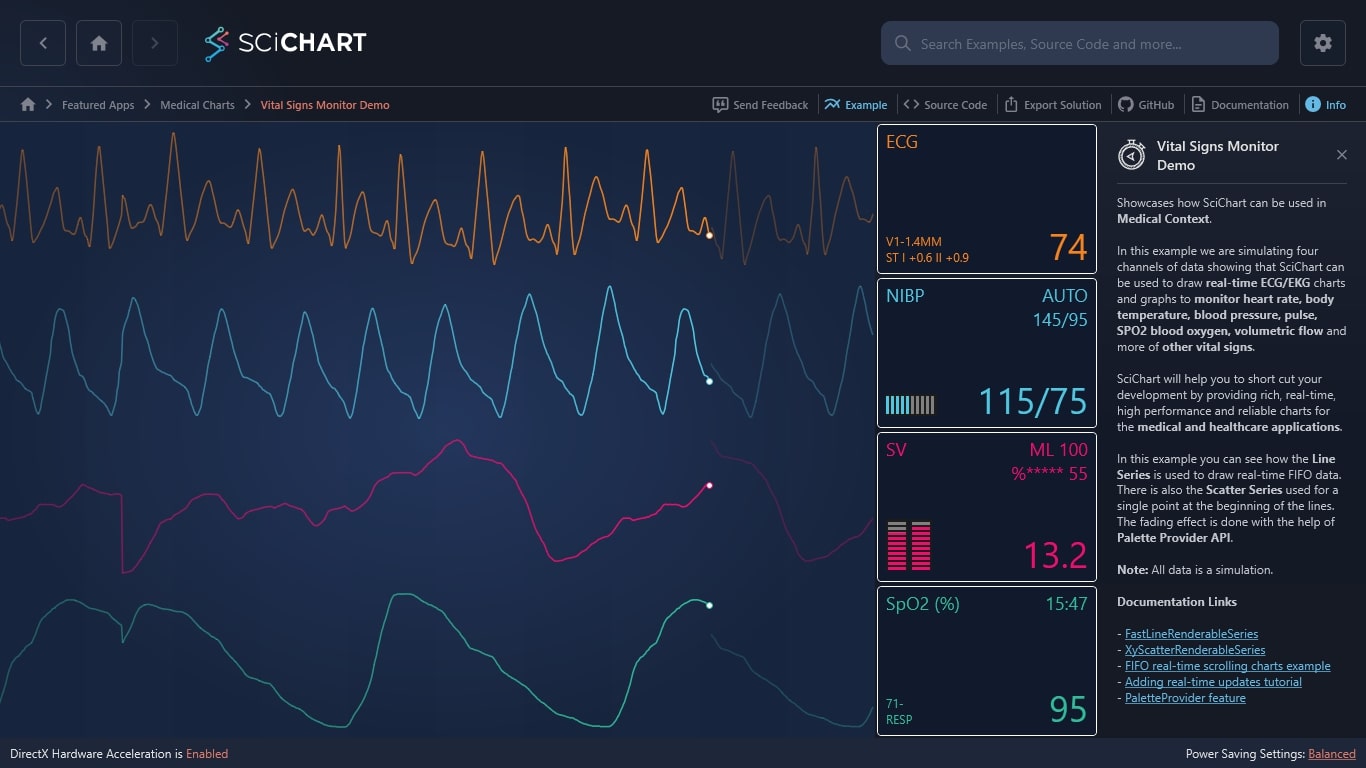WPF Chart - Examples
SciChart WPF ships with hundreds of WPF Chart Examples which you can browse, play with, view the source-code and even export each WPF Chart Example to a stand-alone Visual Studio solution. All of this is possible with the new and improved SciChart WPF Examples Suite, which ships as part of the SciChart WPF SDK.
Showcases how SciChart can be used in Medical context.
In this example we are simulating four channels of data showing that SciChart can be used to draw real-time ECG/EKG charts and graphs to monitor heart rate, body temperature, blood pressure, pulse, SPO2 blood oxygen, volumetric flow and more of other vital signs.
SciChart will help you to short cut your development by providing rich, realtime, high performance and reliable charts for the medical and healthcare applications.
In this example you can see how the Line RenderableSeries (FastLineRenderableSeries) is used to draw realtime FIFO data. There is also one scatter (XyScatterRenderableSeries) point used for the dot at the beginning of the lines. The fading effect is done with the help of Palette Provider API.
Learn more from documentation:
– FIFO realtime scrolling charts example
The C#/WPF source code for the WPF Vital Signs ECG/EKG Medical Demo example is included below (Scroll down!).
Did you know you can also view the source code from one of the following sources as well?
- Clone the SciChart.WPF.Examples from Github.
- Or, view source in the SciChart WPF Examples suite.
- Also the SciChart WPF Trial contains the full source for the examples (link below).