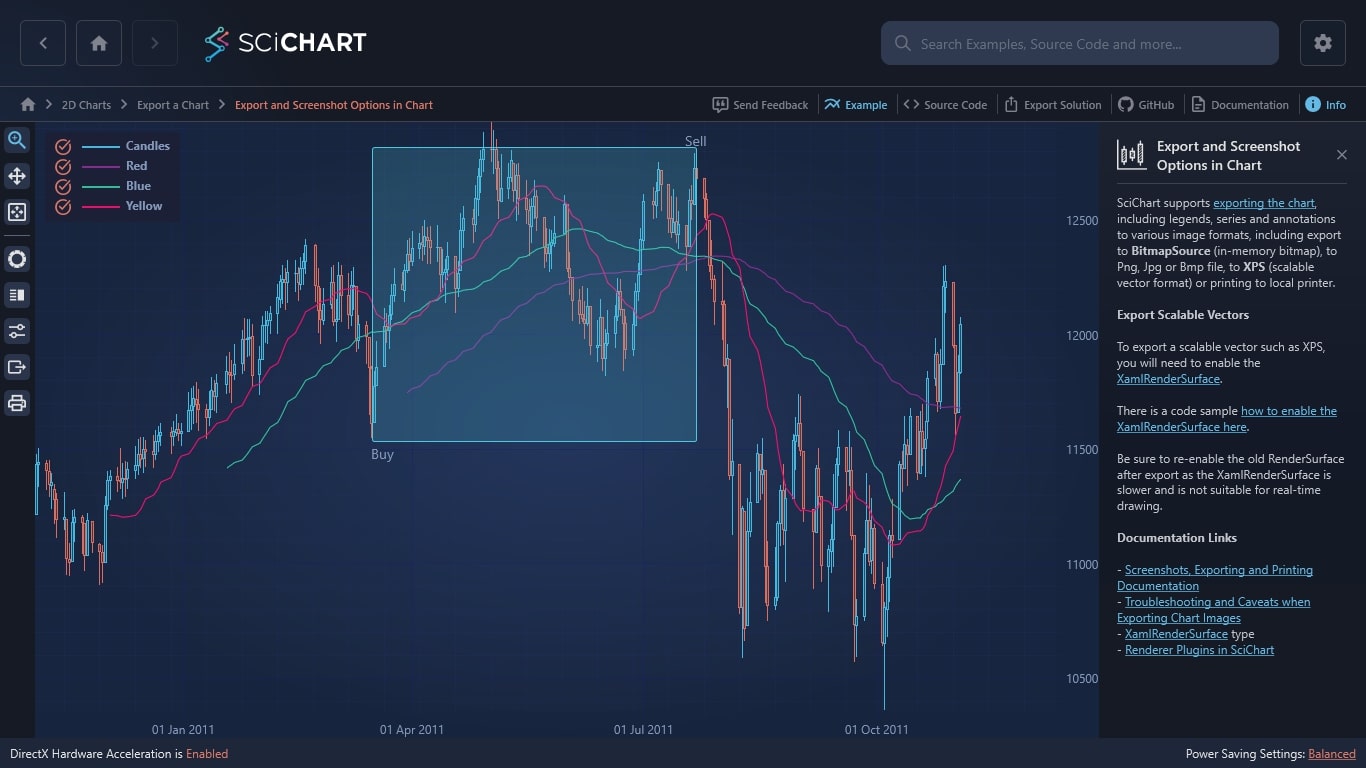WPF Chart - Examples
SciChart WPF ships with hundreds of WPF Chart Examples which you can browse, play with, view the source-code and even export each WPF Chart Example to a stand-alone Visual Studio solution. All of this is possible with the new and improved SciChart WPF Examples Suite, which ships as part of the SciChart WPF SDK.
SciChart supports exporting the chart, including legends, series and annotations to various image formats, including export to BitmapSource (in-memory bitmap), to Png, Jpg or Bmp file, to XPS (scalable vector format) or printing to local printer.
Export Scalable Vectors
To export a scalable vector such as XPS, you will need to enable the XamlRenderSurface.
There is a code sample how to enable the XamlRenderSurface here.
Be sure to re-enable the old RenderSurface after export as the XamlRenderSurface is slower and is not suitable for real-time drawing.
Documentation Links
– Screenshots, Exporting and Printing Documentation
– Troubleshooting and Caveats when Exporting Chart Images
– XamlRenderSurface type
– Renderer Plugins in SciChart
The C#/WPF source code for the WPF Export and Screenshot Options in Chart example is included below (Scroll down!).
Did you know you can also view the source code from one of the following sources as well?
- Clone the SciChart.WPF.Examples from Github.
- Or, view source in the SciChart WPF Examples suite.
- Also the SciChart WPF Trial contains the full source for the examples (link below).