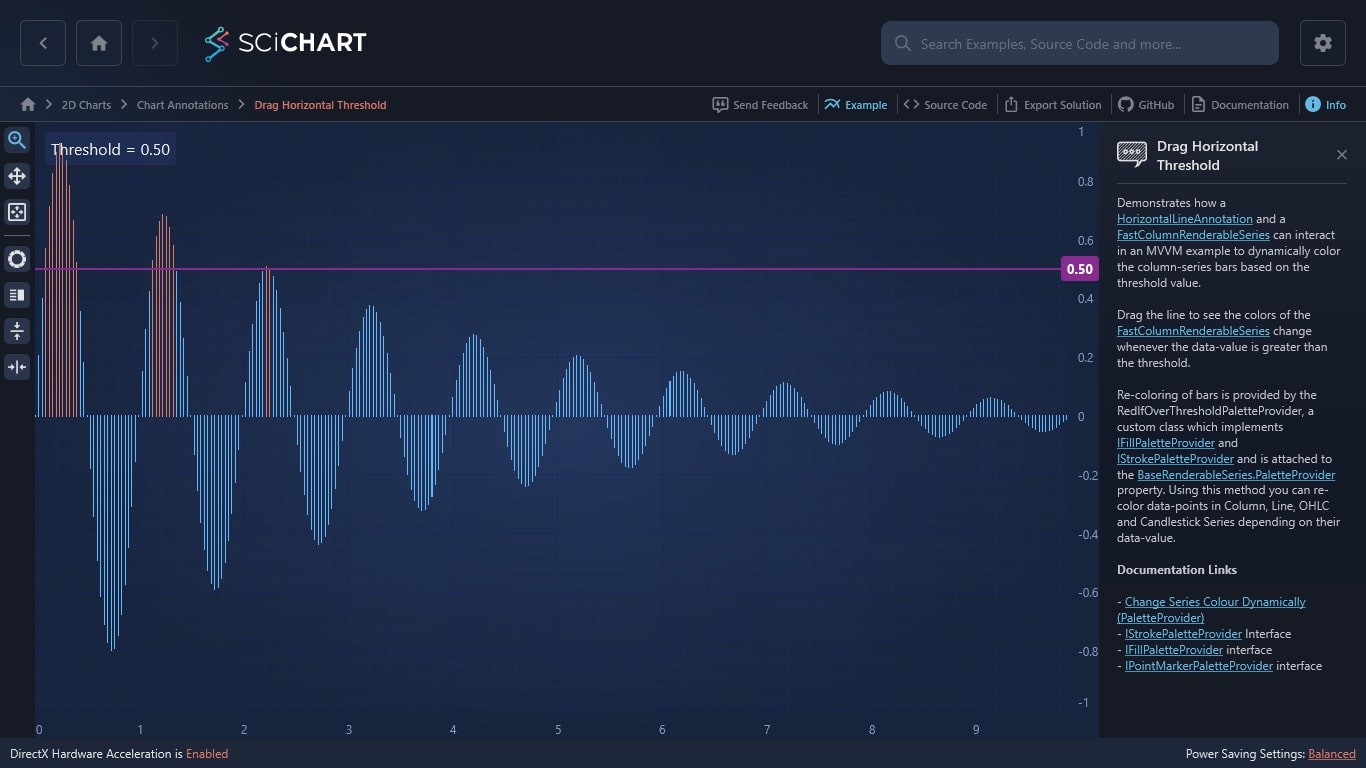WPF Chart - Examples
SciChart WPF ships with hundreds of WPF Chart Examples which you can browse, play with, view the source-code and even export each WPF Chart Example to a stand-alone Visual Studio solution. All of this is possible with the new and improved SciChart WPF Examples Suite, which ships as part of the SciChart WPF SDK.
Demonstrates how a HorizontalLineAnnotation and a FastColumnRenderableSeries can interact in an MVVM example to dynamically color the column-series bars based on the threshold value.
Drag the line to see the colors of the FastColumnRenderableSeries change whenever the data-value is greater than the threshold.
Re-coloring of bars is provided by the RedIfOverThresholdPaletteProvider, a custom class which implements IFillPaletteProvider and IStrokePaletteProvider and is attached to the BaseRenderableSeries.PaletteProvider property. Using this method you can re-color data-points in Column, Line, OHLC and Candlestick Series depending on their data-value.
Documentation Links
– Change Series Colour Dynamically (PaletteProvider)
– IStrokePaletteProvider Interface
– IFillPaletteProvider interface
– IPointMarkerPaletteProvider interface
The C#/WPF source code for the WPF Chart Drag Horizontal Threshold example is included below (Scroll down!).
Did you know you can also view the source code from one of the following sources as well?
- Clone the SciChart.WPF.Examples from Github.
- Or, view source in the SciChart WPF Examples suite.
- Also the SciChart WPF Trial contains the full source for the examples (link below).