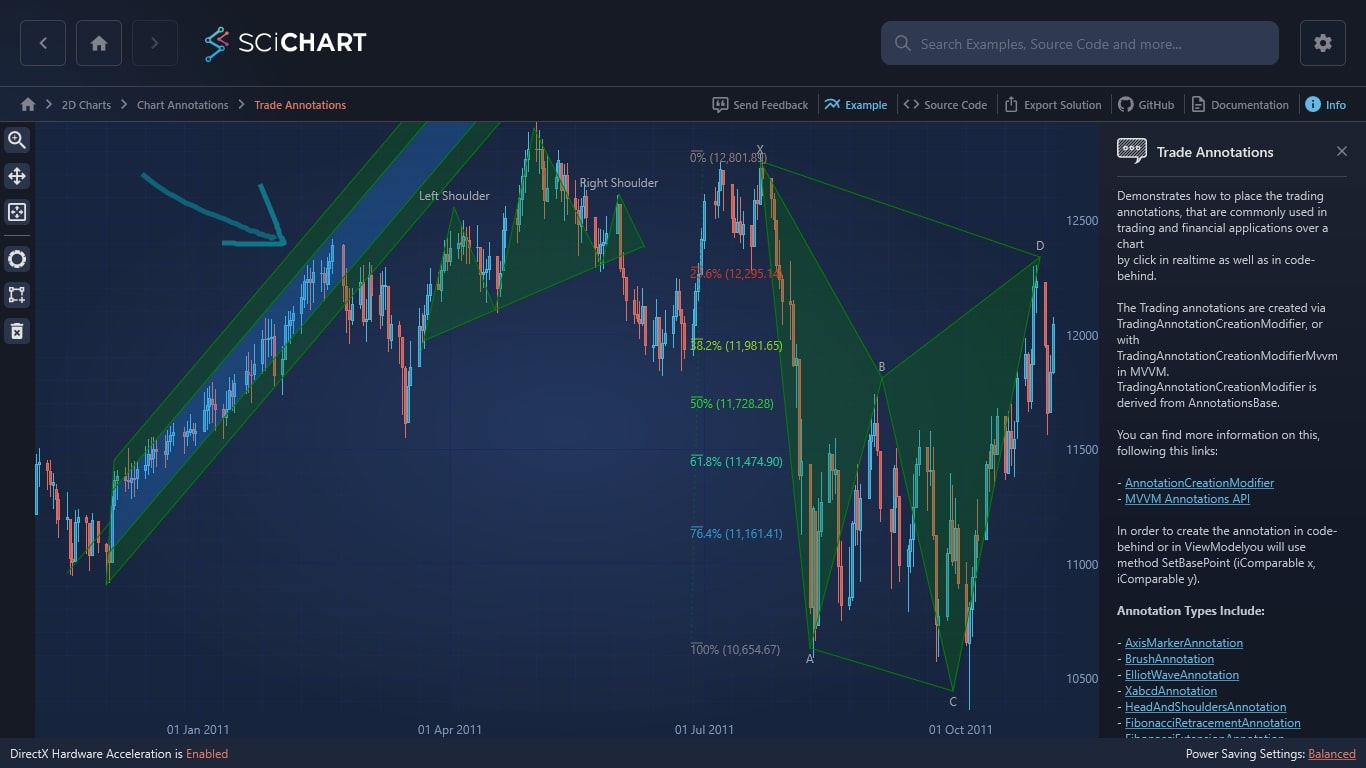WPF Chart - Examples
SciChart WPF ships with hundreds of WPF Chart Examples which you can browse, play with, view the source-code and even export each WPF Chart Example to a stand-alone Visual Studio solution. All of this is possible with the new and improved SciChart WPF Examples Suite, which ships as part of the SciChart WPF SDK.
Demonstrates how to place the trading annotations, that are commonly used in trading and financial applications over a chart
by click in realtime as well as in code-behind.
The Trading annotations are created via TradingAnnotationCreationModifier, or with TradingAnnotationCreationModifierMvvm in MVVM.
TradingAnnotationCreationModifier is derived from AnnotationsBase.
You can find more information on this, following this links:
– AnnotationCreationModifier
– MVVM Annotations API
In order to create the annotation in code-behind or in ViewModelyou will use method SetBasePoint (iComparable x, iComparable y).
Annotation Types Include:
– AxisMarkerAnnotation
– BrushAnnotation
– ElliotWaveAnnotation
– XabcdAnnotation
– HeadAndShouldersAnnotation
– FibonacciRetracementAnnotation
– FibonacciExtensionAnnotation
– PitchforkAnnotation
Also you can find more info about TradingAnnotationCreation modifier, following this links:
– TradingAnnotationCreationModifier
You can change styling of the annotations by changing the annotation properties such as line color and thickness, as well as fill color.
The C#/WPF source code for the WPF Trade Annotations example is included below (Scroll down!).
Did you know you can also view the source code from one of the following sources as well?
- Clone the SciChart.WPF.Examples from Github.
- Or, view source in the SciChart WPF Examples suite.
- Also the SciChart WPF Trial contains the full source for the examples (link below).