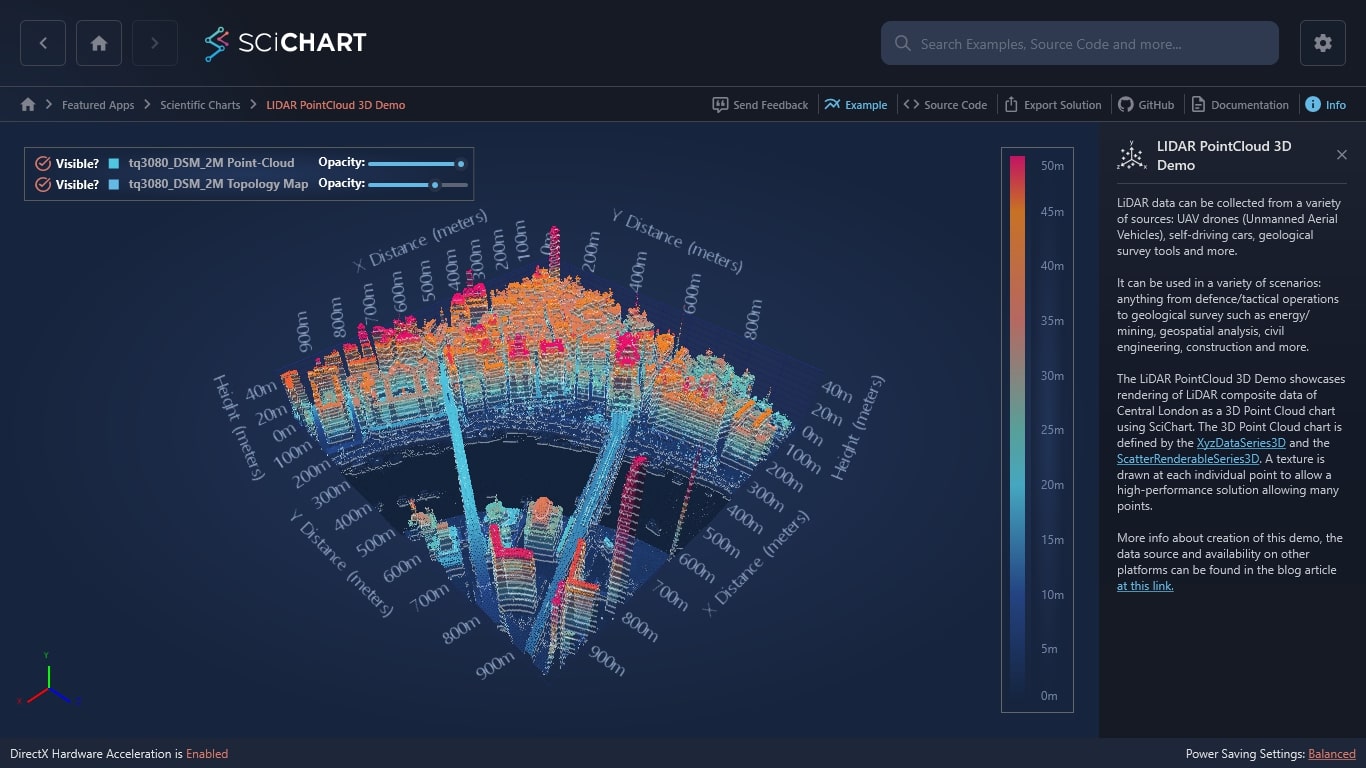WPF Chart - Examples
SciChart WPF ships with hundreds of WPF Chart Examples which you can browse, play with, view the source-code and even export each WPF Chart Example to a stand-alone Visual Studio solution. All of this is possible with the new and improved SciChart WPF Examples Suite, which ships as part of the SciChart WPF SDK.
LiDAR data can be collected from a variety of sources: UAV drones (Unmanned Aerial Vehicles), self-driving cars, geological survey tools and more.
It can be used in a variety of scenarios: anything from defence/tactical operations to geological survey such as energy/mining, geospatial analysis, civil engineering,constructions and more.
The LiDAR PointCloud 3D Demo showcases rendering of LiDAR composite data of Central London as a 3D point Cloud chart using SciChart. The 3D Point Cloud chart is defined by XyzDataSeries3D and the ScatterRenderableSeries3D. A texture is drawn at each individual point to allow a high-performance solution allowing many points.
More info about creation of this demo, the data source and availability on other platforms can be found in the blog article.
The C#/WPF source code for the WPF 3D LiDAR Point Cloud Chart example is included below (Scroll down!).
Did you know you can also view the source code from one of the following sources as well?
- Clone the SciChart.WPF.Examples from Github.
- Or, view source in the SciChart WPF Examples suite.
- Also the SciChart WPF Trial contains the full source for the examples (link below).