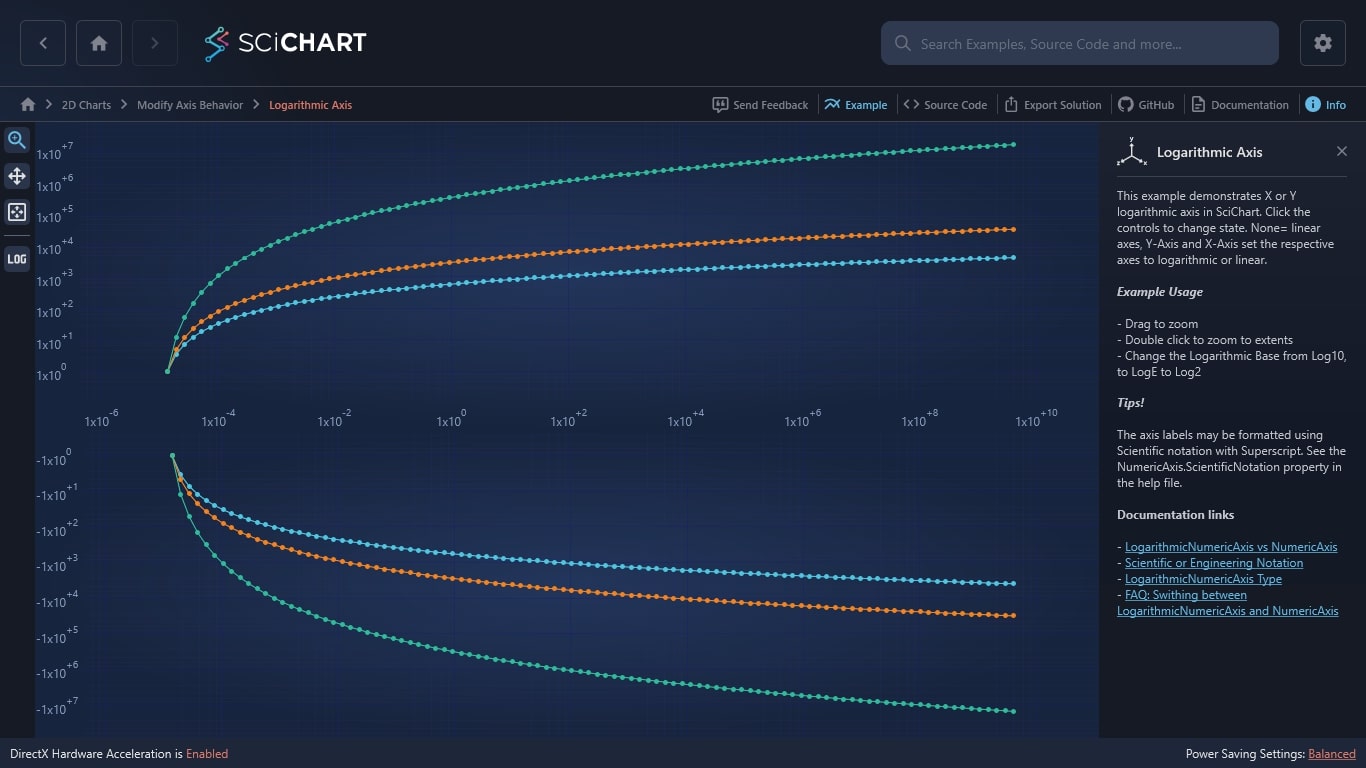WPF Chart - Examples
SciChart WPF ships with hundreds of WPF Chart Examples which you can browse, play with, view the source-code and even export each WPF Chart Example to a stand-alone Visual Studio solution. All of this is possible with the new and improved SciChart WPF Examples Suite, which ships as part of the SciChart WPF SDK.
This example demonstrates X or Y logarithmic axis in SciChart. Click the controls to change state. None= linear axes, Y-Axis and X-Axis set the respective axes to logarithmic or linear.
Example Usage
– Drag to zoom
– Double click to zoom to extents
– Change the Logarithmic Base from Log10, to LogE to Log2
Tips!
The axis labels may be formatted using Scientific notation with Superscript. See the NumericAxis.ScientificNotation property in the help file.
Documentation links
– LogarithmicNumericAxis vs NumericAxis
– Scientific or Engineering Notation
– LogarithmicNumericAxis Type
– FAQ: Swithing between LogarithmicNumericAxis and NumericAxis
The C#/WPF source code for the WPF Chart Logarithmic Axis Example example is included below (Scroll down!).
Did you know you can also view the source code from one of the following sources as well?
- Clone the SciChart.WPF.Examples from Github.
- Or, view source in the SciChart WPF Examples suite.
- Also the SciChart WPF Trial contains the full source for the examples (link below).