I’m using Xamarin.iOS and the SciChart.iOS NuGet. When adding a LabelProvider to an axis the iPhoneSimulator with iOS 13.2 crashes without warning or exception back to the phone menu. This issue is not present on Android using the same API usage pattern.
This effect is not just in my own apps but can be replicated by running the latest Examples app on the same simulator. Examples which demonstrate the same behaviour include “Custom Theme”, Stacked Column Side by Side Chart”, “Using Theme Manager”, all of which set the LabelProvider in the source code.
Is this a known bug? Maybe an incompatibility with the latest version of Xamarin.iOS.
I noticed that this issue has been reported before.
This is a deal breaker for us at the moment as formatting axis labels is pretty crucial.
- Adrian Harwood asked 4 years ago
- last active 4 years ago
Guys can you tell me please why I get this error after build on new `mac M1 chip and how to solve it:
error: unable to load standard library for target ‘arm64-apple-ios8.0’
/Users/nameuser/Projects/pojectname/ios/SciChart.framework/Modules/SciChart.swiftmodule/arm64.swiftinterface:1:1: error: failed to build module ‘SciChart’ from its module interface; the compiler that produced it, ‘Apple Swift version 5.1.3 (swiftlang-1100.0.282.1 clang-1100.0.33.15)’, may have used features that aren’t supported by this compiler, ‘Apple Swift version 5.3.2 (swiftlang-1200.0.45 clang-1200.0.32.28)’
// swift-interface-format-version: 1.0`
- Alexander Kishchak asked 3 years ago
- last active 3 years ago
Hello,
I would like to be able to change the rollover tooltip cursor color. It seems to be defaulted to the lineseries areastyle property color. I would like to be able to change it to a different color. I have not been able to find anything in the docs regarding how to do this.
Thank you
- C Bolton asked 2 years ago
- last active 2 years ago
Hi,
we are using an UICollectionView to display different kinds of views in our application, including charts created with SciChart. We noted that every time a cell with a SciChart is loaded, some memory is allocated and not freed when the cell disappears, which leads to a massive memory leak and eventually crashes the application.
Is there a way to free SciChart resources on demand? Or maybe you suggest another solution to solve this issue?
Regards,
Anna
- Anna Lazar asked 6 years ago
- last active 6 years ago
I’m trying to add annotations on a chart but they are rendering above my legend.
Initially (similar to most of the demo code I’ve seen), I setup my modifiers, then created my series and animated them in — then added my annotations (adding to annotationGroup). This created a timeline of blank chart surface with legend (good so far), annotations popping in before the chart series animated in (weird / not good) and on TOP of the legend (really bad), then the animation of the series after that.
I’ve tried about everything I can think of and the best I’ve been able to do is use a completion block of the animation rendering the series — and moved my chart modifiers (and legend) into that completion block. If I put the annotations in the completion block, they will render after the chart modifier and I have the same problem (even if placed after the chart modifiers). I have to set the annotations before the animation, and then the chart modifier in the completion block will work and the legend will be above the . Of course, this is a bit odd too — as first my annotations pop up by themselves on the blank surface, followed by my series animating in, then at the end of the 2 second animation, the legend just pops in.
I really would like my legend to be rendered first on the blank surface and the annotations and chart series to animate in together under my legend. I’m gathering that’s unlikely (at least the animation part) — but is there anyway I can place my legend first and still have the annotations go under it? It feels like the layers should be: modifiers > annotations > rendered series. I also I’ve read this order before in some WPF docs I believe, but doesn’t seem to be respected on iOS?
UPDATE: My current work around isn’t sufficient because I really need access to the renderable series to create the annotations which means I really can’t defer my chart modifiers (i.e. legend) until after the annotations. Additionally, if I need to update (remove / re-add) an annotation due to a series being deactivated in the legend, now my annotations are on top of the legend again.
- Rich Wardwell asked 5 years ago
- last active 5 years ago
I’ve received this crash report for a long time since I use this SDK.
But now it’s the largest amount of crash report in the newest version.
Do you have any idea about this?
I use the SDK to show meter temperature and humidity data. It’s about 10k to 30k data show in the chart and every time the user has download the data or the user zoom, drag the chart will recalculate the min, max, avg number in the visible time range.
Thank you~
- Switch Bot asked 4 years ago
- last active 4 years ago
Hi guys,
I just started using SCICHART. I am working my way through the provided tutorials and i noticed that when i add a SCITooltipModifier to the chart, all my other modifiers (zoom and pan and pinchzoom) stopped working. Is this normal? Because i want my chart to have zoom functions and show what datapoints are touched by a user.
Thanks in advance!
- daniel jrifat asked 3 years ago
- last active 3 years ago
Hi,
I’m trying to limit the x-axis panning up to an annotation that I’ve drawn on the graph. This annotation can be beyond the current data’s position (i.e. data’s timestamp is at 5/4/2017 11:00:00, annotation’s position is at 5/4/2017 16:00:00). Is there a method, or any way that I can use to limit the x-axis panning up to the annotation’s position instead of limiting it to the data series’ max X?
Regards.
- Develle Yong asked 7 years ago
- last active 7 years ago
Hi everyone,
I have a scroll view containing (among others) subviews with SciChart surfaces. I use this method:
[self.scrollView.layer renderInContext:UIGraphicsGetCurrentContext()];
… to take a screenshot of the whole scroll view (render it as a UIImage). All charts are rendered as black rectangles. Same thing happens if I use “Capture view hierarchy” in XCode – black rectangles where there should be a chart.
Any ideas?
- Igor Peric asked 7 years ago
- last active 7 years ago
We’re trying to make multiple legends on the screen, for example, 1 for the left axis and its data series, 1 for the right axis and its data series. I can see it’s possible in the WPF documentation, but in the iOS documentation it says “Coming soon!”. Do we need to wait for a future release of the Xamarin.iOS library or is it possible somehow now?
By the way, I’m not a trial user. We’ve just purchased a license today.
Thanks,
Lazar Nikolov
- Lazar Nikolov asked 5 years ago
- last active 5 years ago
Hello,
I am trying to round the corners of the bars produced by a SCIFastImpulseRenderableSeries (pointMarker is hidden). Any suggestions how to do that?
Thanks!
- Alexandru Motoc asked 5 years ago
- last active 4 years ago
I was trying to test SciChart on simulator, but I have a problem: I added chart surface on my view, and after I launch an app, SciChart is showing me this text on the screen :
“Hardware rendering performance of SciChart in simulator is SLOW. Please use an actual device to feel the real-world performance”
How do I remove this text and test my charts on the simulator?
- Ruslan Sabirov asked 4 years ago
- last active 4 years ago
Hello, I’ve been trying to setup an Ellispe Point Marker graph which shows a linear regression line within the graph, I’ve copied the demo code into another project and it seems to show Ellispe Point Markers, but when I try it out using another project, it doesn’t seem to show up. The issue is that the graph shows up, along with the axis and the linear regression lines, but the Ellispe point markers don’t show up.
When I run the code, the linear regression line changes from new data that is being pushed, but the Ellispe pointer markers don’t show which I’m assuming means that the data is being pushed through/into the chart, but the point markers are specially not showing up for some reason. I’m wondering if anyone can help me regarding this situation, and I’ve looked through the code several times and I can’t seem to find what is causing my point markers to not show.
Unfortunately I can’t completely share the project due to confidentiality reason within my workplace, therefore I shared some screenshots which outline the code that is being used to for the SciChart Graph.
Any help would be greatly appreciated, and if there are any more questions regarding this issue, please let me know and I’ll try my best to answer them and provide more information. Thank you.
- Sri Amin asked 2 years ago
- last active 2 years ago
Hi. I’m currently working with sci chart iOS.
I create a custom crosshair modifier and get satisfactory results for most movements.
That crosshair by referring to your finance app, and one problem is that when the finger dragging the crosshair moves to the axis surface area, the crosshair movement stops.
It is true that the crosshair is only drawn on the chart surface, but I think I should continue to receive events even if it crosses the axis surface while dragging. How do I do that?
And another Q2. how to pause crosshair dragging event?
When I have multiple chart(vertical group), If I turn on crosshair and I start resizing dragging, crosshair is update according to dragging.
I hope just stop crosshair, but visible state. How can I do that?
- jay han asked 4 months ago
- last active 3 months ago
I have a Xamarin forms Project with one page of my app containing a SciChart. On that page, I have a RelativeLayout.
In the code behind for that page, I pass my layout to a dependency service method which adds the SciChartSurface to it depending on the platform. This has tested well on various Android platforms.
For iOS, I’ve tested on a device running iOS 9 and simulators running 9, 10, and 11. And any run less than 11 does not display. The view is simply blank.
Here’s the code where I add the SciChartSurface to the view.. I’m still new to SciChart, so I’m not sure if I’m doing everything totally correct.
public void renderSciChart(Xamarin.Forms.RelativeLayout masterLayout, Xamarin.Forms.RelativeLayout topLayout)
{
SciChart.iOS.Charting.SCIChartSurface Surface = new SciChart.iOS.Charting.SCIChartSurface();
Surface.TranslatesAutoresizingMaskIntoConstraints = true;
SciChart.iOS.Charting.XyDataSeries<double, double> dataSeries = new SciChart.iOS.Charting.XyDataSeries<double, double>();
//generateDataPoints(dataSeries);
var xAxis = new SciChart.iOS.Charting.SCINumericAxis{/*GrowBy = new SciChart.iOS.Charting.SCIDoubleRange(0.1, 0.1), VisibleRange = new SciChart.iOS.Charting.SCIDoubleRange(1.1,2.7)*/};
var yAxis = new SciChart.iOS.Charting.SCINumericAxis();
var renderableSeries = new SciChart.iOS.Charting.SCIFastLineRenderableSeries { DataSeries = dataSeries, StrokeStyle = new SciChart.iOS.Charting.SCISolidPenStyle(0xFF279B27, 2f) };
using (Surface.SuspendUpdates())
{
Surface.XAxes.Add(xAxis);
Surface.YAxes.Add(yAxis);
Surface.RenderableSeries.Add(renderableSeries);
Surface.ChartModifiers = new SciChart.iOS.Charting.SCIChartModifierCollection
{
new SciChart.iOS.Charting.SCIZoomPanModifier(),
new SciChart.iOS.Charting.SCIPinchZoomModifier(),
new SciChart.iOS.Charting.SCIZoomExtentsModifier(),
};
}
masterLayout.Children.Add(Surface.ToView(),
widthConstraint: Constraint.RelativeToParent(parent => parent.Width),
heightConstraint: Constraint.RelativeToParent(parent => parent.Height * 0.5),
yConstraint: Constraint.RelativeToView(topLayout, (RelativeLayout, element) => element.Height));
}
Additionally, here’s a Screenshot of the same code running on a simulator with iOS 10 (Left) and iOS 11 (Right).
- Nicholas Provost asked 6 years ago
- last active 6 years ago
i want to insert 500 data on the left of chart.
then, it freezes slightly.
so, i want to present indicator.
how can i listen to start and end of drawing?
- mssup mssup asked 5 years ago
- last active 4 years ago
Hello,
I am using SCI line chart for Android and iOS. How I can I add Multiple scales on the same graph for different lines?
Please do the needful.
- Piyushkumar asked 5 years ago
- last active 5 years ago
I’m updating from Xamarin iOS SciChart v2 to v3 and just hit the issue that i can not use a custom TickProvider because there is no overridable UpdateTicks method.
I could not find any TickProvider code in the v3 Examples so the docs are my only source:
https://www.scichart.com/documentation/ios/current/axis-ticks—tickprovider-and-deltacalculator-api.html
According to the docs, I should override SCINumericTickProvider or SCIDateTickProvider
class CustomNumericTickProvider: SCINumericTickProvider
{
public override void UpdateTicks(SCIDoubleValues minorTicks, SCIDoubleValues majorTicks)
{
//...
}
}
But there is no UpdateTicks method to override.
I tried to override the Update() method instead:
public override void Update()
{
Ticks.Clear();
Ticks.MajorTicks.Add(5);
//...
}
But that is just causing a freeze/crash at runtime.
It’s worth noting that it works well on Android because there is a UpdateTicks method to override.
What should I do?
- Wil O asked 4 years ago
- last active 4 years ago
Hello,
We have an app where we need to specify a different width for each column. I have attached an image of the result we want. We are currently using “SCIFastColumnRenderableSeries” for the diagram, but all columns have a fixed width and I couldn’t find any way to modify it.
Do you have any suggestions how to accomplish this?
Thanks!
- Alexandru Motoc asked 4 years ago
- last active 4 years ago
Good day! I have download this zip archive SciChart_iOS_SDK_4.2.0.5533.zip, on my laptop. Opened it and can not find the file SciChart.xcframework, according description from this article. I need to add library to Xcode frameworks, but I can not do it. Please can you tell me where can I get this file.
- Alexander Kishchak asked 3 years ago
- last active 3 years ago
Hi,
I have a very simple iOS project in XCode 13 which uses Swift. The project has a tab bar controller with two tabs. The first tab brings up a sample home screen and the second tab initializes a blank SciChart graph.
I want to eventually be able to sometimes change what data is shown on the graph (via Bluetooth), and therefore I want to run my graph code every time the tab for the graph is selected. I put all my code for SciChart inside:
override func viewWillAppear(_ animated: Bool)
and this almost works fine, but declaring
let surface = SCIChartSurface() inside of override func viewWillAppear(_ animated: Bool)
seems to be causing some sort of memory leak. Switching between tabs often causes my app to crash and XCode reports the following error message: “Terminated due to memory issue”
Is there a better way to initialize my graph to prevent this memory leak? Or is there way to flush the “surface” variable from memory when transitioning between tabs to prevent this memory issue from occurring?
My small sample project is available here which demonstrates the memory leak when switching between the home screen tab and graph tab: https://drive.google.com/file/d/1mz88R3kKvoPqSGxFzohoHGDkseSwgHPh/view?usp=sharing
Any help greatly appreciated, thanks!
- Andrew Moore asked 2 years ago
- last active 2 years ago
Hi,
Am trying to limit the depth in which the user can zoom into and out of the graph. I came across the property minimalZoomConstrain in the header file and also the documentation and had attempted to use it.
The axis in question is a DateTimeAxis and I would want to limit the zoom in depth to 30 seconds and the zoom out the about 3 months. I understand that the type it takes is the GenericType, where I will have to use the SCIGeneric(x) to assign the value, but what value x am I required to use in this case?
I’ve tried the values ’30′(assuming it takes NSTimeInterval) and even attempted to pass in a NSDate value but nothing seems to work.
Thank you.
- Elle Yeoh asked 8 years ago
- last active 8 years ago
Hi, guys
I’m interesting in alignment for line at SCIAxisMarkerAnnotation. For example for top, middle and bottom position. Like at alignment_to_top.png. So is there some possibility for this?
UDP: Is there possibility to hide annotation from chart view?
Something like setHidden: for UIView.
Best regards,
Sushynski Andrei
- Andrei Sushynski asked 7 years ago
- last active 7 years ago
I was able to add multiple y axis and able to fill data on different y axis but the problem is all the y axis are overlapping. What I want is how can I segregate y axes in such a way that they should appear one below the other in the same surface. I tried adding two different surface but then I am not able to add single cursorModifier to both surface. Our android developers had used something called YAxisStackedLayoutStrategy to achieeeve this is there any equivalent class for iOS
- Manish Malviya asked 5 years ago
- last active 5 years ago
Hi
I have a SCIFastLineRenderableSeries backed by data in SCIXyDataSeries.
I setup FIFO to 300 (this just a number I may increase, but it stores 30+ seconds of data)
x data is time stamp.
each time I have new data, I set a new visibleRange to show about 30 seconds of data on screen
xAxis.visibleRange = [[SCIDoubleRange alloc] initWithMin:SCIGeneric(secondSinceStart-31) Max:SCIGeneric(secondSinceStart)];
So this will scroll along showing latest 30 seconds of data. And that’s great.
But I want to scroll to the left to view the older data. because of the visibleRange is set I am not able to touch the axis labels and do anything)
how do I set the visibleRange or maybe not set it, so I can enable the scroll.
Here is the drag modifier I use , but I think it does not do anything either because of the visibleRange
SCIXAxisDragModifier * xAxisDragmodifier = [SCIXAxisDragModifier new];
xAxisDragmodifier.dragMode = SCIAxisDragMode_Pan;
xAxisDragmodifier.clipModeX = SCIClipMode_None;
Thanks
- Jeremy H asked 5 years ago
- last active 4 years ago
On clicking any where on stacked bar chart it shows the x axis value. How can we disable the highlight ?
- Nathaniel Thomas asked 4 years ago
- last active 4 years ago
Hi everyone!
I have a candlestick chart that uses SCIZoomPanModifier() so i can zoom and pan in the chart. I added a SCITooltipModifier() so i can inspect the individual data points. I noticed that by adding the toolTipModifier, that my pan and zoom stops working. I can’t figure out why. Would really appreciate if someone could tell me why or if i am missing some variable i need to set
- daniel jrifat asked 3 years ago
- last active 3 years ago
Hi, guys
it seems that i had found a mistake:
At SCICursorModifierStyle class if i try to set up axisVerticalTooltipCornerRadius property it lead to changing of axisHorizontalTooltipCornerRadius
Please take a look
Best regards,
Sushynski Andrei
- Andrei Sushynski asked 7 years ago
- last active 7 years ago
Hey Guys,
I have a requirement where I need to show Donut Chart Title , but adding any annotation is crashing my application.
let textAnnotation = SCITextAnnotation()
textAnnotation.coordinateMode = .relative
textAnnotation.x1 = SCIGeneric(0.5)
textAnnotation.y1 = SCIGeneric(0.5)
textAnnotation.horizontalAnchorPoint = .center
textAnnotation.verticalAnchorPoint = .center
textAnnotation.text = "Test"
textAnnotation.style.textStyle.fontSize = 14
textAnnotation.style.textColor = UIColor.fromARGBColorCode(0xff000000);
textAnnotation.style.backgroundColor = UIColor.clear
chartSurface.annotations = SCIAnnotationCollection(childAnnotations: [textAnnotation])
Thanks
- Sandeep Dhull asked 5 years ago
- last active 5 years ago
I need to do some calculation for data in visible range after zoom. Is there any notification when gesture ends in SCIPinchZoomModifier? If not, then that means I have to build a custom zoom gesture modifier? If so could you show me how pinch zoom is done in SCIPinchZoomModifier so that I don’t need to build everything from scratch? Thanks
- Haoran Xie asked 5 years ago
- last active 4 years ago
Hello,
Would it be possible to receive some information on how to take the legend outside of the chart surface area? We are having an issue when the user selects more axis’ to be shown in the chart. The chart then shrinks horizontally making the legend difficult to access for removing the axis’.
A quick how to with some code example would be highly appreciated. To further highlight, this is Xamarin.iOS project we are talking about.
Thank you and have a nice day.
Best Regards
- Paulius Zukas asked 4 years ago
- last active 4 years ago
I had recently integrated SciChart into my app, and faced some problems with chat appearance on trial mode which are described here: https://www.scichart.com/questions/ios/issue-with-scichart-on-ios-simulator
Due to this problems I tried to run my app on an actual device, and got this build error from Xcode:
”’
ld: building for iOS, but linking in dylib file (/Users/ruslansabirov/Library/Developer/Xcode/DerivedData/exinity-aupulhpegzsnlfcrnqfiwnvnljpj/Build/Products/Debug-iphoneos/SciChart.framework/SciChart) built for iOS Simulator, file ‘/Users/ruslansabirov/Library/Developer/Xcode/DerivedData/exinity-aupulhpegzsnlfcrnqfiwnvnljpj/Build/Products/Debug-iphoneos/SciChart.framework/SciChart’ for architecture arm64
clang: error: linker command failed with exit code 1 (use -v to see invocation)
”’
How can I fix this problem?
- Ruslan Sabirov asked 4 years ago
- last active 4 years ago
I am adding a SCICustomAnnotation on a particular graph bar click. But the annotation always gets added to a fixed location and is not varying according to the selection. Whereas if I am adding the annotation during the init(), it’s getting added on the correct location point.
Ex:
if let annotationValue = viewModel.categoryModel?.value, annotationValue > 0 {
let customAnnotationGreen = SCICustomAnnotation()
customAnnotationGreen.horizontalAnchorPoint = .center
let imageView = UIImageView(image: #imageLiteral(resourceName: “Triangle”))
imageView.frame = CGRect(origin: .zero, size: CGSize(width: 10, height: 10))
customAnnotationGreen.customView = imageView// UIImageView(image: #imageLiteral(resourceName: "Triangle"))
if let value = viewModel.categoryModel?.graphDataPoints.values[hitTestInfo.dataSeriesIndex].toDouble() {
customAnnotationGreen.set(x1: hitTestInfo.dataSeriesIndex)
customAnnotationGreen.set(y1: value)
self.columnChart.annotations.add(customAnnotationGreen)
}
}
- Anupriya V asked 2 years ago
- last active 2 years ago
I’m developing chart with sci chart. And I current make candle stick chart.
I want to get correct center coordinate from user’s touch location.
so, I tried this way.
- get touch location
- get axis data from touch location like this
- get coordinate from data
let location = gestureRecognizer.location(in: self) // type is CGPoint
let selectedDate = xAxis.getDataValue(Float(location.x)) // xAxis's type is ISCIAxis
let selectedPoint = xAxis.getCoordinate(selectedData)
If I do that, no matter how far to the right you touch from the center line of the candlestick, you will get the position of the left candlestick.
If the candlestick center line is not crossed, the left data is unconditionally obtained.
I want to get the data closest to the touch, how do I do that?
- jay han asked 4 months ago
- last active 3 months ago
Hello!
Please take a look at the attached screenshot first.
I have a chart configured to draw real-time trading data. X axis type is DateTime. Y axis type is Float. I need to draw vertical expiration time line.
I tried to draw coordinate relative line annotation as follows:
var date: NSDate = NSDate()
let lineAnnotation = SCILineAnnotation()
lineAnnotation.xAxisId = self.axisXId
lineAnnotation.yAxisId = self.axisYId
lineAnnotation.coordMode = .SCIAnnotationCoord_RelativeX
lineAnnotation.style.linePen = SCIPenSolid(color: Style.Chart.ExpirationDateLine.Color, width: Style.Chart.ExpirationDateLine.Width
lineAnnotation.xStart = SCI_constructGenericTypeWithInfo(&date, .DateTime)
lineAnnotation.xEnd = SCI_constructGenericTypeWithInfo(&date, .DateT
self.chartSurface.annotation = lineAnnotation
self.chartSurface.invalidateElement()
I tried to play with different coordMode values. Line does not appear. Could you help me with this task?
- Alexander Edunov asked 8 years ago
- last active 8 years ago
-
Is it possible to display the peak value instead of X and Y values at touch point using a modifier ? If so, how can I achieve this ? (Both Rollover and Cursor modifier only shows the X and Y values)
-
In real time chart, since the values are updating continuously, the cursor modifier is constantly disappearing and appearing and is not stationary. How can I keep the cursor modifier always visible ?
- Chui asked 7 years ago
- last active 7 years ago
I need someone to develop this chart for me and I will provide a JSON, for the data.
https://www.youtube.com/watch?v=t29Zl-7QyMw&t=215s
Please go to time line 3:22
I have been struggling in the documentation and if someone can create this chart for me, I will be more than happy to pay you.
The chart would have to be created for Swift 4 please.
Robert
- Robert De Saeger asked 6 years ago
- last active 6 years ago
I’m having difficulty determining the easiest method of placing the legend outside of the chart surface in iOS. I’ve done a ton of trial and error and have run into several issues. I understand that the SCIChartLegend class is just a subclass of UICollectionView. The problem seems to be these two things:
— When adding a legend via SCILegendModifier it only allows for custom placement if using SCILegendModifier’s initializer which also requires you assign an SCILegendDataSource. Or at least that’s required for the initializer with the useAutoPlacement parameter that I can then set to false (not even sure if that would work once I got that far).
— Placing the SCIChartLegend view manually without first initializing an SCILegendModifier with it results in none of the legend cells being loaded. I would imagine this is due to a missing SCILegendDataSource.
It seems like these could be overcome if I could somehow construct a default instance of SCILegendDataSource. Unfortunately, SCILegendDataSource only exposes one initializer which requires I pass it a xib name for the legend items. But I do not want to customize the legend items- I simply want to be able to construct the default SCILegendDataSource because that is apparently required to get the SCIChartLegend working.
Am I making this more complicated than it needs to be? What’s the simplest path to placing the chart legend where I want in iOS?
- Sean Young asked 5 years ago
- last active 5 years ago
We have lots of Point Markers in our series that overlap, so we’re trying to find a way to Cluster them in Android and iOS. I can see that there is an SCIPointMarkerClusterizer. Can you give us some pointers on how we can achieve point marker clustering and/or spacing?
- Lazar Nikolov asked 5 years ago
- last active 5 years ago
Hi guys,
I’m currently evaluating SciChart on iOS using Swift. It seems to have an excellent level of customisation and is almost a drop-in fit for what were are looking for.
I’m creating a timeline chart of candlesticks which the user can pan through. However while the zooming of the Y axis keeps the candles nicely in frame, the zoom snaps into place instantly as the pan happens which is very disorienting. Searching the docs, I cannot see a way to cause a smooth animation as the chart automatically zooms in and out.
This is probably the only thing that we really need to do to make this product work for us so hopefully there is an answer to solve this for us!
Thanks in advance!
- David Monagle asked 4 years ago
- last active 4 years ago
Good day guys. I have download SciChart_iOS_SDK_4.2.0.5533 on Macbook M1. And try to integrate ios-arm64_armv7 verions to my project. I have added SciChart.xcframework to frameworks in Xcode 12.4. But the build is failed with a few errors:
- unable to load standard library for target arm-64-apple-ios9.0
- Failed to build module ‘SciChart’ from its module interface, it may have been damaged or it may have triggered a bug in Swift compiler when it was produced.
Can you tell me please did I use the right version of SciChart.xcframework for apple silicone? And how to solve this errors?
- Alexander Kishchak asked 3 years ago
- last active 3 years ago
The wick for the up candlestick go through the body while the down candlestick do not. How can I make the wick inside the body part disappear? I didn’t change any settings of stroke and fill style. Thanks.
let candlestickSeries = SCIFastCandlestickRenderableSeries()
candlestickSeries.dataSeries = dataSeries
candlestickSeries.yAxisId = "right"
- Sherman Chow asked 2 years ago
- last active 2 years ago
Hi, guys
Is it possible to set min and max zoom constraints for renderable serie with one element ?
Default value (default_zoom.PNG) is too big.
Can you look at this?
Best regards,
Sushynski Andrei
- Andrei Sushynski asked 7 years ago
- last active 7 years ago
I want to modify SCICursorModifier in such a way that while user is doing pan gesture in x direction the line should always be in the centre of candlestick. How can i achieve this. For example there are 3 candlestick visible while panning from 0th x co-ordinate vertical line should be in the centre of first candlestick on more panning it will go to the centre of 2nd candlestick like rollover modifier
- Manish Malviya asked 5 years ago
- last active 5 years ago
We have a graph surface with some point markers on it and we want to show a custom tooltip every time the user taps on a point marker. So far I’ve used a UITapGestureRecognizer, convert the touchpoint in the chart frame and for each of the renderable series perform a HitTestAtX with a radius (I’ve tried 1, 5 and 30) but it always returns true, even if I tap on an area where there’s a gap in the chart. Here’s some sample code:
SCIHitTestInfo hitTestInfo = renderableSeries.HitTestProvider.HitTestInterpolateModeAtX(touchPoint.X, touchPoint.Y, 30, renderableSeries.CurrentRenderPassData);
if (hitTestInfo.match)
{
Console.WriteLine($"Tapped {hitTestInfo.xValue} {hitTestInfo.yValue} with index {hitTestInfo.index} of the series {renderableSeries.DataSeries.SeriesName}");
var elementSeries = Model.BottomRightLegendList.FirstOrDefault(tup => tup.DataSeries.SeriesName == renderableSeries.DataSeries.SeriesName);
var element = elementSeries.GraphElement;
if (element != null)
{
matchedElements.Add(element);
}
}
Why is the “match” property always true, even if there are no Point Markers in the radius?
- Lazar Nikolov asked 5 years ago
- last active 5 years ago
How can we restrict stacked graph chart scrolling to future date ?
- Nathaniel Thomas asked 4 years ago
- last active 4 years ago
Hello,
I’m trying to convert Android (Java) code to iOS (Swift), and I need to create a custom SCIZoomPanModifier. In the android code, onFling, onDown, and onDown were overridden, but I can’t seem to do that in iOS. How can I override onFling, onDown, and onUp in iOS to mimic the android code?
Thanks
- Yatharth Chhabra asked 4 years ago
- last active 4 years ago
Just trying to run the demo using these instructions: https://github.com/abtsoftware/scichart.ios.examples.
It doesn’t work I’m getting “Failed to emit precompiled header” and “SciChart/SciChart.h file not found”
- sahil reddy asked 3 years ago
- last active 3 years ago
Hello,
I found a bug where the SCILegendModifier doesn’t display the full series name. If I add 5 spaces to the series name string, I’m able to see the full series name.
Also, when using margins on the legend modifier instance, the legend fills all available space. Manually resizing the window fixes this bug.
See the photos.
- Tihomir Manushev asked 1 year ago
- last active 1 year ago
