Implementation scenario: multiple polylines are displayed. After clicking the polyline, the name of the polyline is displayed in the icon.
Question: I can get the Series Name through the SeriesSelectionModifier now, but I don’t know how to display the Series Name in the chart when the user clicks a polyline. Is there a corresponding API?
- js scichart asked 1 year ago
- last active 1 year ago
Error from chart in div instrument_candle_chart_2
RuntimeError: call_indirect to a signature that does not match (evaluating ‘invoker(fn, thisWired, arg0Wired, arg1Wired, arg2Wired, arg3Wired, arg4Wired, arg5Wired, arg6Wired, arg7Wired, arg8Wired)
error here: OhlcSeriesDrawingProvider.prototype.draw:
this.nativeDrawingProvider.DrawPointsVec(nativeContext, xDrawValues, openValues, highValues, lowValues, closeValues, renderPassData.xCoordinateCalculator.nativeCalculator, renderPassData.yCoordinateCalculator.nativeCalculator, this.args);
- Const Goose asked 6 months ago
- last active 4 months ago
After update to SciChart.6.2.1.13304 we get an InvalidOperationException:
This SciChartSurface instance is disposed, you cannot set a RenderSurface on it at this time
System.InvalidOperationException: This SciChartSurface instance is disposed, you cannot set a RenderSurface on it at this time
at SciChart.Charting.Visuals.SciChartSurfaceBase.OnRenderSurfaceDependencyPropertyChanged(DependencyPropertyChangedEventArgs e)
at SciChart.Charting.Visuals.SciChartSurface.OnRenderSurfaceDependencyPropertyChanged(DependencyPropertyChangedEventArgs e)
at SciChart.Charting.Visuals.SciChartSurfaceBase.eit(DependencyObject ph, DependencyPropertyChangedEventArgs pi)
at System.Windows.DependencyObject.OnPropertyChanged(DependencyPropertyChangedEventArgs e)
at System.Windows.FrameworkElement.OnPropertyChanged(DependencyPropertyChangedEventArgs e)
at System.Windows.DependencyObject.NotifyPropertyChange(DependencyPropertyChangedEventArgs args)
at System.Windows.DependencyObject.UpdateEffectiveValue(EntryIndex entryIndex, DependencyProperty dp, PropertyMetadata metadata, EffectiveValueEntry oldEntry, EffectiveValueEntry& newEntry, Boolean coerceWithDeferredReference, Boolean coerceWithCurrentValue, OperationType operationType)
at System.Windows.DependencyObject.SetValueCommon(DependencyProperty dp, Object value, PropertyMetadata metadata, Boolean coerceWithDeferredReference, Boolean coerceWithCurrentValue, OperationType operationType, Boolean isInternal)
at System.Windows.DependencyObject.SetCurrentValue(DependencyProperty dp, Object value)
at SciChart.Charting.VisualXcceleratorEngine.bov.nmx()
at System.Windows.Threading.ExceptionWrapper.InternalRealCall(Delegate callback, Object args, Int32 numArgs)
at System.Windows.Threading.ExceptionWrapper.TryCatchWhen(Object source, Delegate callback, Object args, Int32 numArgs, Delegate catchHandler)
I have no idea what happen. This is how we initalize SciChart:
<s:SciChartSurface x:Name="sciChart"
Grid.Column="2"
RenderPriority ="Low"
s:PerformanceHelper.EnableExtremeDrawingManager="True"
s:PerformanceHelper.EnableExtremeResamplers="True"
s:VisualXcceleratorEngine.DowngradeWithoutException="True"
s:VisualXcceleratorEngine.FallbackType="{x:Type s:HighQualityRenderSurface}"
s:VisualXcceleratorEngine.AvoidBlacklistedGpu="False"
s:VisualXcceleratorEngine.EnableImpossibleMode="True"
s:VisualXcceleratorEngine.IsEnabled="{Binding Path=DirectXSupport, FallbackValue=True}"
s:SciChartGroup.VerticalChartGroup="{Binding Path=ChartViewModel.VerticalChartGroupKey}"
Style="{StaticResource SciChartSurfaceStyle}"
GridLinesPanelStyle="{StaticResource DefaultGridLinesPanelStyle}"
RenderableSeries="{s:SeriesBinding RenderableSeriesViewModels, UpdateSourceTrigger=PropertyChanged}">
Any idea?
- Tobias asked 4 years ago
- last active 3 years ago
I’ve implemented the following ContextMenu:
<s:SciChartSurface.ContextMenu>
<ContextMenu>
<MenuItem x:Name ="header1" Header="Einfügen" Command="{Binding InsertItem}" IsEnabled="{Binding SelectedElementsCount,Converter={StaticResource BoolToOppositeBoolConverter}}" />
<MenuItem Header="Entfernen" Command="{Binding RemoveItem}" />
<MenuItem x:Name ="header2" Header="Ändern" Command="{Binding ChangeItem}" IsEnabled="{Binding SelectedElementsCount,Converter={StaticResource BoolToOppositeBoolConverter}}" />
<MenuItem x:Name ="header3" Header="Verschieben" Command="{Binding ChangeItem}" IsEnabled="{Binding SelectedElementsCount}" />
</ContextMenu>
</s:SciChartSurface.ContextMenu>
This still worked, but I have changed the AnnotationsCanvas from the Annotations to AboveChart and the Context Menu doesn’t show if I press the right mouse button:
<s:SciChartSurface.Annotations>
<!-- Draws Bands behind each axis -->
<s:BoxAnnotation YAxisId="Ch0" Style="{StaticResource BoxAnnotationStyle0}" X1="0" X2="1" Y1="{Binding VisibleRange.Min, ElementName=Ch0}" Y2="{Binding VisibleRange.Max, ElementName=Ch0}" AnnotationCanvas="AboveChart" PreviewMouseMove="BoxAnnotation_PreviewMouseMove" PreviewMouseDown="BoxAnnotation_PreviewMouseDown" />
<s:BoxAnnotation YAxisId="Ch1" Style="{StaticResource BoxAnnotationStyle1}" X1="0" X2="1" Y1="{Binding VisibleRange.Min, ElementName=Ch1}" Y2="{Binding VisibleRange.Max, ElementName=Ch1}" AnnotationCanvas="AboveChart" PreviewMouseMove="BoxAnnotation_PreviewMouseMove" PreviewMouseDown="BoxAnnotation_PreviewMouseDown" />
<s:BoxAnnotation YAxisId="Ch2" Style="{StaticResource BoxAnnotationStyle0}" X1="0" X2="1" Y1="{Binding VisibleRange.Min, ElementName=Ch2}" Y2="{Binding VisibleRange.Max, ElementName=Ch2}" AnnotationCanvas="AboveChart" PreviewMouseMove="BoxAnnotation_PreviewMouseMove" PreviewMouseDown="BoxAnnotation_PreviewMouseDown" />
<s:BoxAnnotation YAxisId="Ch3" Style="{StaticResource BoxAnnotationStyle1}" X1="0" X2="1" Y1="{Binding VisibleRange.Min, ElementName=Ch3}" Y2="{Binding VisibleRange.Max, ElementName=Ch3}" AnnotationCanvas="AboveChart" PreviewMouseMove="BoxAnnotation_PreviewMouseMove" PreviewMouseDown="BoxAnnotation_PreviewMouseDown" />
<s:BoxAnnotation YAxisId="Ch1" Name="boxAnnotationCh1" Style="{StaticResource ScichartBoxAnnotationColor_Geometry}" BorderThickness="1" CornerRadius="0"
X1="{Binding Coord_CH1.X1,Mode=TwoWay}" X2="{Binding Coord_CH1.X2,Mode=TwoWay}" Y1="{Binding Coord_CH1.Y1,Mode=TwoWay}" Y2="{Binding Coord_CH1.Y2,Mode=TwoWay}"
AnnotationCanvas="AboveChart" PreviewMouseMove="BoxAnnotation_PreviewMouseMove" PreviewMouseDown="BoxAnnotation_PreviewMouseDown" />
<s:BoxAnnotation YAxisId="Ch2" Name="boxAnnotationCh2" Style="{StaticResource ScichartBoxAnnotationColor_Geometry}" BorderThickness="1" CornerRadius="3"
X1="{Binding Coord_CH2.X1}" X2="{Binding Coord_CH2.X2}" Y1="{Binding Coord_CH2.Y1}" Y2="{Binding Coord_CH2.Y2}"
PreviewMouseMove="BoxAnnotation_PreviewMouseMove" PreviewMouseDown="BoxAnnotation_PreviewMouseDown"
AnnotationCanvas="AboveChart" />
<s:BoxAnnotation YAxisId="Ch3" Name="boxAnnotationCh3" Style="{StaticResource ScichartBoxAnnotationColor_Geometry}" BorderThickness="1" CornerRadius="3"
X1="{Binding Coord_CH3.X1}" X2="{Binding Coord_CH3.X2}" Y1="{Binding Coord_CH3.Y1}" Y2="{Binding Coord_CH3.Y2}"
PreviewMouseMove="BoxAnnotation_PreviewMouseMove" PreviewMouseDown="BoxAnnotation_PreviewMouseDown" />
<!-- Draws a Header line into each chart -->
<s:TextAnnotation Text="{lex:Loc NominalGeometryInput:Resources:AxisDirection}" YAxisId="Ch1" X1="0" X2="1" Y1="{Binding VisibleRange.Min, ElementName=Ch1}" Y2="{Binding VisibleRange.Max, ElementName=Ch1}" Style="{StaticResource ScichartChartHeaderStyle}" AnnotationCanvas="AboveChart" PreviewMouseMove="BoxAnnotation_PreviewMouseMove" PreviewMouseDown="BoxAnnotation_PreviewMouseDown" />
<s:TextAnnotation Text="{lex:Loc NominalGeometryInput:Resources:AxisSuperelevation}" YAxisId="Ch2" X1="0" X2="1" Y1="{Binding VisibleRange.Min, ElementName=Ch2}" Y2="{Binding VisibleRange.Max, ElementName=Ch2}" Style="{StaticResource ScichartChartHeaderStyle}" AnnotationCanvas="AboveChart" PreviewMouseMove="BoxAnnotation_PreviewMouseMove" PreviewMouseDown="BoxAnnotation_PreviewMouseDown" />
<s:TextAnnotation Text="{lex:Loc NominalGeometryInput:Resources:AxisElevation}" YAxisId="Ch3" X1="0" X2="1" Y1="{Binding VisibleRange.Min, ElementName=Ch3}" Y2="{Binding VisibleRange.Max, ElementName=Ch3}" Style="{StaticResource ScichartChartHeaderStyle}" AnnotationCanvas="AboveChart" PreviewMouseMove="BoxAnnotation_PreviewMouseMove" PreviewMouseDown="BoxAnnotation_PreviewMouseDown" />
</s:SciChartSurface.Annotations>
- Daniel Hartl asked 9 years ago
- last active 9 years ago
Dear Andrew,
As mentioned in the previous question. we are getting ready to implement a comprehensive annotation and labeling functionality to our application. Although I know how to add scalable custom-annotations (your team guided us with the implementation in the past), an important part of of annotation functionality is. ability to edit the annotations. But I am having trouble accessing and interacting the the annotations.
How can I access the svg polygon nodes from the custom annotation and drag and move them? I have attched a video to show the existing functionality.
Best,
Pramod
- pramod butte asked 5 months ago
- last active 4 months ago
I am showing a dialog window with a ChartSurface in it. I have a context menu option to export to an image, and on window load I export to an XPS file. The dialog works fine if I do not use either feature, but once I do, I intermittently get an exception when showing the dialog. It appears to regularly take 3 instances of the dialog after the export feature is used to throw the exception, and the exception gets thrown twice the first time, threes times the second time, and so on. Again, if I do not use the export feature (no call to ExportToFile), I do not get any exceptions no matter how many times I show the dialog.
The exception message is “The provided DependencyObject is not a context for this Freezable. Parameter name: context”.
There are no other useful details in the exception from what I can see. Its all pretty abstract WPF stuff. The exported file/image seem to be generated accurately regardless of the exception.
I am using SciChart 4.2.2.9724, Visual Studio 2017 Professional, C#, WPF
Any ideas?
- Jeramy Soucy asked 5 years ago
- last active 3 months ago
I am working on a proof of concept for our company to move some of our desktop apps to the web. We use SciChart WPF in our desktop apps so we are going with SciChart.JS for the web apps. Is it possible to stack the FastLineRenderableSeries in SciChart.JS like we do in WPF?
Edit: Found the answer just after I posted this question.
sciChartSurface.layoutManager.leftOuterAxesLayoutStrategy = new LeftAlignedOuterVerticallyStackedAxisLayoutStrategy();
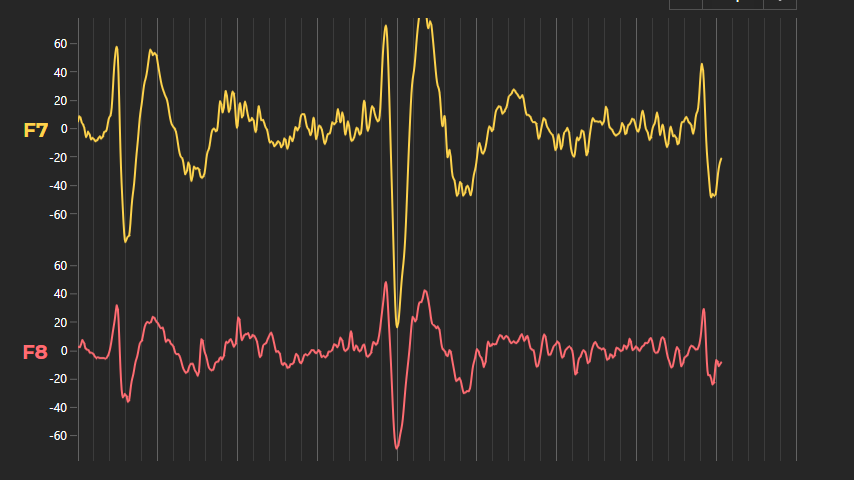
- Tim Stephansen asked 2 years ago
- last active 6 months ago
Hi,
How can we turn the light off and on in 3D drawings in Android studio?
Best regards…
- MUSTAFA KELSAKA asked 3 years ago
- last active 3 years ago
After updating to SciChart 3.1, I started getting the following binding error:
System.Windows.Data Error: 4 : Cannot find source for binding with reference ‘RelativeSource FindAncestor, AncestorType=’Abt.Controls.SciChart.Visuals.SciChartSurfaceBase’, AncestorLevel=’1”. BindingExpression:Path=MaxFrameRate; DataItem=null; target element is ‘HighSpeedRenderSurface’ (Name=”); target property is ‘MaxFramerate’ (type ‘Nullable`1’)
I’m not binding MaxFrameRate anywhere nor do I have a HighSpeedRenderSurface explicitly defined in my code, so I’m guessing this error is occurring somewhere in a SciChart control.
I have several SciChartSurface elements across different controls in my application. I tried setting a global style:
<Style TargetType="{x:Type s:SciChartSurfaceBase}">
<Setter Property="MaxFrameRate" Value="24"/>
</Style>
This had no effect on the binding error.
Any help would be appreciated since I think these errors are affecting the loading speed of my UI.
- Justin Sacks asked 9 years ago
- last active 9 years ago
Hi. Is it possible to implement a depth chart like in the screenshot using scichart?! depth chart
- alex korzh asked 1 year ago
- last active 1 year ago
Hi All,
i have a problem when i added the Abt.Controls.Scichart.Core.Wpf.Example in my project like in the picture ! Thank you !
Best Regards Sahar
- sahar Les asked 9 years ago
- last active 9 years ago
Hi there,
I am using scichart on a web application to plot 4 different plots simultaneously ( three using FastBandRenderableSeries and one using UniformHeatmapDataSeries).
When running on local environment everything works as expected (browser is very responsive) but when I push it to the production website it lags and my computer seems to be having hard time with the browser. I am still debugging it but thought to ask in case you have any recommendations ? Do you have performance related tips you can share?
I was reading on other posts about SciChartSurface.RenderPriority but it does not seem to exist in JS Scichart. Is there a workaround you can suggest?
Thank you,
- Ihab Skafi asked 3 years ago
- last active 3 years ago
Hi,
I have a SciChartGroup with 2 SciChartSurfaces…
It seems the SciChartGroup is adding the surface Title on its own somewhere.
What do I have to do to not display the 2nd surfaces title in white in the top-left corner?
Thanks!
(I’d attach the project, but the buttons on the ask page aren’t attaching anything – in chrome anyway…)
Here is the codebehind:
using System;
using System.Collections.ObjectModel;
using System.ComponentModel;
using System.Windows;
using System.Windows.Input;
using Abt.Controls.SciChart;
namespace nameOn2ndSurface
{
public partial class MainWindow : Window
{
public MainWindow()
{
InitializeComponent();
}
}
public class datamodel : INotifyPropertyChanged
{
#region PropertyChanged
public event PropertyChangedEventHandler PropertyChanged;
protected void OnPropertyChanged(PropertyChangedEventArgs e)
{
if (PropertyChanged != null)
PropertyChanged(this, e);
}
protected void notifyPropertyChanged(string propertyName)
{
PropertyChangedEventArgs e = new PropertyChangedEventArgs(propertyName);
OnPropertyChanged(e);
}
#endregion
ObservableCollection<DataModelGraph> graphs;
public datamodel()
{
graphs = new ObservableCollection<DataModelGraph>();
graphs.Add(new DataModelGraph() { Title = "graph1" });
graphs.Add(new DataModelGraph() { Title = "graph2" });
}
public ObservableCollection<DataModelGraph> Graphs
{
get
{
return graphs;
}
}
}
public class DataModelGraph : IChildPane, INotifyPropertyChanged
{
#region PropertyChanged
public event PropertyChangedEventHandler PropertyChanged;
protected void OnPropertyChanged(PropertyChangedEventArgs e)
{
if (PropertyChanged != null)
PropertyChanged(this, e);
}
protected void notifyPropertyChanged(string propertyName)
{
PropertyChangedEventArgs e = new PropertyChangedEventArgs(propertyName);
OnPropertyChanged(e);
}
#endregion
string title;
public DataModelGraph()
{
title = "graph";
}
public string Title
{
get
{
return title;
}
set
{
if (title != value)
{
title = value;
notifyPropertyChanged("Title");
}
}
}
public ICommand ClosePaneCommand { get; set; }
public void ZoomExtents()
{
}
}
}
Here is the xaml:
<Window x:Class="nameOn2ndSurface.MainWindow"
xmlns="http://schemas.microsoft.com/winfx/2006/xaml/presentation"
xmlns:x="http://schemas.microsoft.com/winfx/2006/xaml"
xmlns:s="http://schemas.abtsoftware.co.uk/scichart"
xmlns:local="clr-namespace:nameOn2ndSurface"
Title="MainWindow" Height="350" Width="525">
<Window.Resources>
<local:datamodel x:Key="data" />
<Style TargetType="s:SciChartSurface">
<Setter Property="Foreground" Value="Red"/>
<Setter Property="ChartTitle" Value="{Binding Title}"/>
</Style>
</Window.Resources>
<Grid DataContext="{DynamicResource data}">
<s:SciChartGroup x:Name="group"
ItemsSource="{Binding Graphs}"
>
<s:SciChartGroup.ItemTemplate>
<DataTemplate>
<s:SciChartSurface />
</DataTemplate>
</s:SciChartGroup.ItemTemplate>
</s:SciChartGroup>
</Grid>
- dwoerner asked 9 years ago
- last active 4 months ago
Hello all,
I am implementing polar chart in my wpf application, and I am trying to customize the next with no success:
– Xaxis data range is between the lowest and the highest value. I need that xaxis goes from 0º to 360º, but sometimes my angle dataseries does not cover the whole range (i.e. it goes from 15º to 270º). I’ve tried a customtickprovider, setting VisibleRange from 0 to 360º, but it doesn’t work. Any ideas?
– I need that the line connecting to points is a straight, but a curve is drawn instead. Is there any property in PolarXAxis or FastLineRenderableSeries to achieve this?
Regards,
Juan
- Jose Mora Almerich asked 8 years ago
- last active 8 years ago
Is there a sample or documentation that you can point me to be able to create the chart panels on the fly?
- Brian Boudreau asked 9 years ago
- last active 9 years ago
Hi,
I am using the scichart for WPF an came across a problem. I am trying to create a thumbnail image of a size 300×200 pixels of my chart. I have tried using the ExportToStream method with option of specifying the size output, but that creates a smaller resolution image of my chart. I was hoping that it will resize the chart to the desired size and then make an image.
So I tried a second option which was to put the chart in a user control of a certain size and then use the RenderTargetBitmap to render the user control in an image. That resulted in a partial chart without the chart lines. Take a look at the attached?
Any ideas how to make the chart to be rendered in memory in full for a certain size?
Kind regards,
Boštjan
- Boštjan Arzenšek asked 7 months ago
- last active 7 months ago
Hello.
Thank you for creating great chart library.
I’m now using a trial version for test that is enable to use at project that I’m concerned.
I have one problem that when I set zoom function to chart, and zoomed too much, axis label disappears.
(I used mouse scroll zoom, I attached zoom before image and after image)
How can I control this problem?
Is there any properties or setting for this?
- Hiroyuki Seki asked 8 years ago
- last active 5 years ago
I would like add checkbox to collapse/hide VerticalSliceModifier, but can’t find properties that do it.
Here is my code:
<s:VerticalSliceModifier ShowTooltipOn = "MouseOver">
<s:VerticalSliceModifier.VerticalLines>
<s:VerticalLineAnnotation X1="{Binding VerticalLinePosition}" ShowLabel="True" Stroke="White"/>
</s:VerticalSliceModifier.VerticalLines>
</s:VerticalSliceModifier>
- Sergey Burukin asked 4 years ago
- last active 2 years ago
Hello,
I am wanting to “force” an axis label on a specific value. For example, right now in my datetime graph it always shows a “5PM” time on the axis regardless of the data. Instead, I would like to “anchor” the axis ticks on a different time value, like local Noon. We were able to do this in our previous charting solution, but I have not yet figured out how to do it with SciChart.
Thank you.
- C Bolton asked 3 years ago
- last active 3 years ago
I have created a chart that displays real-time instrument data with a sample arriving every 10ms or so. I am displaying this with a CateoryDateTimeAxis:
<!-- Create an X Axis -->
<s:SciChartSurface.XAxis>
<s:CategoryDateTimeAxis MinHeight="50" AutoRange="Always" VisibleRange="{Binding XAxisVisibleRange, Mode=TwoWay}"
AxisTitle="Time" DrawMinorGridLines="False" DrawMinorTicks="False" TextFormatting="hh:mm:ss.ss">
</s:CategoryDateTimeAxis>
</s:SciChartSurface.XAxis>
My probem is that the TextFormatting is ignored and I get labels in the form HH:mm which is not much use. Is there a way round this?
Secondly if I try to use a DateTimeAxis to show the actual times (with any gaps) the automatic scaling resets the axis to cover about two days.
Any guidance would be appreciated.
Mike
- Mike Charlesworth asked 8 years ago
- last active 8 years ago
Hi I have an application where I would like to get the color information of the the pixel clicked on the uniformheatmap.
I am of course able to get the value, x, y using the hitTestProvider.hitTest but it does not contain any additional information regarding the color of the clicked pixel
Any help of direction is appreciated.
Pramod
- pramod butte asked 12 months ago
- last active 12 months ago
I’m trying to set the visible range property of a CategoryDateTimeAxis through MVVM. I’m following the general instructions detailed here for converting between pixel & data coordinates on the axis:
https://www.scichart.com/questions/question/categorydatetimeaxis-in-mvvm#sabai-inline-nav
I have the following code in my viewmodel:
XAxis.OnBeginRenderPass();
var calc = XAxis.GetCurrentCoordinateCalculator();
var coordCalc = calc as ICategoryCoordinateCalculator;
XAxis is a CategoryDateTimeAxis injected from the view. I call OnBeginRenderpass as I saw in another forum post that this will ensure that the CoordinateCalculator is initialized.
calc shows in the debugger as:
- calc {A.} Abt.Controls.SciChart.Numerics.CoordinateCalculators.ICoordinateCalculator {A.}
The coordCalc variable ends up assigned to NULL, as the ICoordinateCalculator< double > cannot be cast to the interface.
How do I accomplish the above?
Thanks, Asher
- ashernew asked 8 years ago
- last active 8 years ago
Hello,
I’ve been looking for the documentation of how to customize the look of the chart. I have a black/dark gray checker pattern that seems to be the default. I would like to:
1. Change the background to white, no checkerboard pattern
here is the documentation for chart background but it does not show me how to change it to white. https://www.scichart.com/documentation/ios/v2.x/webframe.html#The%20SciChartSurface%20Type.html
I have found through experimentation the I can call
surface.backgroundColor
But that just changes the axis background color
2. Make the text larger on the axis.
here is the documentation for the axis https://www.scichart.com/documentation/ios/v2.x/webframe.html#Adding%20an%20Axis%20to%20a%20SciChartSurface.html
I see these lines that were provided but they won’t compile because Xcode doesn’t know what defaultFontSize is and there are no other references to it and I still don’t see a way to set the size.
textFormat.fontName = SCSFontsName.defaultFontName
textFormat.fontSize = SCSFontSizes.defaultFontSize
I think it would be helpful to create a walkthrough for iOS that shows how to customize the background and axis. I’ve looked through the samples provided but the files are huge and I get lost trying to figure it out.
Thanks,
Warren
- Warren Hansen asked 7 years ago
- last active 2 years ago
Hello, I am using SciChartJS and have a new requirement from our users as follows that I need help with the implementation. Any pointers from anyone would be a great help.
**Requirements: **
- Assume that x-axis is Time and y-axis is prices.
- There are multiple series in the chart (e.g., Bid Price, Ask Price)
- Allow user to select a time on xAxis using
CTRL + CLICK - When the user selects the time, show the rollover line and the tooltip for all series at the selected time
- This rollover line and tooltip should remain visible until the user selects a new time on the x-axis at which point the rollover tooltip should display the tooltip for the new point.
I started inheriting the RolloverModifier but couldn’t find an appropriate method to show the tooltip.
So, I started implementing the above feature using CustomModifierBase2d and adding a VerticalLineAnnotation for the rollover line. But again, struggling with the tooltip.
If someone could help me out or give me pointers, that would be highly appreciated.
Best Regards,
Sachin Patel.
- sachin patel asked 9 months ago
- last active 8 months ago
Does scichart support smith charts? If not, it is possible to build a smith chart based on polar chart?
Thanks!
Manuel
- Jose Mora Almerich asked 8 years ago
- last active 3 years ago
I’ve been trying to implement the scichart js blazor wrapper in a serverside application. The chart starts to load, but gives the following error:
Failed to load resource: the server responded with a status of 404 () :5001/scichart2d.data:1
it looks like scichart2d.data is in the wrong place, but as far as I can tell it’s where it should be (in wwwroot).
is there something special I need to do in sever side? I can get it working fine in webAssembly Blazor
- Michael Hollas asked 3 years ago
- last active 2 years ago
Hello,
I am trying to evaluate Scichart for purchase. I am using live data (17 Channels, many samples per second) to draw FastLineRenderableSeries (0-100% on the y axis, time on the x axis). I have everything working satisfactorily using the MVVM pattern. I have tried the HighQualityRenderSurface and Direct3D10RenderSurface.
Are these renderers actually working or am I still using the software renderer?
I need to draw a translucent rectangle on the chart to indicate a “Good” range of values of y values (say 40-50%).
If I use annotations to draw a rectangle, everything slows down and it is unusable. If I use immediate mode drawing and the HighQualityRendererSurface it is kind of OK. If i use immediate mode drawing and the Direct3D10RenderSurface the rectangle and the series lines alternately flash slowly and it is unusable.
How can I draw a rectangle on the screen using live data and get good performance? Do I need the license for this to work well?
Thanks.
- Benjamin Kress asked 9 years ago
- last active 9 years ago
I have a chart which includes a RolloverModifier with Tooltip shown on MouseHover. This works very well, and RolloverModifer includes a nice HoverDelay property to determine how quickly the tooltip displays. Is there a way to get an event when the tooltip is actually displayed (or about to be displayed)? The normal FrameworkElement.TooltipOpening event does not fire in this situation.
Bill
- William Lear asked 7 years ago
- last active 7 years ago
I am still experiencing the effects of this defect despite using v2.5.0.2598 of the Android libraries. Can someone please explain to me how to circumvent this behavior? It seems silly to require a base series that is ultimately going to be replaced by real-time updates.
Cheers
- TJ Cook asked 5 years ago
- last active 5 years ago
Hi,
When using splinerenderable series, there visual issues (as if the data points are unsorted) with the spline line at certain zoom levels.
If you zoom in past a certain point, the spline line corrects itself, showing that the data points are sorted in order.
See the attached screenshot and project replicating the issue.
This issue may be related to other issues currently active:
- Eyram Dornor asked 2 years ago
- last active 2 years ago
Hi,
In the interface IRenderableSeriesViewModel an IncludeLegend property would be helpful (analogous to LegendModifier.IncludeSeriesProperty). Otherwise you have to override the LegendModifier.GetSeriesInfo method and implement the logic yourself.
regard
Tobias
- Tobias asked 11 months ago
- last active 11 months ago
Hello,
I want to draw labels for line series using point markers. How to get index of data series for point marker?
public class AnnotatedPointMarker : BasePointMarker
{
public override void Draw(SciChart.Drawing.Common.IRenderContext2D context, IEnumerable<Point> centers)
{
base.Draw(context, centers);
XyDataSeries<double, double> dataSeries = RenderableSeries.DataSeries as XyDataSeries<double, double>;
foreach (var center in centers)
{
int index = ???//how to get index of data series? smth like GetIndexByCenter(center)
double yValue = _dataSeries.YValues[index];
_textBlock.Text = yValue .ToString();
_textBlock.MeasureArrange();
...
}
}
}
- Ivan Voyager asked 8 years ago
- last active 8 years ago
As the topic asks: is this able to run in linux? or has anybody gotten this to run under Linux or android?
- rippie asked 12 years ago
- last active 9 months ago
Hi,
Currently when we scroll the mouse pointer the zoom level is increasing/decreasing and when we click and drag the pan the chart. I want is when we scroll the chart should change the visible range (Pan chart), and clicking and selecting the area need to zoom like RubberBandXyZoomModifier. But I need to zoom only the X axis. Y axis should be the same as before zoom. Is this possible with SCI chart??
- Arun Surendran asked 3 years ago
- last active 3 years ago
Hello again!
I’ve got a problem with LineAnnotation display on the axis: it is blurry (image 1). I have tried to use UseLayoutRounding/SnapsToDevicePixels properties from this post https://www.scichart.com/questions/question/2-1-1-lines-are-sometimes-blurry-when-added-to-modifier-surface, but it doesn’t work. Any ideas to make this LineAnnotation look like other annotation on surface?
Thanks in advance!
- Egor asked 9 years ago
- last active 5 years ago
Hi,
I have used WPF Chart Vertically Stacked YAxis example:
WPF Chart Vertically Stacked YAxis | Fast, Native, Charts for WPF (scichart.com)
and WPF Chart Multiple YAxis example:
WPF Chart Multiple YAxis | Fast, Native, Charts for WPF (scichart.com)
I have managed to achieve both individually but now essentially I would like to combine them.
I have been trying to alter the Right Axes Panel Template to allow this but it seems to only allow one or the other.
My main difference from the examples is that I have a collection of Yaxes of NumericAxisViewModel type in my viewmodel that is decided by the user at runtime before creating the chart and so is not defined in the xaml and bound with the YAxes property on the surface using AxesBinding.
I want to be able to vertically stack some of the Yaxes and have the rest stack horizontally side by side on the same axis alignment side, in my case the right side.
Is this something that is possible? If so how do I achieve this?
Let me know if you need any more info.
Cheers,
Grahame
- Grahame Hall asked 2 years ago
- last active 2 years ago
Hi, I’m using the trial version for Xamarin. We wish to develop a mobile app which will have charting capabilities similar to our existing desktop application. I’ll provide an example of what we do (3 screenshots attached), can you please tell me if SciChart can do the same?
In #1 you see an FFT chart.
We select a data point by touching the screen.
In #2 you see a vertical blue line over the selected data point, plus 5 equidistant markers to the right.
We click a button to move right.
In #3 you see the 5 markers have moved to the right, the distance between them has increased slightly.
Is this something that SciChart can handle? Easily? With difficulty?
We want to write all the code in the common Xamarin project only (i.e. no iOS or Android specific code).
Thanks very much,
Wayne
- Wayne Murphy asked 4 years ago
- last active 4 years ago
Hello,
we are building an application where Charts are created/placed by the user in a form of editor.
We observed that the creation of the first Chart takes between 1 to 3 seconds (depending on the system) but the creation of subsequent Charts takes virtually no time (as it should be).
We assume that the creation of the first Chart involves some kind of time consuming initialization that is later used in the creation of subsequent Charts.
So we have researched if there is a way to do this initialization at the start of our application, so the user is not inconvenienced by a three second waiting time while placing the first Chart.
We discovered the “LoadLibrariesAndLicenseAsync”-function. However, it looks like it has no measurable effect.
Maybe we are using it wrong?
Here is an example code to illustrate the problem in a condensed manner:
Two charts are created and each time the time it takes to create them is measured.
The first creation takes about 1600 milliseconds, the second one only 2.
How can we make both creations only take a few milliseconds?
Thank you.
// SciChartSurface.SetRuntimeLicenseKey("our key");
await SciChart.Charting.Visuals.SciChart2DInitializer.LoadLibrariesAndLicenseAsync(
"our key",
null); //...does not seem to work
Stopwatch sw = new Stopwatch();
sw.Restart();//start stopwatch
//creating the first Scichart with test data:
SciChartSurface sciChartSurface = new SciChartSurface();
XyDataSeries<double, double> xyDataSeries = new XyDataSeries<double, double>();
xyDataSeries.AcceptsUnsortedData = true;
FastLineRenderableSeries fastLineRenderableSeries = new FastLineRenderableSeries();
fastLineRenderableSeries.DataSeries = xyDataSeries;
sciChartSurface.RenderableSeries.Add(fastLineRenderableSeries);
NumericAxis m_xAxis = new NumericAxis();
NumericAxis m_yAxis = new NumericAxis();
m_yAxis.AutoRange = AutoRange.Always;
sciChartSurface.XAxis = m_xAxis;
sciChartSurface.YAxis = m_yAxis;
using (xyDataSeries.SuspendUpdates())
{
for (int i = 0; i < 100; i++)
xyDataSeries.Append(i, Math.Sin(i));
}
Screen.Children.Add(sciChartSurface);//add first Scichart to grid
sciChartSurface.Margin = new Thickness(0, 0, 500, 0);
MessageBox.Show("time: "+sw.ElapsedMilliseconds); ////////// 1610 Mlliseconds
sw.Restart();//restart stopwatch
//creating the second Scichart with test data:
SciChartSurface sciChartSurface2 = new SciChartSurface();
XyDataSeries<double, double> xyDataSeries2 = new XyDataSeries<double, double>();
xyDataSeries2.AcceptsUnsortedData = true;
FastLineRenderableSeries fastLineRenderableSeries2 = new FastLineRenderableSeries();
fastLineRenderableSeries2.DataSeries = xyDataSeries2;
sciChartSurface2.RenderableSeries.Add(fastLineRenderableSeries2);
NumericAxis m_xAxis2 = new NumericAxis();
NumericAxis m_yAxis2 = new NumericAxis();
m_yAxis2.AutoRange = AutoRange.Always;
sciChartSurface2.XAxis = m_xAxis2;
sciChartSurface2.YAxis = m_yAxis2;
using (xyDataSeries2.SuspendUpdates())
{
for (int i = 0; i < 100; i++)
xyDataSeries2.Append(i, Math.Sin(i));
}
Screen.Children.Add(sciChartSurface2);//add second Scichart to grid
sciChartSurface2.Margin = new Thickness(500, 0, 0, 0);
MessageBox.Show("time: "+sw.ElapsedMilliseconds); //////////////////////////// 2 Mlliseconds
- Marc Vahldieck asked 1 year ago
- last active 1 year ago
Hello,
When annotations and the rollover modifiers are displayed on the very left side of a chart they align with the center of the candlesticks on the chart. However, as they get displayed toward the right side of the chart they get more and more offset to the right side of the candlestick.
Can anyone point me in the right direction to figure out how to fix this issue seemingly with my xAxis?
See attached screenshots,
- Leland asked 11 months ago
- last active 11 months ago
Imagine I have a chart with a RolloverModifier, such that I see the point marker, and also a CursorModifier so I see the axis labels with the exact value I’m hovering.
This chart has the axis title hidden, and also the labels hidden, so I can really only see them trough the CursorModifier axis labels.
Since the axis title and labels are hidden, the axis labels spawn inside the chart, and the point marker from the RolloverModifier may be drawn on top of the labels.
I’d like to properly control drawing order here, so my axis labels get prioritised.
Is there a way to do so?
Codepen example: https://codepen.io/jrfv/full/VwqVBdo
- João Velasques asked 7 months ago
- last active 4 months ago
I’m using a number of modifiers to allow the user to pan and zoom, including a ZoomExtentsModifier so the user can double-click to “reset” the chart back to its initial layout. However it seems to ignore the VisibleRanges I’ve got on the axes. How can I get it to honour these?
Here is an example of one of my axes, just in case one of its attributes is preventing the modifier from working properly:-
<SciChart:NumericAxis AxisAlignment="Left" AutoRange="False" DrawMajorTicks="False" DrawMinorTicks="False" VisibleRange="{Binding YAxisRange, Mode=TwoWay}" DrawMinorGridLines="False" DrawLabels="True" AxisTitle="Foo"/>
(I seem to remember being told a while ago that the VisibleRange binding must be TwoWay otherwise it won’t work. Is that correct?)
Thanks in advance
Andy
- andyste1 asked 11 years ago
- last active 4 years ago
I am evaluating SciChart for an upcoming project. I like what I see for WPF and a standard console.
My problem is that SciChart for the web only shows projects for Silver Light.
Silver Light is dead. Win RT is gasping its last breath. Everthing seems to be moving towards HTML5 / JS.
I need to be able to use the charts in a web browser as well as a console.
Is there new versions of SciChart coming out that addresses this issue.
Regards
Bill Johnson
- Bill.Johnson asked 8 years ago
- last active 1 year ago
Is there any way to change the view of a 3d chart so the Y and Z axis are switched?
- Dan Gabbard asked 8 years ago
- last active 1 year ago
Hi SciCharters,
We have a requirement to show a grid of data as follows:
time (days) on the x-axis
people on the y-axis.
For each “cell” in the grid (i.e. for each day for each person) we want to represent 3 different pieces of data as follows:
some text
1/2 the cell in one colour
the other 1/2 of the cell in a different colour
All cells need to be the same size and it should look a bit like a spreadsheet rather than a chart. I will try and attach a mockup of what it needs to look like shortly.
We are having performance issues using pure Wpf with any amount of data and are wondering if this is a problem scichart can solve for us. It doesn’t look like any of the out of the box charts can give us what we need, so I guess we have to consider using something like a custom chart or annotations?
I’d be grateful for any advice you can give on the best way to approach this task with scichart??
Many thanks
Bill
- Bill Dines asked 7 years ago
- last active 7 years ago
Hi,
we have a graph which it’s x axis visible range changed when the graph draw until the max (as a travel graph)
we also have logic for each serie a minimum\maximum range, outside of this range the color should be red
so, we use the ExtremePointMarkerPaletteProvider and set for each value the suttible color in the colors list.
our problem is when the graph visible range changed – the serie points is draw correctly but it’s color is not match.
the colors are stay the same as they was before the range changed.
we looked at the colors list and YValues list – the value and the color on each index was match.
the problem is only in the view.
also, after some time it’s fixed, we don’t know what cause it to be fixed…
Thanks
- Natali Cohen asked 5 years ago
- last active 5 years ago
I’ve verified it steps thru the code as I would expect; however, it only ever zooms in further. The intent of this modifier is to only zoom out when the mouse is dragged up and left. I.e.
Mouse down
Drag up/left
Mouse up
class ZoomOutModifier : ZoomExtentsModifier
{
double _x;
double _y;
MouseButtons _button = MouseButtons.None;
public override void OnModifierDoubleClick(ModifierMouseArgs e)
{
// do not zoom to extents on a double click
e.Handled = true;
}
public override void OnModifierMouseDown(ModifierMouseArgs e)
{
base.OnModifierMouseDown(e);
// where was the mouse button on the chart surface?
_x = e.MousePoint.X;
_y = e.MousePoint.Y;
// which button was clicked? we're only going to zoom
// out on a left button click.
_button = e.MouseButtons;
}
public override void OnModifierMouseUp(ModifierMouseArgs e)
{
// are we left and up from where the mouse was clicked?
if (MouseButtons.Left == _button &&
e.MousePoint.X < _x &&
e.MousePoint.Y < _y)
{
using (var updater = ParentSurface.SuspendUpdates())
{
ParentSurface.ZoomExtents();
ParentSurface.ResumeUpdates(updater);
}
e.Handled = true;
}
else
base.OnModifierMouseUp(e);
}
}
- Chris Kirkman asked 4 years ago
- last active 4 years ago
Hello,
I need to display realtime chart with 20 series of data. My data is arriving at 500Hz. When I’m displaying this data, I find that after a while SciChart hangs with what appears to be a deadlock.
I’ve read as much as I can find about realtime graphing with SciChart and I started with tutorial 4 – Adding Realtime Updates. This article (https://www.scichart.com/questions/wpf/is-xydataseries-safe-to-being-changed-in-a-separate-thread) suggests that SciChart is thread safe so I tried using a second thread to feed data into a graph. My only change was to move from the main thread timer in the example to a GCD timer running at 500Hz. With this, I’m easily able to reproduce the deadlock in around 1.5 seconds.
Here is the main thread which is attempting to render:
Thread 1 Queue : com.apple.main-thread (serial)
#0 0x0000000192bc8c20 in __psynch_rw_rdlock ()
#1 0x0000000192ae4864 in _pthread_rwlock_lock_wait ()
#2 0x0000000192ae47fc in _pthread_rwlock_lock_slow$VARIANT$mp ()
#3 0x0000000104a93828 in -[SCIRenderableSeriesLock initWithRenderableSeries:] ()
#4 0x0000000104ab742c in -[SCIRenderSurfaceRenderer p_SCI_updateCoreData:renderPassState:viewportSize:] ()
#5 0x0000000104ab6f4c in -[SCIRenderSurfaceRenderer p_SCI_renderLoop:assetManager:renderPassState:] ()
#6 0x0000000104ab6dc4 in -[SCIRenderSurfaceRenderer onDrawWithContext:andAssetManager:] ()
#7 0x00000001049c50c0 in -[SCIRenderSurfaceDrawable2D drawFrameIn:withDrawableSize:] ()
#8 0x0000000104ad4db8 in -[SCITwisterRendererBase drawFrameIn:withDrawableSize:] ()
#9 0x00000001049e56c8 in -[SCIMetalRenderer drawFrameIn:withDrawableSize:] ()
#10 0x0000000104a25b70 in -[SCIMetalRenderSurfaceBase draw] ()
#11 0x00000001999861ec in -[CALayer display] ()
#12 0x00000001999984d4 in CA::Layer::layout_and_display_if_needed(CA::Transaction*) ()
#13 0x00000001998e11d8 in CA::Context::commit_transaction(CA::Transaction*, double) ()
#14 0x000000019990ab78 in CA::Transaction::commit() ()
#15 0x000000019990b58c in CA::Transaction::observer_callback(__CFRunLoopObserver*, unsigned long, void*) ()
#16 0x0000000192d50fbc in __CFRUNLOOP_IS_CALLING_OUT_TO_AN_OBSERVER_CALLBACK_FUNCTION__ ()
#17 0x0000000192d4beb0 in __CFRunLoopDoObservers ()
#18 0x0000000192d4c32c in __CFRunLoopRun ()
#19 0x0000000192d4bc38 in CFRunLoopRunSpecific ()
#20 0x000000019d39a38c in GSEventRunModal ()
#21 0x0000000196e7c444 in UIApplicationMain ()
#22 0x00000001042cc478 in main at /Users/mall/Downloads/SciChart.iOS.Examples-SciChart_v3_Release/tutorials/tutorials-2d/Tutorial 04 - Adding Realtime Updates/Tutorial 04 - Adding Realtime Updates/AppDelegate.swift:5
#23 0x0000000192bd38f0 in start ()
and here is my worker thread adding data to a series:
Thread 11 Queue : com.apple.root.default-qos.overcommit (concurrent)
#0 0x0000000192bc8c20 in __psynch_rw_rdlock ()
#1 0x0000000192ae4864 in _pthread_rwlock_lock_wait ()
#2 0x0000000192ae47fc in _pthread_rwlock_lock_slow$VARIANT$mp ()
#3 0x0000000104ac1518 in -[SCIXDataSeries p_SCI_searchDataIndexOn:xMinAsDouble:xMaxAsDouble:downSearchMode:upSearchMode:] ()
#4 0x0000000104ac1368 in -[SCIXDataSeries getIndicesXRange:xMinAsDouble:xMaxAsDouble:isCategoryAxis:] ()
#5 0x0000000104ac1b34 in -[SCIXDataSeries getWindowYRangeWithXCoordCalc:getPositiveRange:] ()
#6 0x0000000104aceddc in -[SCIRenderableSeriesBase getYRange:positive:] ()
#7 0x00000001049b25ac in -[SCIRangeCalculationHelper2DBase getWindowedYRangeWithXCalculators:] ()
#8 0x0000000104a05f84 in -[SCIAxisBase getWindowedYRangeWithXRanges:] ()
#9 0x00000001049f4184 in -[SCIChartSurface p_SCI_zoomExtentsYWithCalculators:andDuration:] ()
#10 0x00000001049f3d14 in -[SCIChartSurface p_SCI_zoomExtentsWithDuration:] ()
#11 0x00000001042c79e8 in closure #1 in ViewController.handleTimer() at /Users/mall/Downloads/SciChart.iOS.Examples-SciChart_v3_Release/tutorials/tutorials-2d/Tutorial 04 - Adding Realtime Updates/Tutorial 04 - Adding Realtime Updates/ViewController.swift:84
#12 0x00000001042c7500 in thunk for @escaping @callee_guaranteed () -> () ()
#13 0x0000000104abdae0 in +[SCIUpdateSuspender usingWithSuspendable:withBlock:] ()
#14 0x00000001042c7824 in ViewController.handleTimer() at /Users/mall/Downloads/SciChart.iOS.Examples-SciChart_v3_Release/tutorials/tutorials-2d/Tutorial 04 - Adding Realtime Updates/Tutorial 04 - Adding Realtime Updates/ViewController.swift:79
#15 0x00000001042c9250 in partial apply ()
#16 0x00000001042cb1e4 in closure #1 in closure #1 in RepeatingTimer.timer.getter at /Users/mall/Downloads/SciChart.iOS.Examples-SciChart_v3_Release/tutorials/tutorials-2d/Tutorial 04 - Adding Realtime Updates/Tutorial 04 - Adding Realtime Updates/RepeatingTimer.swift:26
#17 0x00000001042c7500 in thunk for @escaping @callee_guaranteed () -> () ()
#18 0x0000000107093730 in _dispatch_client_callout ()
#19 0x0000000107096390 in _dispatch_continuation_pop ()
#20 0x00000001070a9614 in _dispatch_source_invoke ()
#21 0x00000001070a4d74 in _dispatch_root_queue_drain ()
#22 0x00000001070a5698 in _dispatch_worker_thread2 ()
#23 0x0000000192aeab38 in _pthread_wqthread ()
Here is my version of the ViewController class from Tutorial 4 with the GCD timer (note that it uses RepeatingTimer class found here: https://gist.github.com/danielgalasko/1da90276f23ea24cb3467c33d2c05768) – my changes are marked with the //MALL comment:
import UIKit
import SciChart
class ViewController: UIViewController {
//MALL
private var timer = RepeatingTimer(timeInterval: 1.0/500.0)
private let pointsCount = 200
private var count: Int = 0
private let lineData = SCIDoubleValues()
private lazy var lineDataSeries: SCIXyDataSeries = {
let lineDataSeries = SCIXyDataSeries(xType: .int, yType: .double)
lineDataSeries.seriesName = "Line Series"
lineDataSeries.fifoCapacity = 300
return lineDataSeries
}()
private let scatterData = SCIDoubleValues()
private lazy var scatterDataSeries: SCIXyDataSeries = {
let scatterDataSeries = SCIXyDataSeries(xType: .int, yType: .double)
scatterDataSeries.seriesName = "Scatter Series"
scatterDataSeries.fifoCapacity = 300
return scatterDataSeries
}()
private var surface: SCIChartSurface {
return view as! SCIChartSurface
}
override func loadView() {
viewRespectsSystemMinimumLayoutMargins = false
view = SCIChartSurface()
}
override func viewDidLoad() {
super.viewDidLoad()
let xValues = SCIIntegerValues()
for i in 0 ..< pointsCount {
xValues.add(Int32(i))
lineData.add(sin(Double(i) * 0.1))
scatterData.add(cos(Double(i) * 0.1))
count += 1
}
lineDataSeries.append(x: xValues, y: lineData)
scatterDataSeries.append(x: xValues, y: scatterData)
let lineSeries = SCIFastLineRenderableSeries()
lineSeries.dataSeries = lineDataSeries
let pointMarker = SCIEllipsePointMarker()
pointMarker.fillStyle = SCISolidBrushStyle(colorCode: 0xFF32CD32)
pointMarker.size = CGSize(width: 10, height: 10)
let scatterSeries = SCIXyScatterRenderableSeries()
scatterSeries.dataSeries = scatterDataSeries
scatterSeries.pointMarker = pointMarker
let legendModifier = SCILegendModifier()
legendModifier.orientation = .horizontal
legendModifier.position = [.bottom, .centerHorizontal]
legendModifier.margins = UIEdgeInsets(top: 0, left: 0, bottom: 10, right: 0)
SCIUpdateSuspender.usingWith(self.surface) {
self.surface.xAxes.add(items: SCINumericAxis())
self.surface.yAxes.add(items: SCINumericAxis())
self.surface.renderableSeries.add(items: lineSeries, scatterSeries)
self.surface.chartModifiers.add(items: SCIPinchZoomModifier(), SCIZoomExtentsModifier())
self.surface.chartModifiers.add(items: SCIRolloverModifier(), legendModifier)
}
// MALL
timer.eventHandler = handleTimer
timer.resume()
}
// MALL
private func handleTimer() {
let x = count
SCIUpdateSuspender.usingWith(surface) {
self.lineDataSeries.append(x: x, y: sin(Double(x) * 0.1))
self.scatterDataSeries.append(x: x, y: cos(Double(x) * 0.1))
// zoom series to fit viewport size into X-Axis direction
self.surface.zoomExtents()
self.count += 1
}
}
}
Thanks in advance for any help you can offer.
- Mark Alldritt asked 4 years ago
- last active 4 years ago
Memory leak in Fifo mode with Visual Xccelerator Engine enabled.
Two screenshots with Visual Xccelerator Engine enabled and disabled.
In a real application, the behavior is repeated. GS.Collect does not solve the problem.
It looks like the problem occurs on the integrated video card. AMD. When switching to a discrete video card. Memory is stable.
- p0934181372 p0934181372 asked 1 year ago
- last active 1 year ago
Request for enhancement to polar charts to allow for rotation of the X axis. I want to use this chart type with compass directions. Therefore a range of 0-360 with 0 at the top of the chart.
I was able to use the workaround for rotation here:
https://www.scichart.com/questions/question/polar-chart-x-axis-starting-point-and-direction
However as the OP on that question noted there are several drawbacks to simply rotating the entire chart surface.
Also I found that at run-time rotating the chart surface is inaccurate as in this example:
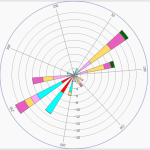
As you can see the 100 degree mark is not in the correct location. Directly right should be 90.
In the designer the chart axis looks as it should:
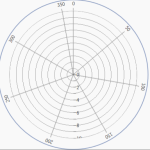
- wawr asked 9 years ago
- last active 5 years ago
I want to display a line series chart with 3500 series. But the application hangs 20-30 seconds because SciChart is doing something in the UI thread. I’ve read your article “https://www.scichart.com/performance-improvements-scichart-wpf-v5-1/” and set the extension property s:PerformanceHelper.EnableExtremeDrawingManager=”True” and s:PerformanceHelper.EnableExtremeResamplers=”True”. But there is no improvement!
You can reproduce this issue using your example “WaterfallChartDemo” and increase the series count from 50 to 3500.
Why s:PerformanceHelper.EnableExtremeDrawingManager=”True” and s:PerformanceHelper.EnableExtremeResamplers=”True” has no effect?
- Tobias asked 5 years ago
- last active 5 years ago
