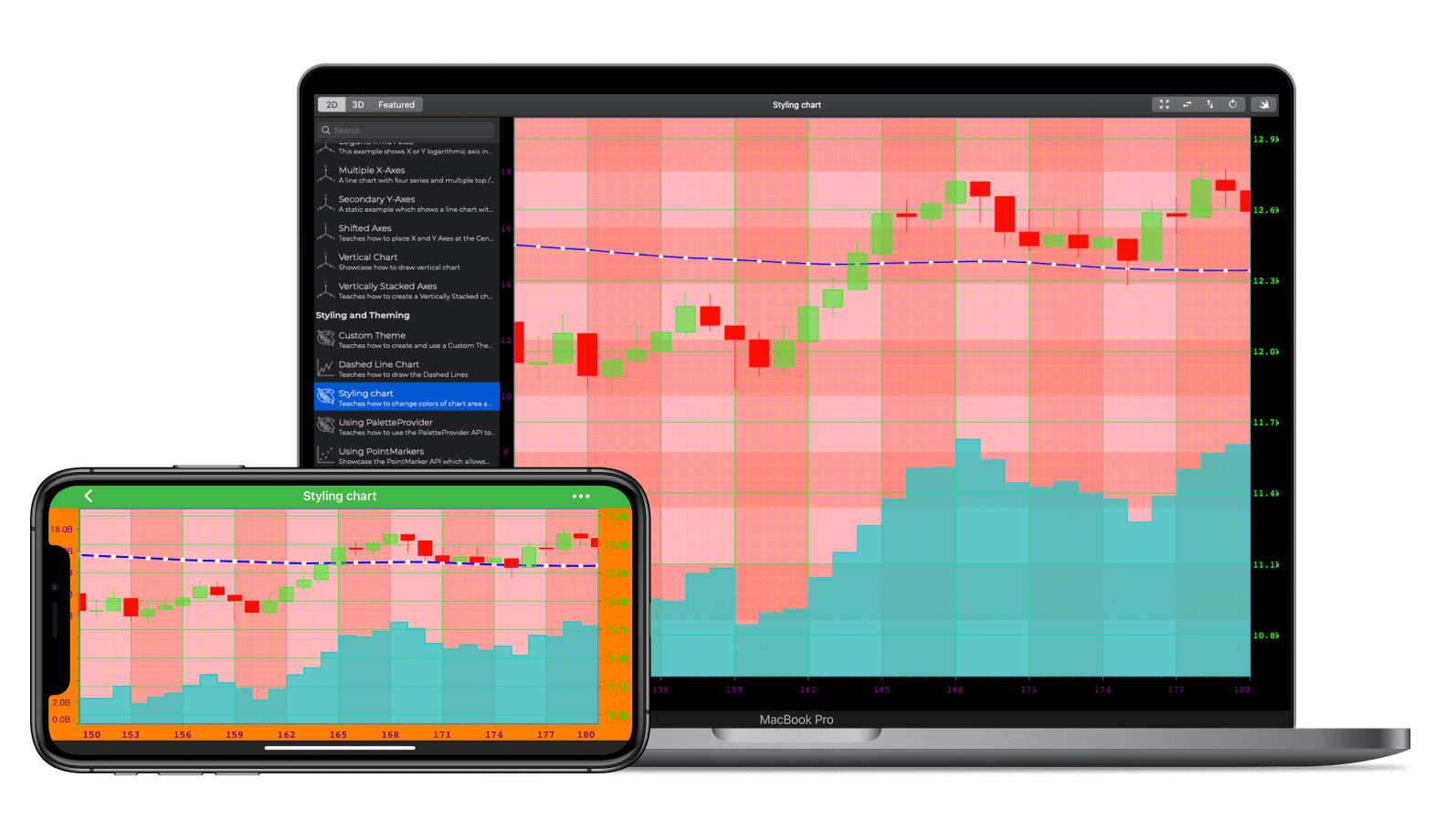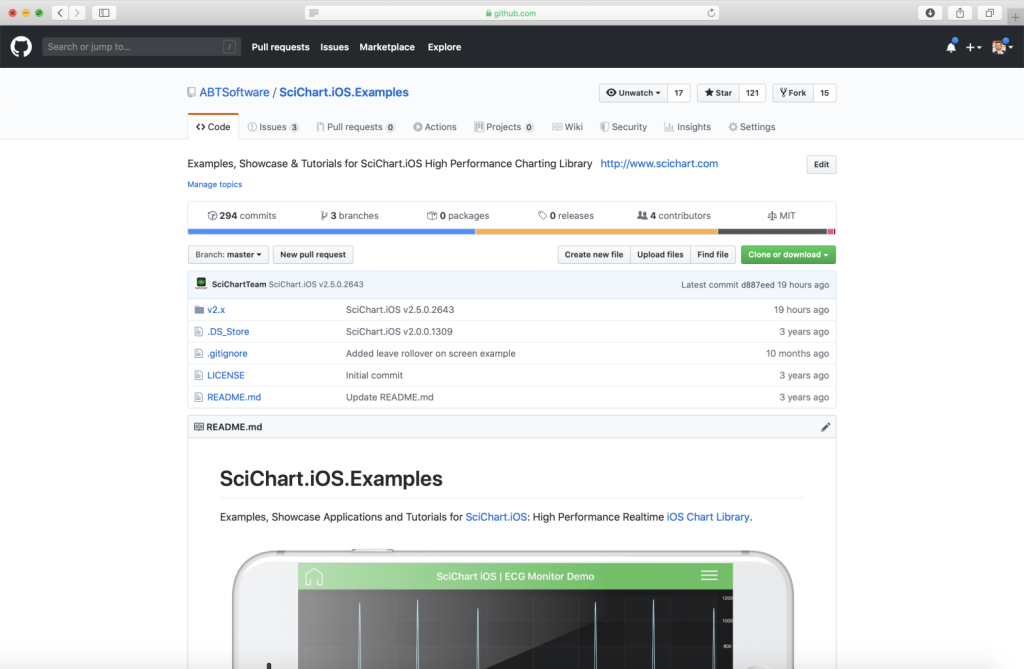iOS & macOS charts - Examples
Please note! These examples are new to SciChart iOS v4 release! SciChart’s OpenGL ES and Metal iOS and Metal macOS Chart library ships with hundred of Objective-C and Swift iOS & macOS Chart Examples which you can browse, play with and view the source-code. All of this is possible with the new and improved SciChart iOS Examples Suite and demo application for Mac, which ships as part of the SciChart SDK.
Using garish colors to demonstrate styling of the chart, axes, grid lines and common series types.
Almost any element in SciChart iOS is stylable and most parts of the chart are templated. You can easily set iOS Chart background color, grid line color, axis label color, viewport background color and chart series colors..
The Swift and Objective-C source code for the iOS and macOS Chart Custom Styling Exampleexample is included below (Scroll down!).
Did you know that we have the source code for all our example available for free on Github?
Clone the SciChart.iOS.Examples from Github.
Also the SciChart iOS and Scichart macOS Trials contain the full source for the examples (link below).