
iOS & macOS Charting Documentation - SciChart iOS & macOS Charts SDK v4.x
The OHLC Series Type
The OHLC series are provided by the SCIFastOhlcRenderableSeries type. This accepts data (X, Open, High, Low, Close) from a SCIOhlcDataSeries and renders OHLC bar at each X-Value coordinate.
NOTE: For more info about
SCIOhlcDataSeries, as well as other DataSeries types in SciChart, see the DataSeries API article.
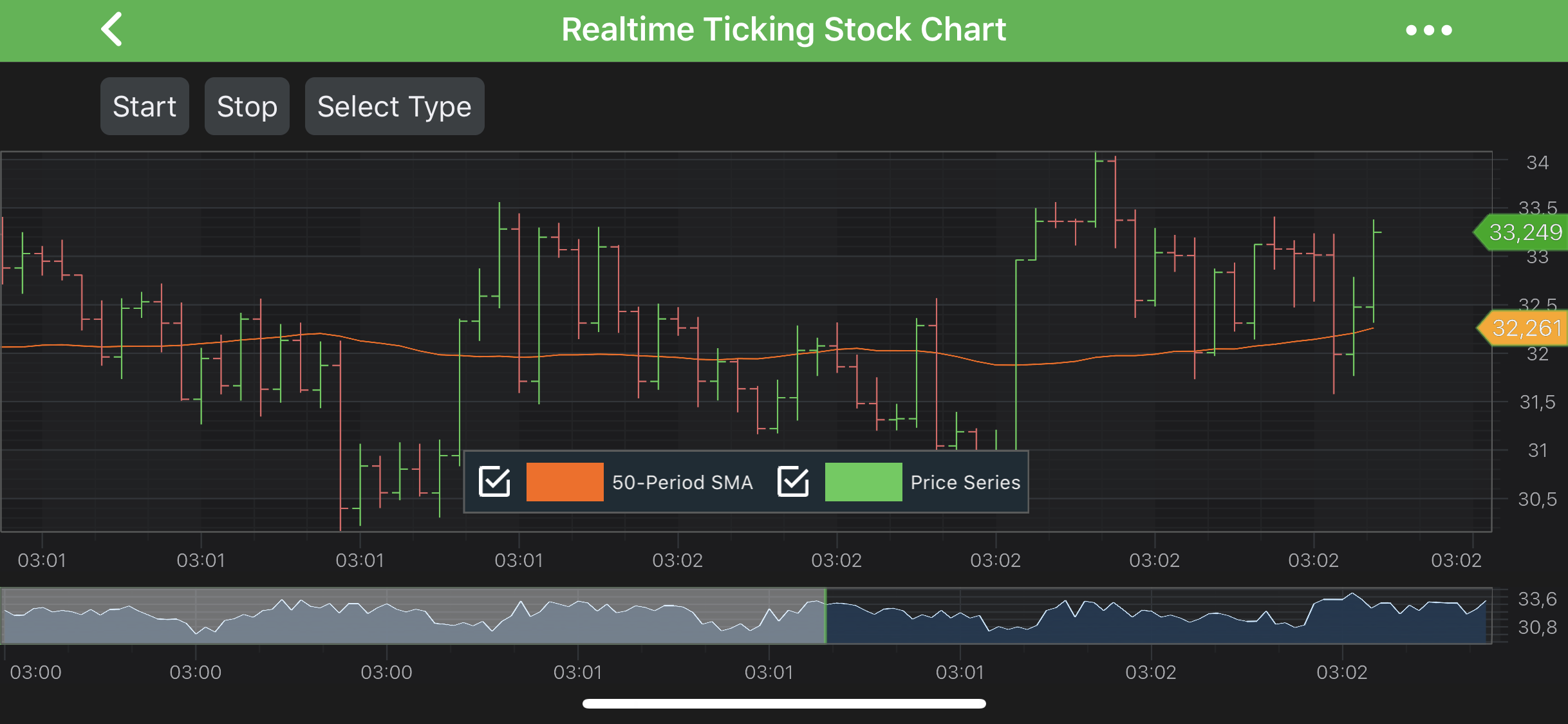
NOTE: Examples of the OHLC Series can be found in the SciChart iOS Examples Suite as well as on GitHub:
The SCIFastOhlcRenderableSeries is very much alike the SCIFastCandlestickRenderableSeries class. It allows to specify StrokeUp and StrokeDown pens as well as relative DataPointWidth, which will be applied to every bar. Mentioned settings can be accessed via the following properties:
SCIOhlcRenderableSeriesBase.strokeUpStyle- applied to bars when Close <= Open.SCIOhlcRenderableSeriesBase.strokeDownStyle- applied to bars when Close > Open.SCIOhlcRenderableSeriesBase.dataPointWidth- specifies how much space a single bar occupies, varying from 0 to 1 (when columns are conjoined).
NOTE: To learn more about Pens and Brushes and how to utilize them, please refer to the SCIPenStyle, SCIBrushStyle and SCIFontStyle article.
NOTE: In multi axis scenarios, a series has to be assigned to particular X and Y axes. This can be done passing the axes IDs to the
ISCIRenderableSeries.xAxisId,ISCIRenderableSeries.yAxisIdproperties.
Create an OHLC Series

To create an OHLC Series, use the following code:
OHLC Series Features
OHLC Series also has some features similar to other series, such as:
Render a Gap in an OHLC Series
It’s possible to render a Gap in OHLC series, by passing a data point with a NaN as the Open, High, Low, Close values. Please refer to the RenderableSeries APIs article for more details.
Specify Color for Individual Bars
In SciChart, you can draw each bar of the OHLC Series with different colors using the PaletteProvider API.
To Use palette provider for OHLC Series - a custom ISCIStrokePaletteProvider has to be provided to the ISCIRenderableSeries.paletteProvider property. Please refer to the PaletteProvider API article for more info.
 View on GitHub
View on GitHub