
iOS & macOS Charting Documentation - SciChart iOS & macOS Charts SDK v4.x
Axis Labels - LabelProvider API
In SciChart Axis Label is a representation of Values on the axes. Axis labels make it easier to read teh chart data. Our API allows to edit and customize them data in many ways to meet your needs, please read on to learn how!
All Axis Types include the ISCIAxisCore.labelProvider property, which allows a class to be attached to an axis for complete control over axis label output.
Use a SCILabelProviderBase inheritors when you want to:
- Have fine grained control over Axis Text or Cursor Labels, depending on numeric (or date) values.
- Display strings on the XAxis, e.g. “Bananas”, “Oranges”, “Apples” and not “1”, “2”, “3”.
- Dynamically change the
ISCIAxisCore.textFormattingas you zoom in or out. - Dynamically change the
ISCIAxisCore.textFormattingdepending on Data-value.
By default each axis has a ISCILabelProvider created and assigned to it. The type of LabelProvider depends on the type of Axis. Below is a table of the LabelProviders already defined in SciChart iOS.
| Label Provider Type | Provide labels For |
|---|---|
SCINumericLabelProvider |
SCINumericAxis |
SCILogarithmicNumericLabelProvider |
SCILogarithmicNumericAxis |
SCIDateLabelProvider |
SCIDateAxis |
SCITradeChartAxisLabelProvider |
SCICategoryDateAxis |
The above label providers are inherited from SCIFormatterLabelProviderBase which format labels using ISCILabelFormatter provided by inheritors. So if you want to customize the default formatting of the above - provide custom ISCILabelFormatter into the appropriate constructors.
Creating custom ISCILabelFormatter
To create custom ISCILabelFormatter, you will need to implement the following methods:
-[ISCILabelFormatter updateWithAxis:]- is called from associatedSCIFormatterLabelProviderBaseto update this label formatter with values provided by axis.-[SCILabelFormatterBase formatLabel:]- is called internally for every axis tick value to get a text to show for corresponding axis label.-[SCILabelFormatterBase formatCursorLabel:]- is called to format data values for axis overlays, such asSCICursorModifieraxis labels.
Let’s create custom ISCILabelFormatter for SCINumericAxis
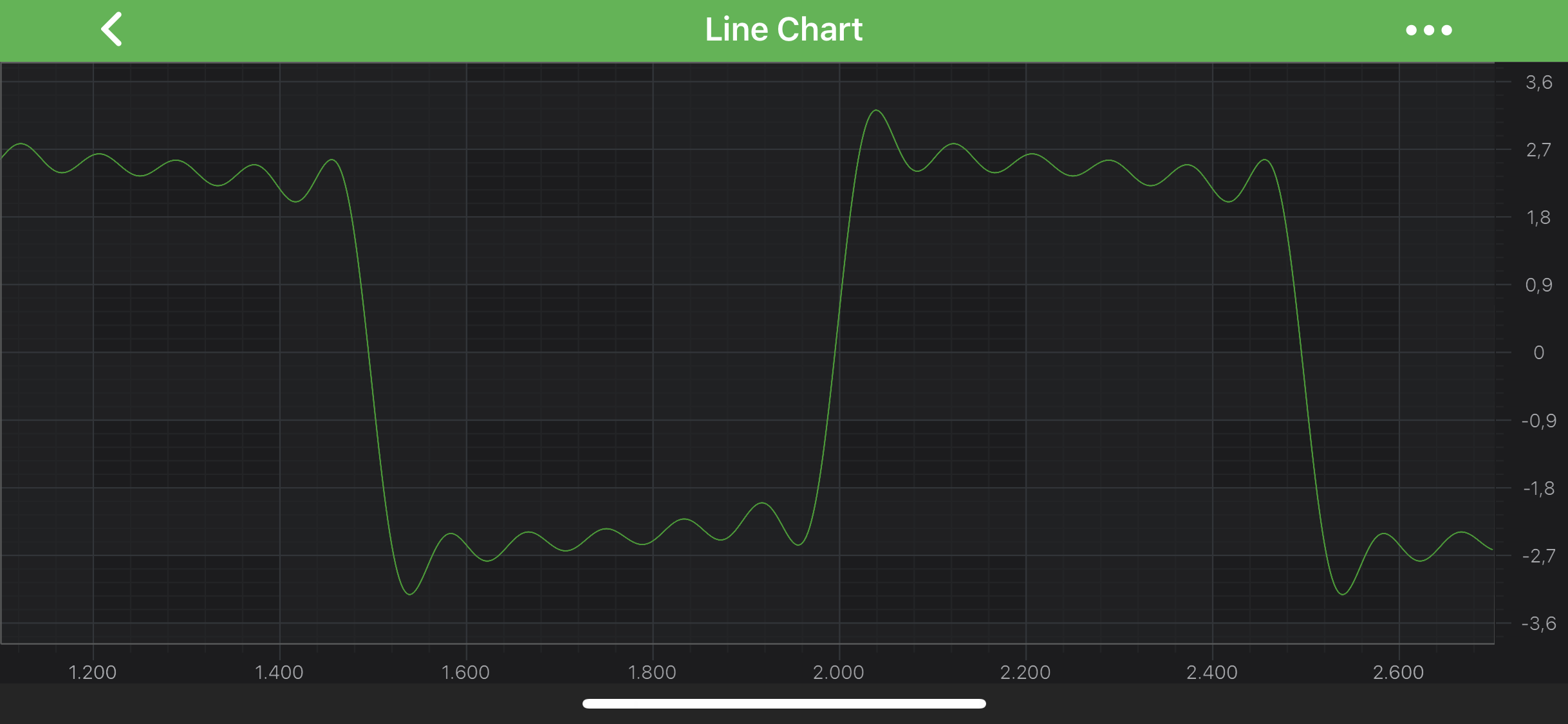
NOTE: The other axis types require different LabelProvider types
Creating your own LabelProvider
You might want to create a your own, fully custom, LabelProvider. To do so, - we simply create a class that inherits SCILabelProviderBase and provide the proper ISCIAxis @protocol(), which should correspond to the axis which will use your label provider. From there, wou can override the following, similarly to the Label Formatter:
The first one is called internally for every axis tick value to get a text to show for corresponding axis label. The latter one is called to format data values for axis overlays, such as SCICursorModifier axis labels.
As mentioned above - the LabelProvider can be assigned to an axis via the ISCIAxisCore.labelProvider property.
Let’s create custom LabelProvider for SCIDateAxis
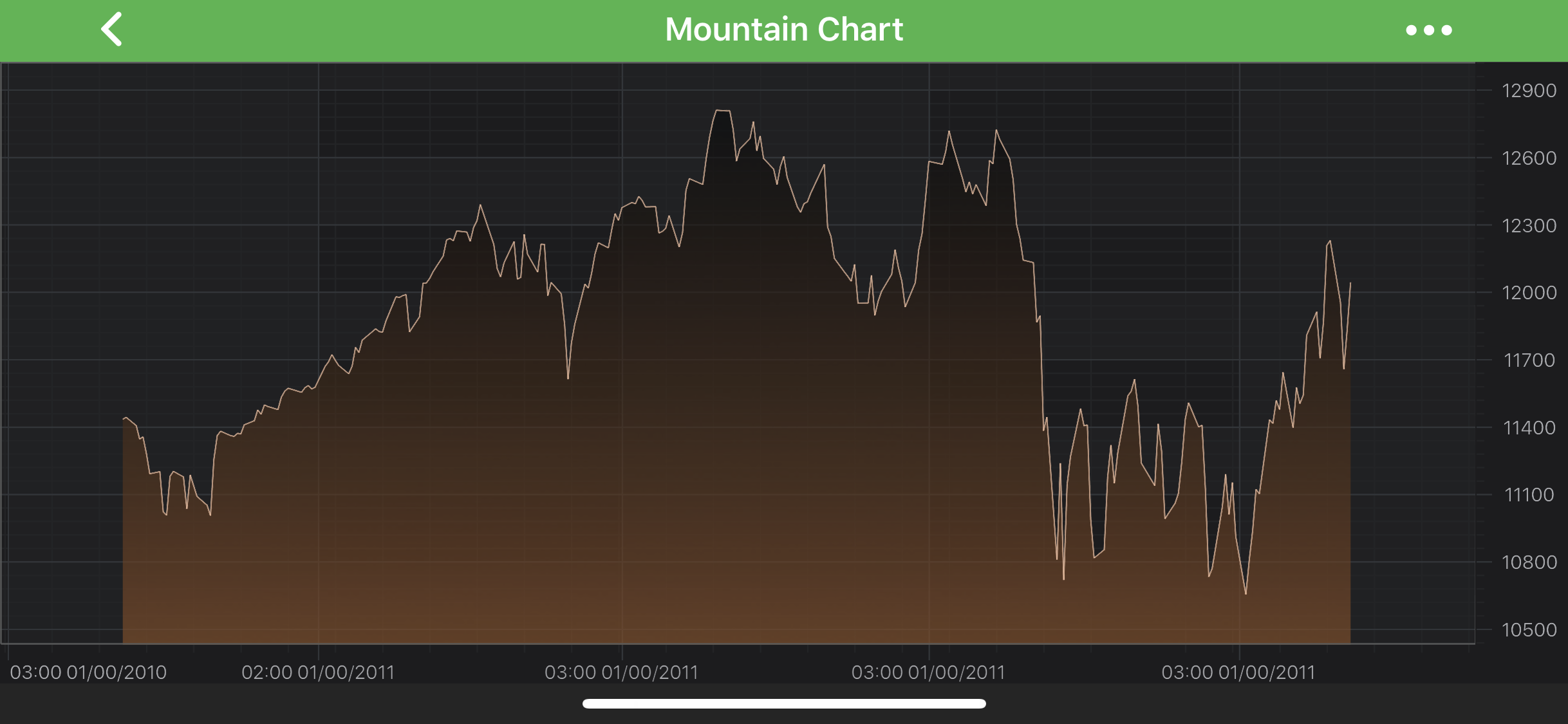
NOTE: dataValue parameter in -
-[ISCILabelProvider formatLabel:]and-[ISCILabelProvider formatCursorLabel:]is always a double. It is different for different axis types:
- For a
SCINumericAxis- the double-representation of the data.- For a
SCIDateAxis- the timeIntervalSince1970- For a
SCICategoryDateAxis- dataValue is the index to the data-series.
More examples of LabelProvider usage
Several of the SciChart iOS Chart Examples use the LabelProvider, including the following:
 View on GitHub
View on GitHub