
iOS & macOS Charting Documentation - SciChart iOS & macOS Charts SDK v4.x
The SCIChartSurface3D Camera 3D API
In SciChart, the Camera 3D is defined by the ISCICameraController instance. It’s accessible through SCIChartSurface3D.camera property.
This interface is implemented in SCICamera3D class which instance is used by SCIChartSurface3D by default.
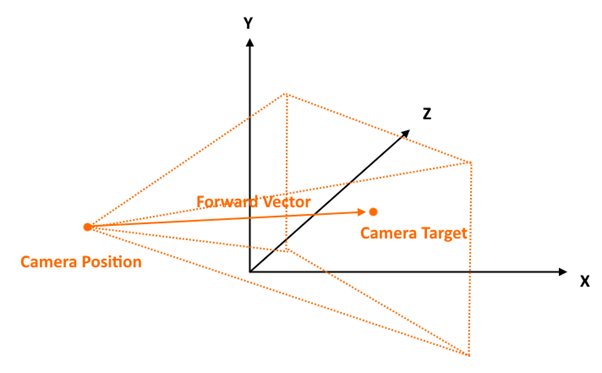
NOTE: The Above is the representation of a Camera in 3D Space. The camera is attached to the
SCIChartSurface3D.cameraproperty and is defined by a position, target and other properties which defines the properties of the viewport.
Camera3D Position, Target
The camera is defined by the ISCICameraController.position and ISCICameraController.target properties, which are XYZ vectors in World Coordinates, as well as ISCICameraController.projectionMode which is defined by SCICameraProjectionMode enumeration.
SCICamera3D properties which define the viewport as seen by the camera are listed below:
| Property | Description |
|---|---|
ISCICameraController.position |
Defines the position of the camera as an XYZ Vector in the World Coordinates. |
ISCICameraController.target |
Defines the target of the camera as an XYZ Vector in the World Coordinates. |
ISCICameraController.orbitalPitch |
Defines the Pitch angle of the camera position relative to the target. Expects degrees. |
ISCICameraController.orbitalYaw |
Defines the Yaw angle of the camera position relative to the target. Expects degrees. |
ISCICameraController.radius |
The distance of the Camera Position to the Camera Target. |
ISCICameraController.aspectRatio |
Defines the viewport aspect ratio. |
ISCICameraController.projectionMode |
Defines whether the camera is Perspective or Orthogonal which is SCICameraProjectionMode enum. |
ISCICameraController.orthoWidth |
Defines the width of the projected viewport when projectionMode is Orthogonal. |
ISCICameraController.orthoHeight |
Defines the height of the projected viewport when projectionMode is Orthogonal. |
ISCICameraController.fieldOfView |
Defines the Field of View Angle of the Camera in Degrees. |
ISCICameraController.nearClip |
Defines the Near Clipping distance of the camera. |
ISCICameraController.farClip |
Defines the Far Clipping distance of the camera. |
The Modify Camera3D Properties example shows how to manipulate the camera, and how to switch between perspective and orthogonal modes.
NOTE: The Modify Camera3D Properties example can be found in the SciChart iOS Examples Suite as well as on GitHub:
 View on GitHub
View on GitHub