Axis Layout - Stack Axes Vertically or Horizontally
It is possible to make axes to stack up vertically or horizontally with SciChart. It requires customization of the default chart layout process. Please refer to the Central Axis article to learn more about the layout processes and ways to customize them.
Stacking Axes Vertically
In the code snippet below, a custom ISCIAxisLayoutStrategy
Let’s try implement that and apply newly created layout strategy to a SCIDefaultLayoutManager.leftOuterAxesLayoutStrategy and then - to the SCIChartSurface
OBJECTIVE-C
SWIFT
XAMARIN
@interface LeftAlignedOuterVerticallyStackedYAxisLayoutStrategy : SCIVerticalAxisLayoutStrategy
@end
@implementation LeftAlignedOuterVerticallyStackedYAxisLayoutStrategy
- (void)measureAxesWithAvailableWidth:(CGFloat)width height:(CGFloat)height andChartLayoutState:(SCIChartLayoutState *)chartLayoutState {
for (NSUInteger i = 0, count = self.axes.count; i < count; i++) {
id axis = self.axes[i];
[axis updateAxisMeasurements];
CGFloat requiredAxisSize = [SCIVerticalAxisLayoutStrategy getRequiredAxisSizeFrom:axis.axisLayoutState];
chartLayoutState.leftOuterAreaSize = MAX(requiredAxisSize, chartLayoutState.leftOuterAreaSize);
}
}
- (void)layoutWithLeft:(CGFloat)left top:(CGFloat)top right:(CGFloat)right bottom:(CGFloat)bottom {
NSUInteger count = self.axes.count;
CGFloat height = bottom - top;
CGFloat axisSize = height / count;
CGFloat topPlacement = top;
for (int i = 0; i < count; i++) {
id axis = self.axes[i];
SCIAxisLayoutState *axisLayoutState = axis.axisLayoutState;
CGFloat bottomPlacement = topPlacement + axisSize;
CGFloat requiredAxisSize = [SCIVerticalAxisLayoutStrategy getRequiredAxisSizeFrom:axisLayoutState];
[axis layoutAreaWithLeft:right - requiredAxisSize + axisLayoutState.additionalLeftSize top:topPlacement right:right - axisLayoutState.additionalRightSize bottom:bottomPlacement];
topPlacement = bottomPlacement;
}
}
@end
…
// Create and set new Layout Strategy
SCIDefaultLayoutManager *layoutManager = [SCIDefaultLayoutManager new];
layoutManager.leftOuterAxisLayoutStrategy = [LeftAlignedOuterVerticallyStackedYAxisLayoutStrategy new];
self.surface.layoutManager = layoutManager;
class LeftAlignedOuterVerticallyStackedYAxisLayoutStrategy: SCIVerticalAxisLayoutStrategy {
override func measureAxes(withAvailableWidth width: CGFloat, height: CGFloat, andChartLayoutState chartLayoutState: SCIChartLayoutState!) {
for i in 0 ..&lh; axes.count {
let axis = axes[i] as! ISCIAxis
axis.updateMeasurements()
let requiredAxisSize = SCIVerticalAxisLayoutStrategy.getRequiredAxisSize(from: axis.axisLayoutState)
chartLayoutState.leftOuterAreaSize = max(requiredAxisSize, chartLayoutState.leftOuterAreaSize)
}
}
override func layout(withLeft left: CGFloat, top: CGFloat, right: CGFloat, bottom: CGFloat) {
let count = axes.count
let height = bottom - top
let axisSize = height / CGFloat(count)
var topPlacement = top
for i in 0 ..&lh; count {
let axis = axes[i] as! ISCIAxis
let axisLayoutState = axis.axisLayoutState!
let bottomPlacement = topPlacement + axisSize
let requiredAxisSize = SCIVerticalAxisLayoutStrategy.getRequiredAxisSize(from: axisLayoutState)
axis.layoutArea(withLeft: right - requiredAxisSize + axisLayoutState.additionalLeftSize, top: topPlacement, right: right - axisLayoutState.additionalRightSize, bottom: bottomPlacement)
topPlacement = bottomPlacement
}
}
}
…
// Create and set new Layout Strategy
let layoutManager = SCIDefaultLayoutManager()
layoutManager.leftOuterAxisLayoutStrategy = LeftAlignedOuterVerticallyStackedYAxisLayoutStrategy()
surface.layoutManager = layoutManager
class LeftAlignedOuterVerticallyStackedYAxisLayoutStrategy : SCIVerticalAxisLayoutStrategy
{
public override void MeasureAxesWithAvailableWidth(nfloat width, nfloat height, SCIChartLayoutState chartLayoutState)
{
for (nuint i = 0; i < Axes.Count; i++)
{
var axis = Axes[i];
axis.UpdateAxisMeasurements();
var requiredAxisSize = GetRequiredAxisSizeFrom(axis.AxisLayoutState);
chartLayoutState.LeftOuterAreaSize = (nfloat)Math.Max(requiredAxisSize, chartLayoutState.LeftOuterAreaSize);
}
}
public override void LayoutWithLeft(nfloat left, nfloat top, nfloat right, nfloat bottom)
{
var count = Axes.Count;
var height = bottom - top;
var axisSize = height / count;
var topPlacement = top;
foreach (var axis in Axes)
{
var axisLayoutState = axis.AxisLayoutState;
var bottomPlacement = topPlacement + axisSize;
var requiredAxisSize = GetRequiredAxisSizeFrom(axisLayoutState);
axis.LayoutArea(right - requiredAxisSize + axisLayoutState.AdditionalLeftSize, topPlacement, right - axisLayoutState.AdditionalLeftSize, bottomPlacement);
topPlacement = bottomPlacement;
}
}
}
...
// Create and set new Layout Strategy
var layoutManager = new SCIDefaultLayoutManager();
layoutManager.LeftOuterAxisLayoutStrategy = LeftAlignedOuterVerticallyStackedYAxisLayoutStrategy();
Surface.LayoutManager = layoutManager;
Please refer to the Vertically Stacked Y Axes to find the complete code sample.
For more examples of custom axes layouts , please refer to the Central Axis article.

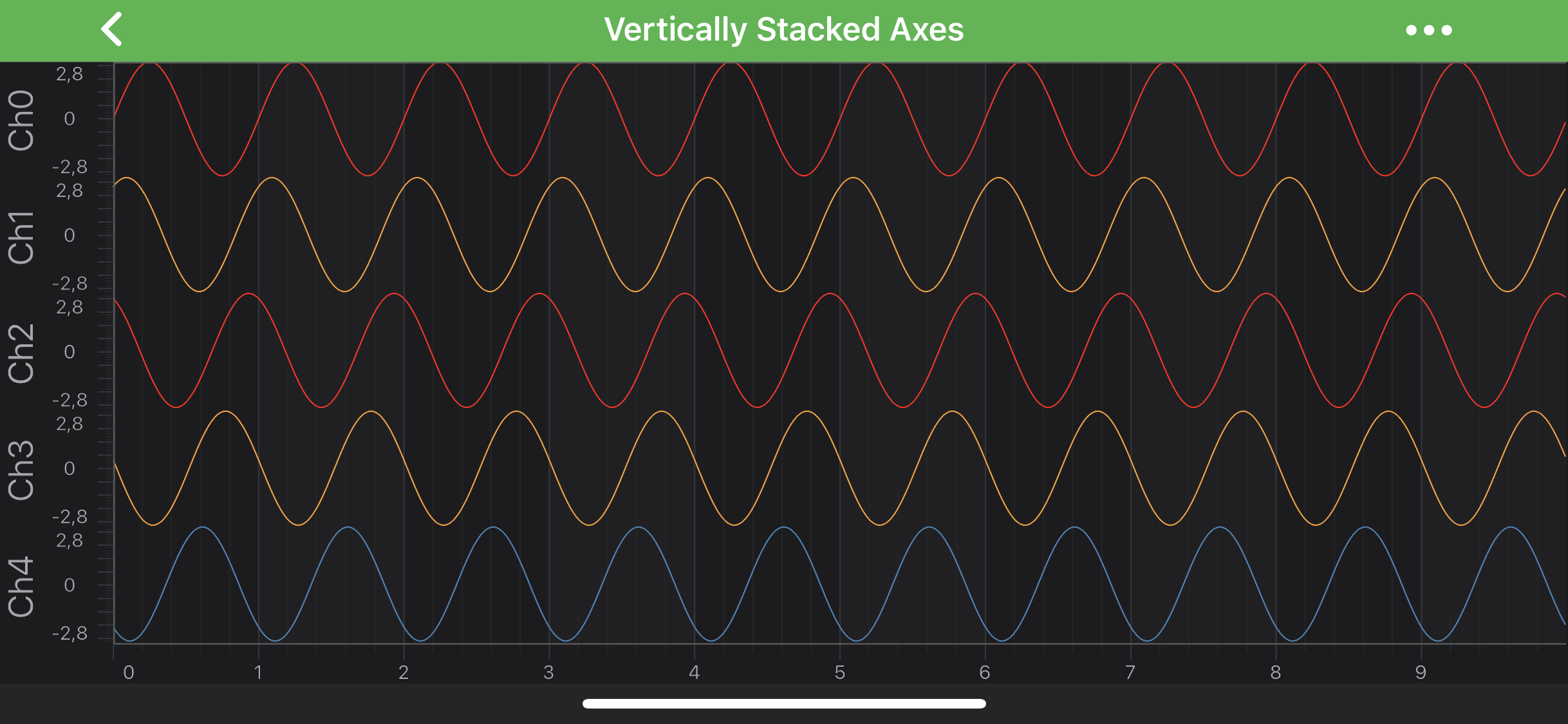
 View on GitHub
View on GitHub