
iOS & macOS Charting Documentation - SciChart iOS & macOS Charts SDK v4.x
SCITooltipModifier
Tooltips may be added to the SCIChartSurface using the SCITooltipModifier.
NOTE: The
SCITooltipModifieris specifically suited for scatterX-Ydata, although it may be used for any type of data in SciChart.
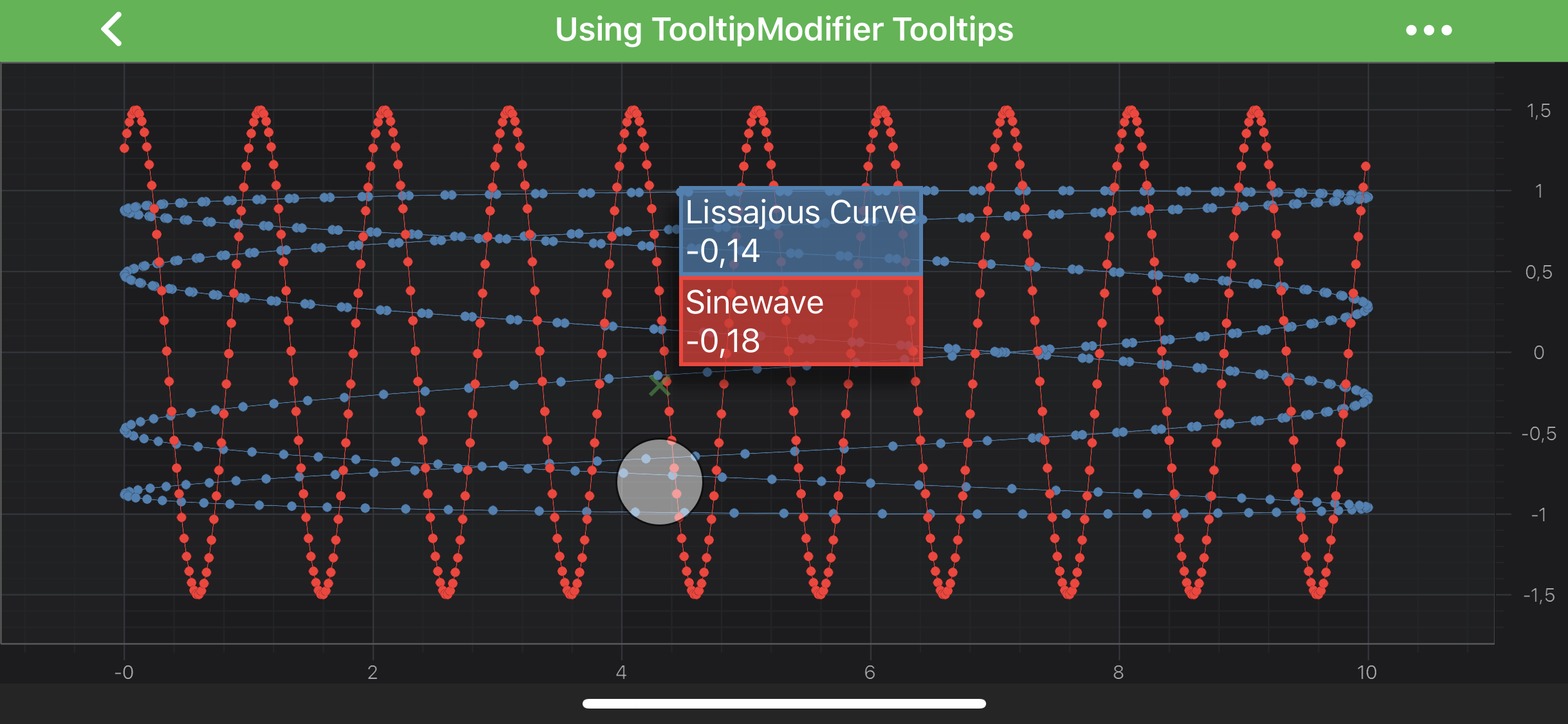
NOTE: Examples of the
SCITooltipModifierusage can be found in the SciChart iOS Examples Suite as well as on GitHub:
SCITooltipModifier Usage
The SCITooltipModifier allows inspecting RenderableSeries at a touch point.
For convenience, the actual hit-test point is located a bit upper. It is marked with a small “X” sign.
Tooltips will appear to the side of it, showing the hit-test result for all RenderableSeries at the “X” location:
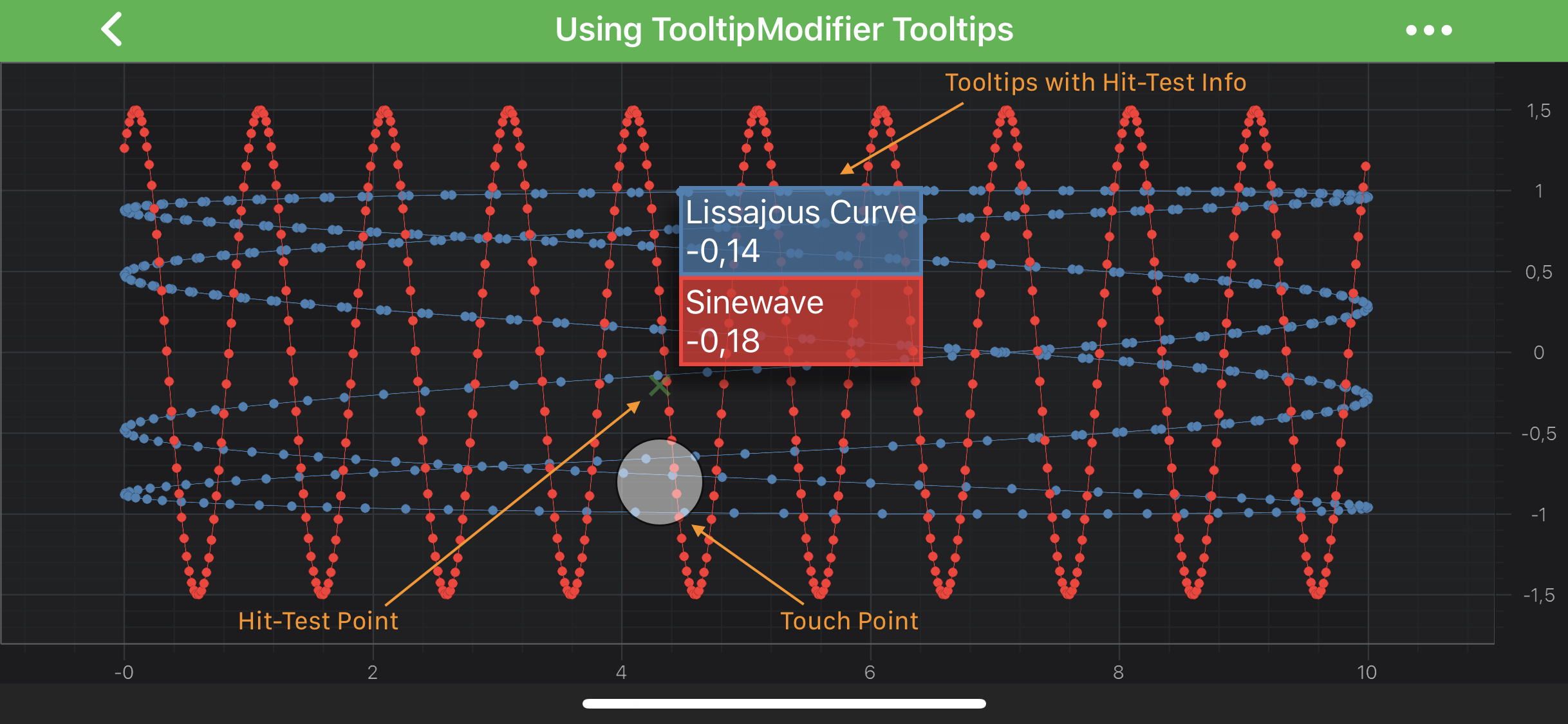
For hit-testing series parts that are close to the chart boundaries, a multi-touch finger drag can be used:
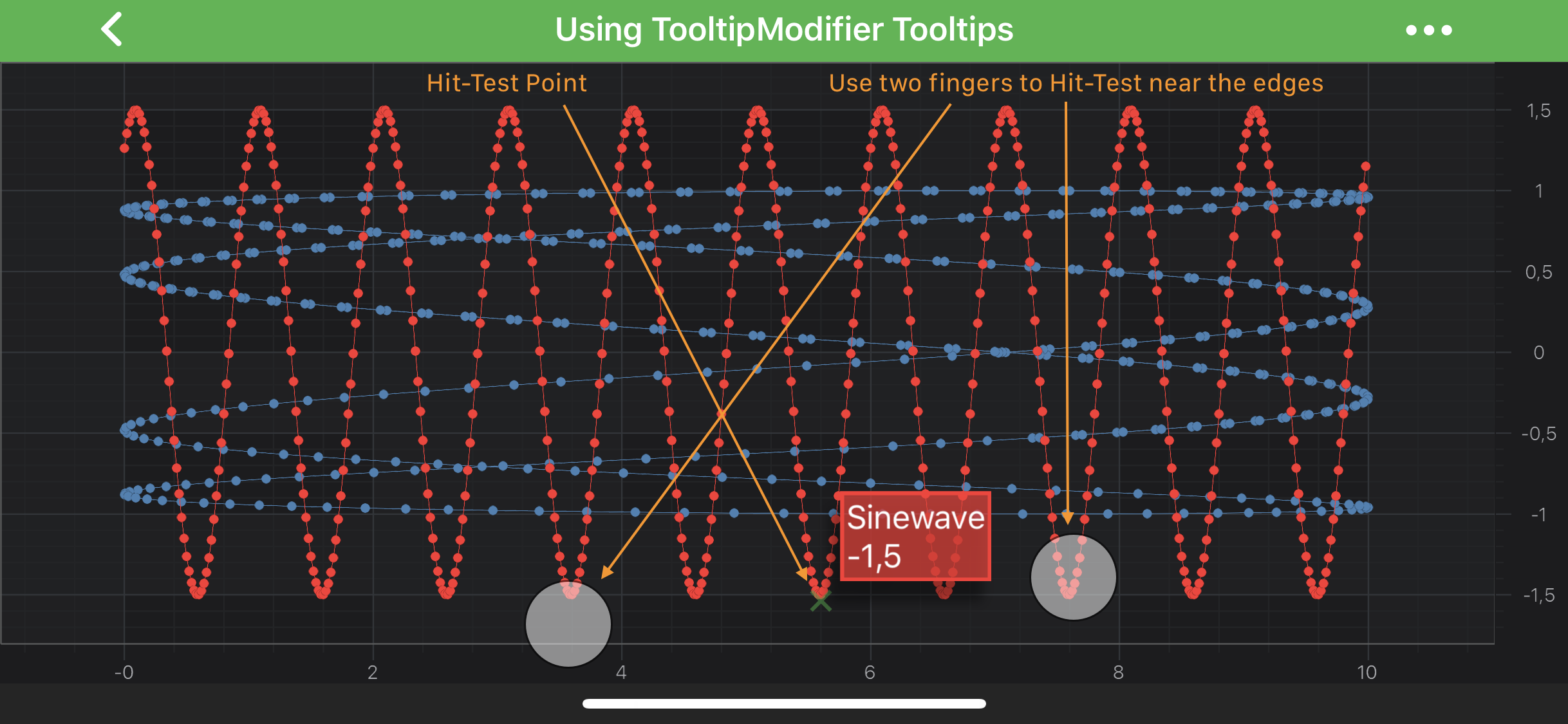
SCITooltipModifier Features
Besides the SCITooltipModifier specific features, there are some common features which are shared between SCITooltipModifier, SCIRolloverModifier and SCICursorModifier via common SCITooltipModifierBase class.
Common Features
| Feature | Description |
|---|---|
SCITooltipModifierBase.showTooltip |
Allows to hide or show modifier’s Tooltips. |
SCITooltipModifierBase.useInterpolation |
Allows to show interpolated values between data points. It is set to YES by default. If NO - modifier’s Tooltips will report the info about closest data points. |
SCITooltipModifierBase.sourceMode |
Allows to specify which ISCIRenderableSeries are to be inspected by a modifier, e.g. Visible, Selected, etc. Other will be ignored by the modifier. Expects a member of the SCISourceMode enumeration. |
Specific Features
| Feature | Description |
|---|---|
SCITooltipModifier.offset |
Specifies how far the hit-test point is from the actual touch point. This value will be used for either X or Y coordinate, or both, depending on markerPlacement. |
SCITooltipModifier.customPointOffset |
Specifies how far the hit-test point is from the actual touch point. As opposed to offset, both X and Y coordinate will always be applied. |
SCITooltipModifier.markerPlacement |
Allows to specify the position of the hit-test point relative to the touch point, e.g. Left, Top, etc… Expects a member of the SCIPlacement enumeration. |
SCITooltipModifier.tooltipPosition |
Allows to specify the position of modifier’s Tooltips relative to the hit-test point, e.g. TopLeft, BottomRight, etc…. Expects a member of the SCITooltipPosition enumeration. |
SCITooltipModifier.tooltipPointMarkerPaintStyle |
Allows to specify SCIPenStyle which will be used to draw “X” marker |
Adding a SCITooltipModifier to a Chart
Any Chart Modifier can be added to a SCIChartSurface via theISCIChartSurface.chartModifiers property and SCITooltipModifier with no difference:
NOTE: To learn more about features available, please visit the Chart Modifier APIs article.
 View on GitHub
View on GitHub