
iOS & macOS Charting Documentation - SciChart iOS & macOS Charts SDK v4.x
Axis 3D Labels - Labels Configuration
In SciChart 3D you can configure showing the Axis Labels differently on the Axis Cube Planes.
Possible options are defined by the SCIAxisPlaneDrawLabelsMode enumeration.
But first, let’s explain Axis Cube planes properly.
Axis Cube Planes
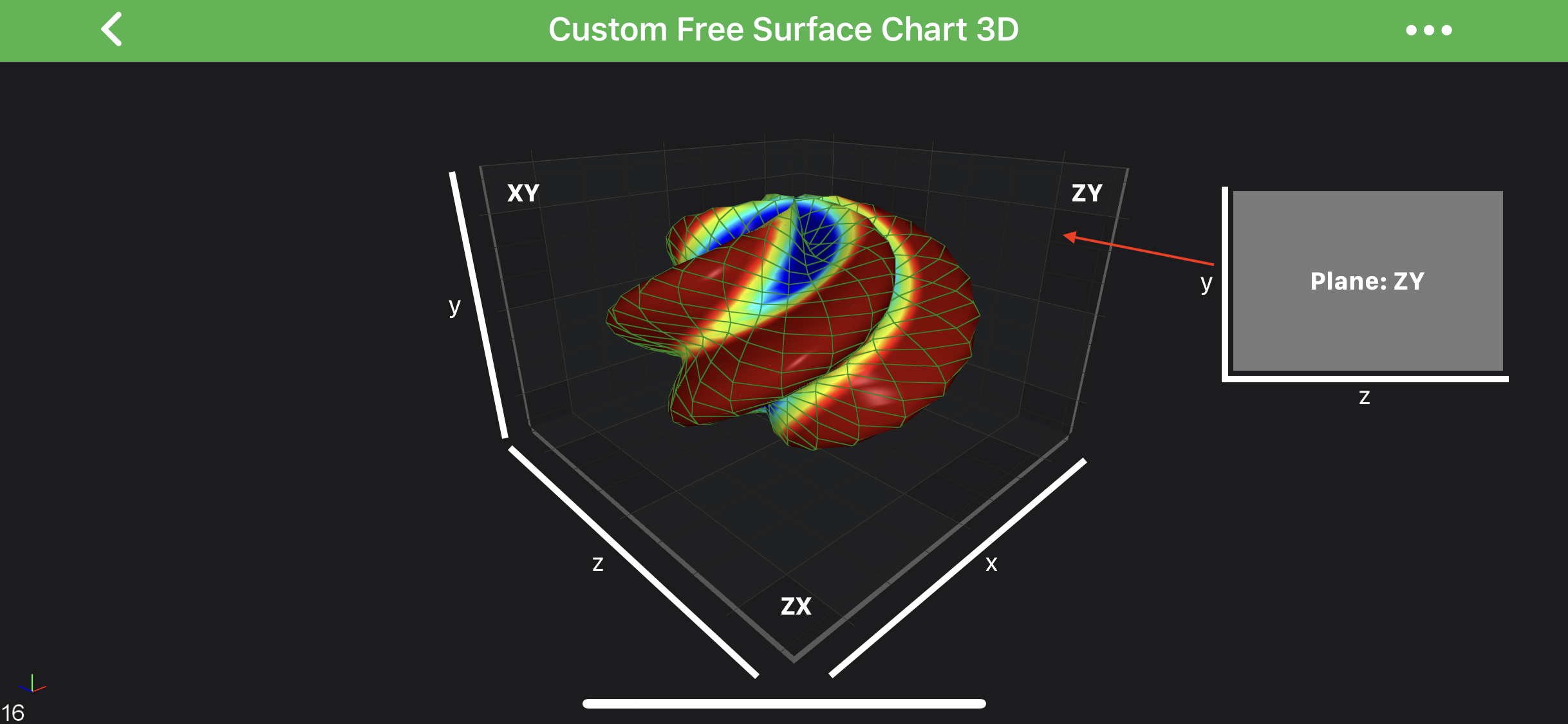
As you might guess, there are three possible planes in axis cube, and those are defined as follows:
| AxisCube Plane | Description |
|---|---|
| XY Plane | perpendicular to the Z-Axis (Left by default). |
| ZY Plane | perpendicular to the X-Axis (Right by default). |
| ZX Plane | perpendicular to the Y-Axis (up). |
Let’s see the ZY Plane on the image below:
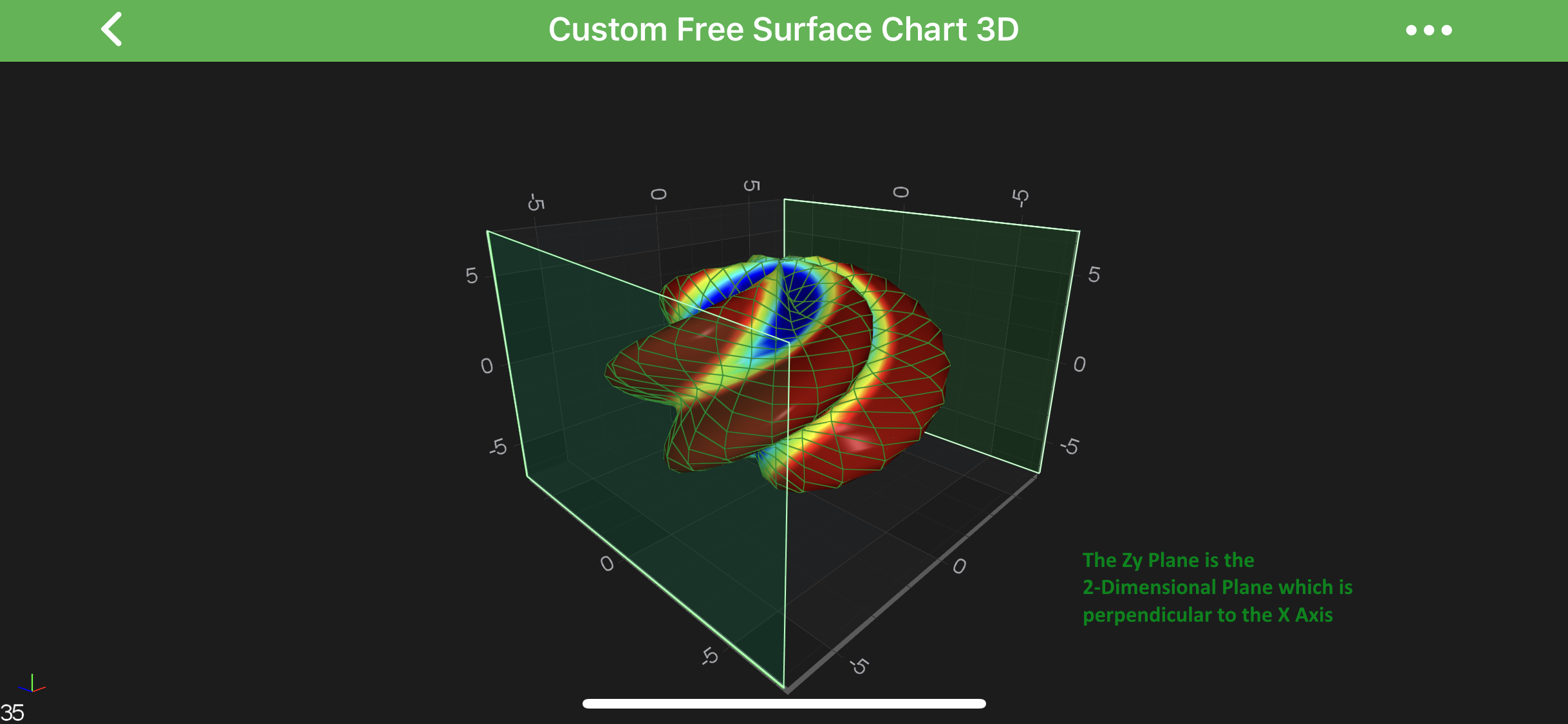
Axis Cube Labels Configuration
As mentioned above, drawing labels are controlled by the SCIAxisPlaneDrawLabelsMode enumeration, which has the following options:
SCIAxisPlaneDrawLabelsMode |
Description |
|---|---|
| Both | axis labels are drawn on both sides of the axis cube. This is the default mode. |
| Hidden | hides the axis labels for this plane, for example, when applied to the XyAxisPlane, the labels drawn by this plane will be hidden. |
| LocalX | draws the labels on one side - the local X - of the plane. |
| LocalY | draws the labels on the other side - the local Y - of the plane. |
The above modes can be applied to one of the AxisCube’s planes which are accessible through the following properties on the SCIChartSurface3D:
SCIChartSurface3D.xyAxisPlaneDrawLabelsModeSCIChartSurface3D.zyAxisPlaneDrawLabelsModeSCIChartSurface3D.zxAxisPlaneDrawLabelsMode
See how it works in the code snippet below:
Which results with the following:
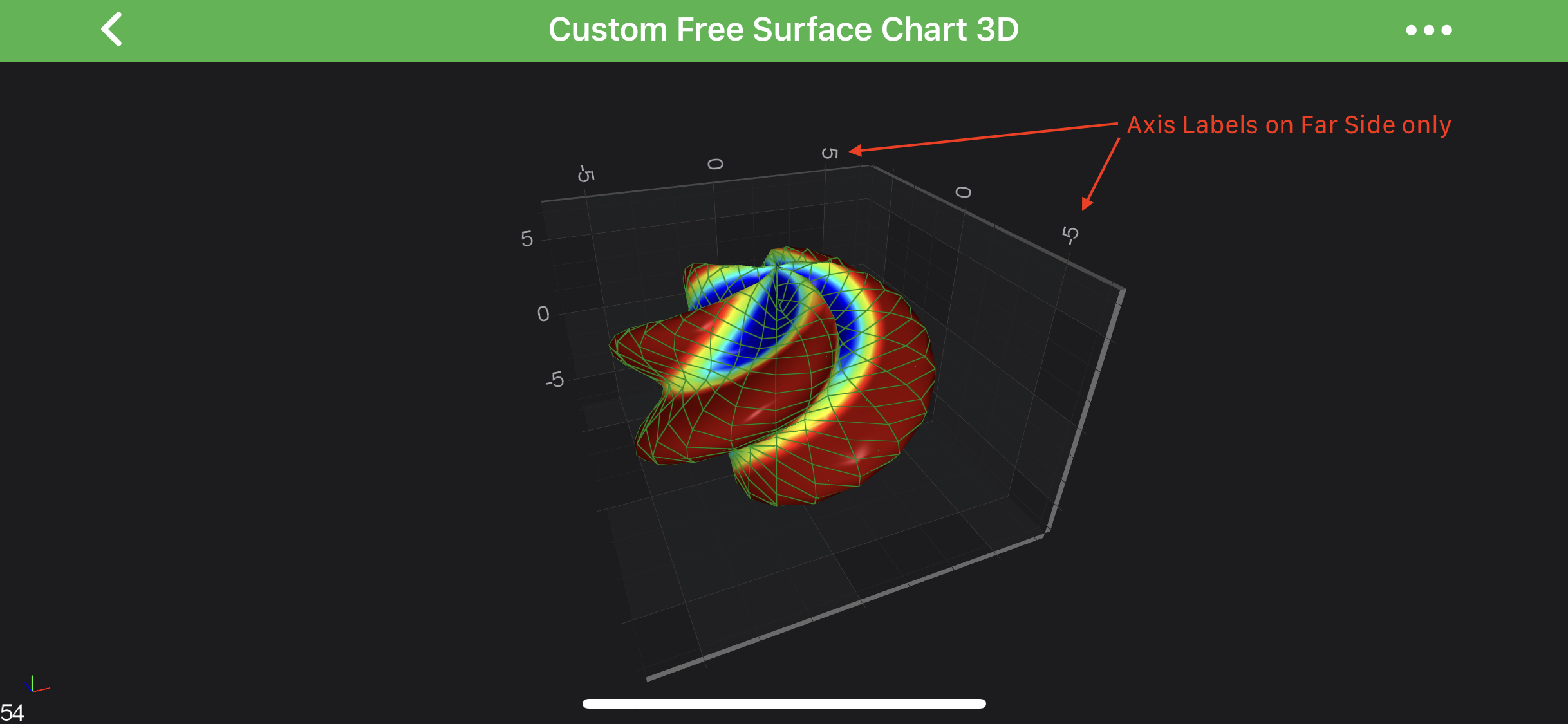
 View on GitHub
View on GitHub