Hi SciCharters,
I would like to create a color coded 2D scatter plot.
My approach is the IPointMarkerPaletteProvider interface. It works, but I have experienced a huge performance difference when I individually colored every datapoint of my 2D chart and using a static color.
When I use the same provider but only a single color there is no performance issue at all.
Here is the relevant code of my PointMarkerPaletteProvider interface:
public PointPaletteInfo? OverridePointMarker(IRenderableSeries rSeries, int index, IPointMetadata metadata)
{
var myMetaData= metadata as MyRecordMetadata;
var colorBarPosition = GetColorBarPosition(myMetaData.PlotValue);
_pointMarkerColorOverrides.Fill = _ColorBar[colorMapPosition];
_pointMarkerColorOverrides.Stroke = _ColorBar[colorMapPosition];
return _pointMarkerColorOverrides;
}
The _ColorBar contains only 256 values and the Color is selected according to the myMetaData.PlotValue in GetColorBarPosition().
The series is plotted as expected, but it takes “ages”(seconds for 4000 data points) for rendering it on the chart.
If I replace the assignments of _pointMarkerColorOverrides.Stroke and _pointMarkerColorOverrides.Fill with one static color, there’s no performance issue at all.
I was just curious if that is the expected behaviour? Would it be better (in terms of performance) to switch to another chart type (e.g. heatmap chart) to plot color coded values?
- Tim asked 7 years ago
- last active 7 years ago
Hi SciChart,
We are experiencing a SciChart XPS export issue.
I am using a FlowDocumentPageViewer with a FlowDocument containing SciChart graphs. My goal is to export all pages of the FlowDocument to an XPS file using the XamlRenderSurface to save in vector graphics. However, I’m facing an issue where only the currently selected page exports correctly, while the other pages display empty graphs.
By default, we employ the VisualXcceleratorRenderSurface for all SciChart render surfaces. Before exporting, I programmatically switch them to XamlRenderSurface to save in vector graphics. This approach works well when all the graphs have been rendered on-screen at least once with the new surface type before exporting. However, if a graph hasn’t been rendered on-screen before exporting, it appears empty, and only the graphs from the selected page export correctly. You can find code snippets below.
XAML code:
<s:SciChartSurface
x:Name="PART_Surface"
...
RenderSurface="{TemplateBinding RenderType, Converter={StaticResource RenderTypeConverter}}"
...
Converter:
public class RenderTypeConverter : IValueConverter
{
public object Convert(object value, Type targetType, object parameter, CultureInfo culture)
{
// Set render settings
return (RenderType)value switch
{
RenderType.DirectX => new VisualXcceleratorRenderSurface(),
RenderType.HighQuality => new HighQualityRenderSurface(),
RenderType.HighSpeed => new HighSpeedRenderSurface(),
RenderType.Vector => new XamlRenderSurface(),
_ => new HighSpeedRenderSurface(),
};
}
...
}
Export:
private void ExportVector(string fullPath)
{
// Sets the RenderType to Vector for all surfaces
// This invokes RenderTypeConverter to set the RenderSurface to XamlRenderSurface
// Since they are bound in the XAML code
SetAxesSurfacesRenderToVector();
XPS_Export_AllPagesOfFlowDocument(fullPath);
// DirectX is always the default for all surfaces that we use
ResetAxesSurfacesToDirectX();
}
private void XPS_Export_AllPagesOfFlowDocument(string fullPath)
{
using (var package = Package.Open(fullPath, FileMode.Create))
{
using (var xpsDocument = new XpsDocument(package, CompressionOption.Maximum))
{
var xpsSerializationManager = new XpsSerializationManager(new XpsPackagingPolicy(xpsDocument), false);
var documentPaginator = ((IDocumentPaginatorSource)FlowDocument)?.DocumentPaginator;
xpsSerializationManager.SaveAsXaml(documentPaginator);
xpsDocument.Close();
}
}
}
The binding and the converter works for all offscreen elements, yet the they won’t take effect until rendered on screen at least once.
I have to select each page manually, after setting all graphs to use XamlRenderSurface, so each would be rendered on screen at least once before the export.
My question is: How can I export XamlRenderSurfaces that are off-screen and haven’t been rendered on-screen before the export process?
You can find an image below showcasing the problem.
Thank you and looking forward to your reply!
Best Regards,
Kaloyan Krastev
- Kaloyan Krastev asked 8 months ago
- last active 6 months ago
Requirements:
- Main graph updates based on the data from the selected Item.
- The data and styling is independent and the style is dynamic global style for all Items.
- The data for the graphing that is Data Series is binded to DataSet which is of type XYDataSeries<DateTime, double>.
- DataSeries data is obtained from the datacontext which implements INotifyPropertyChanged
Problem:
- The databinding is not dynamic and the data series is not updated when the selection changes.
- The initial data selection is reflected but any subsequent data changes are not reflected on the sci chart surface.
- This behavior was only for the Dataseries binding and it was verified using a textbox which binds to the count of the DataSet and this updates as the selection changes but not the dataseries.
Please suggest a work around or an alternative solution so that I can predefine axes and series but swap out the data based on the selected Item. Please see the attached xaml code below.
<Grid>
<Grid DockPanel.Dock="Top">
<chart:SciChartSurface x:Name="mainView"
OnRenderException="MainView_OnRenderException"
Loaded="MainView_Loaded">
<chart:SciChartSurface.YAxes>
<chart:NumericAxis x:Name="AxisOne"
Id="Id1"
AxisAlignment="Left"/>
<chart:NumericAxis x:Name="AxisTwo"
Id="Id2"
AxisAlignment="Left"/>
</chart:SciChartSurface.YAxes>
<chart:SciChartSurface.XAxis>
<chart:DateTimeAxis x:Name="DateTimeAxis"/>
</chart:SciChartSurface.XAxis>
<chart:SciChartSurface.RenderableSeries>
<chart:FastLineRenderableSeries x:Name="DataSet1FS"
DataSeries="{Binding DataSet1}"
YAxisId="Id1"
Stroke="Yellow"/>
</chart:SciChartSurface.RenderableSeries>
</chart:SciChartSurface>
</Grid>
<TextBlock Text="{Binding Path=DataSet1.Count}"
Margin="0 -20 0 0"
HorizontalAlignment="Right"
VerticalAlignment="Top"
Height="20"
Width="200"
Background="White"
Foreground="Black"/>
</Grid>
- Arjun Sivaprasadam asked 1 year ago
- last active 1 year ago
I’m new to SciChart and have been following the tutorial provided by SciChart (SciChart WPF 2D Charts > Tutorials > MVVM). Took me hours to make it through the first step in Tutorial 02b – Creating a SciChartSurface with MVVM due to namespace typo in the tutorial, and again I’m now stuck at the very second step.
I cannot replicate the result in Tutorial 03b – Adding Series to a Chart with MVVM. No error found in the output, no binding error whatsoever, but the line is not visible. Also see the attached image comparing what it should look like in the tutorial and what mine looks like.
The project is a direct copy and paste from the tutorial except for the names. I have also cross checked against the code in GitHub. I’ve attached the project as a zip with the bin and obj folders removed.
- CJ Lo asked 4 months ago
- last active 4 months ago
We are considering using SciChart (WPF), but only if its performance is ‘reasonable’ across Remote Desktop / or via Citrix Server. Have you addressed the known problems of using WPF applications across RDP / Citrix? If so, could you provide some stats as to the performance across RDP?
The reason we are asking is that our current software in which we are using our own high speed rendering is doing fine with a lot of data on the local machine, but is not doing so well across RDP. This is not a huge surprise given the known issues of WPF and RDP (for example see https://stackoverflow.com/a/1005739/246758). We may need to deal with this slowness as more of our customers are using Citrix-servers to run our software.
Any feedback on performance of SciChart across RDP / or using Citrix would be much appreciated!
- gordon slysz asked 5 years ago
- last active 5 years ago
Hello,
I have a WPF .Net 6 application running on Window 11 that monitors data coming from the network.
The app has five tab controls, each tab has four FIFO line charts.
I have another app (the “sender”) that sends simulated data to feed and test the “main” app.
Everything works beautifully when:
– The sender app is not running
– then, first navigate through all tabs, seeing an empty chart (expected)
– Launch the sender app.
– Navigate through tabs, watching them updating in near real time…
But…
If I do not initially navigate through all tabs, only the visible tab gets updated.
I suspect/speculate that SciChart code is doing some “critical” initializations on the OnLoaded event that are missed if tabs do not get loaded before setup.
We want the charts to get populated even if they are hidden at startup.
Any suggestions to fix the issue? Or am I doing anything wrong ?
Thank you
- Laurent Testud asked 11 months ago
- last active 11 months ago
Hi,
I have been struggling to print a page( xaml UserControl) containing charts and some other informations using PrintDialog. I can print but I have got issues (see the attached images)
-
The quality of the FastLineRenderableSeries is really low (looks like blurred) even though the StrokeThickness is set to its lowest value which is 1.
-
The verticalLines do not cover the entire graph (see the image) even though they are drawn correctly before printing. See on the image attached, their labels are well presented on the X axis but they dont extend to the axis.
-
The graph (FastLineRenderableSeriesis ) looks like is floating, before printing it looks all good (zoomed to extents / covering the whole frame) when printed it’s like there is a space added (all that which is below the blue line) which makes the graph look like it is floating.
I have seen in this forum some other questions and answers on how to print a graph (and only a graph) but not graphs and some other informations on a xaml page which is what I would want.
Here is the Image of the printed paper:
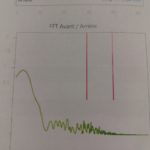
and the image with labels of what’s not Ok:
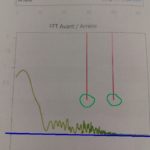
This is what I do to print:
PrintDialog prnt = new PrintDialog();
if (prnt.ShowDialog() == true)
{
Size pageSize = new Size(prnt.PrintableAreaWidth , prnt.PrintableAreaHeight );
MyUserControl.Measure(pageSize);
PrntFrm.Arrange(new Rect(0, 0, pageSize.Width, pageSize.Height));
prnt.PrintVisual(MyUserControl, "Rapport");
}
Thanks for helping.
Kilosa M.
- Kilosa Magali asked 8 years ago
Hello
I’m working on a WPF app. Everything is OK except that I don’t understand how to render the series above the annotations.
The XAML code is the following:
<s:SciChartSurface Name="sciChartSurface"
s:ThemeManager.Theme="SciChartv4Dark"
Annotations="{Binding Path=Annotations}"
ChartTitle="{Binding Path=GraphTitle}"
DataContext="{Binding Path=ChartViewModel,
RelativeSource={RelativeSource Mode=FindAncestor, AncestorType={x:Type charts:ChartView}}}"
FocusVisualStyle="{x:Null}"
Focusable="True"
SeriesSource="{Binding Path=Series}"
Padding="0 5 8 0">
<s:SciChartSurface.RenderSurface>
<s:HighQualityRenderSurface/>
</s:SciChartSurface.RenderSurface>
<s:SciChartSurface.ChartModifier>
<s:ModifierGroup>
[...]
</s:ModifierGroup>
</s:SciChartSurface.ChartModifier>
<!-- Create an X Axis -->
<s:SciChartSurface.XAxis>
<s:NumericAxis AutoRange="{Binding Path=XAxis.AutoScaling,
Converter={StaticResource BooleanToAutoRangeConverter}}"
AxisTitle="{Binding Path=XAxis.AxisTitle}"
DrawMajorGridLines="{Binding Path=XAxis.ShowGridLines}"
DrawMinorGridLines="False"
DrawMinorTicks="True"
GrowBy="0, 0.1"
AxisBandsFill="#1c1c1e"
VisibleRange="{Binding Path=XAxis.AxisRange,
Mode=TwoWay}"
MajorDelta="{Binding XAxis.MajorDelta, Mode=TwoWay}"
MinorDelta="{Binding XAxis.MinorDelta, Mode=TwoWay}"
AutoTicks="{Binding XAxis.AutoTicks}"
/>
</s:SciChartSurface.XAxis>
<!-- Create a Y Axis -->
<s:SciChartSurface.YAxis>
<s:NumericAxis AutoRange="{Binding Path=YAxis.AutoScaling,
Converter={StaticResource BooleanToAutoRangeConverter}}"
AxisAlignment="Left"
AxisTitle="{Binding Path=YAxis.AxisTitle}"
DrawMajorGridLines="{Binding Path=YAxis.ShowGridLines}"
DrawMinorGridLines="False"
DrawMinorTicks="True"
GrowBy="0.1, 0.1"
IsPrimaryAxis="True"
AxisBandsFill="#1c1c1e"
VisibleRange="{Binding Path=YAxis.AxisRange,
Mode=TwoWay}"
MajorDelta="{Binding YAxis.MajorDelta, Mode=TwoWay}"
MinorDelta="{Binding YAxis.MinorDelta, Mode=TwoWay}"
AutoTicks="{Binding YAxis.AutoTicks}"
/>
</s:SciChartSurface.YAxis>
</s:SciChartSurface>
Edit: this is the code that creates the horizontal annotation:
/// <summary>
/// Creates a chart annotation
/// </summary>
/// <param name="a"></param>
/// <returns></returns>
private AnnotationBase CreateChartAnnotation(Annotation a)
{
HorizontalLineAnnotation annotation;
//not used??
//ColorToBrushConverter brushConverter = new ColorToBrushConverter();
annotation = new HorizontalLineAnnotation() { Y1 = a.ThresholdValue.Value };
annotation.Stroke = new SolidColorBrush((Color)ColorConverter.ConvertFromString(a.Stroke));
annotation.HorizontalAlignment = System.Windows.HorizontalAlignment.Stretch;
annotation.IsEditable = false;
annotation.LabelTextFormatting = string.Format("{0} 0.0", a.Label);
annotation.StrokeThickness = 2;
annotation.LabelPlacement = LabelPlacement.Axis;
annotation.ShowLabel = a.ShowLabel;
if (a.DashArray != null)
{
annotation.StrokeDashArray = new DoubleCollection(a.DashArray);
}
return annotation;
}
I tried to set AnnotationCanvas.BelowChart but the behaviour is very strange: the horizontal annotation line is no more continuous
I attached two jpegs
Regards
Gianpaolo
- gianpaolo filippa asked 6 years ago
- last active 6 years ago
Hi!
I have a chart that display time-series data and sometimes I have a few minutes of data, other times I have hours. All of the data points are taken every minutes. The X-Axis starts at 0 minutes and progresses from there.
My goal is to have the Axis Title say “Minutes” if there are < 120 points of data. If there are > 120 points of data then I want the Axis to be titled “Hours” and then divide the X-Axis label by 60.
I’ve started with this: https://www.scichart.com/documentation/v5.x/webframe.html#Axis%20Labels%20-%20LabelProvider%20API.html
and it’s doing about what I expect. I check the AxisCore’s Range and if the range is > 120 I set the AxisCore.AxisTitle to “Hours”, otherwise “Minutes”. So far so good.
The problem is that doing it this way means I have labels such as “48.333333” for the hours.
If, on the other hand, when I create the XYSeries that I’m plotting I pass in the already-divided-by-60 values, SciChart seems to select whole numbers so instead of showing me something like “48.333333” it would either show me “48” or it would use 50 or another whole number for the tick marks.
So my question: Is this doable by just writing a custom LabelProvider? Do I need to write a custom Axis class instead? Or somehow tell the Axis that’s in-use to recalibrate itself by dividing all of the elements by 60 before computing tick marks?
In the images I’m attaching, one plot shows me plotting a series where when I create series the x-value is being divided by 60 before I call .Append() on the series. The other one shows what happens when I use my custom LabelProvider and divide by 60 when the Axis label is drawn.
Thanks!
-David
- David Stahl asked 5 years ago
- last active 5 years ago
Hi,
I am having an issue with the SciChart graphs. I have attached an image – SciChartIssue.png, here which shows the issue. Our SciChart graph contains 8 channels of dataseries for EEG / EMG signals. By default the first channel is selected. When we select/deselect additional channels, they start showing up on the graph accordingly. The issue happens when a channel is de-selected. i.e. when any channel is de-selected, we are clearing that particular channel dataseries, while the other series is being appended and rendered using SuspendUpdates(). But on the graph, the waveform tends to move towards the extreme end of the chart (as seen from the image attached). we were initially using version 5.4 of Scichart. but i later updated it to v6.3, but still have the same issue.
If you are aware or have come across such an issue, then I would appreciate any help or advice from you. Since this is a vast and secure project, I am not able to share the entire code with you at this moment. However, I have attached a xaml & .cs file used to render the graph, If it helps.
Thanks!
- Terrence Joy asked 3 years ago
I refactored from using custom RenderableSeries to a custom RenderableSeriesViewModel which has fixed a refresh bug in the chart:
public class CustomExclusionRenderableSeriesViewModel : BaseRenderableSeriesViewModel
{
public override Type RenderSeriesType => typeof(CustomExclusionRenderableSeries);
}
However I am invoking MouseLeftButtonUp in the chart code behind and performing a hit test. The HitTest method is not exposed on the BaseRenderableSeriesViewModel:
private void SciChartSurfaceMouseLeftButtonUp(object sender, MouseButtonEventArgs e)
{
// Perform the hit test relative to the GridLinesPanel
Point hitTestPoint = e.GetPosition(this.sciChart.GridLinesPanel as UIElement);
// Get hit test the RenderableSeries using interpolation
this.ViewModel.HitTestInfo = this.ViewModel.ExclusionSeries.HitTest(hitTestPoint, true);
Is there any way to get the series instance from the view model & hit test it?
- Thomas Hutchinson asked 7 years ago
- last active 7 years ago
Hi,
I am drawing real-time chart(512 points per second/ 1 line).
My memory usage shape is like a serrated shape…
I just want to use a certain amount that I set.
Is there any solution or option??
- CholJin Ko asked 5 years ago
- last active 5 years ago
I’m using XyDataSeries<Timespan, double> to plot to my chart.
I want to show elapsed time at chart X-Axis label like below
ex) If Timespan value is 1day 2hour 30min 40sec
Default label style: 02:30:40
Label style I want: 26:30:40
How can I set like that?
- Hiroyuki Seki asked 4 years ago
- last active 4 years ago
I am using a GradientColorPalette to apply a color mapping to a WaterfallRenderableSeries3D. It appears that the gradient positions determined by GradientColorPalette are dynamically set based on the maximum and minimum value displayed on the chart.
I would like the gradient positions to be determined by a static value, similar to how setting the “Minimum” and “Maximum” properties of a HeatmapColorPalette class works.
Is there a way to do this using GradientColorPalette?
Thanks
- Cole Bagshaw asked 3 weeks ago
Hi!
I have the following code for a vertical slice modifier
<s:VerticalSliceModifier Name="sliceModifier"
ReceiveHandledEvents="True"
>
<s:VerticalSliceModifier.VerticalLines>
<s:VerticalLineAnnotation Style="{StaticResource sliceStyle}"
X1="{Binding ParentViewModel.SliceModifierPosition, Mode=TwoWay}" />
</s:VerticalSliceModifier.VerticalLines>
</s:VerticalSliceModifier>
This results in a nullreference exception. When I remove the VerticalLines, there is no nullreference exception, also no vertical lines.
As far as I can see ParentViewModel.SliceModifierPosition, does not have a value at the time.
I tried setting the visibility of the slicemodifier to collapsed, but it did not help the exception. Is there any to remove the slicemodifier for the time when X1 is not valid (using MVVM and not binding the slicemodifier itself)?
- nullreference exception location
- Abt.Controls.SciChart.ChartModifiers.VerticalSliceModifier.TB()
: Abt.Controls.SciChart.ChartModifiers.VerticalSliceModifier.OnAttached()
: Abt.Controls.SciChart.ChartModifiers.ModifierGroup.TB(IChartModifier C)
: Abt.Controls.SciChart.Common.Extensions.EnumerableExtensions. <a href="IEnumerable1 , Action1″>
: Abt.Controls.SciChart.ChartModifiers.ModifierGroup.TB(IEnumerable`1 C)
- Kristóf Czimer asked 8 years ago
- last active 8 years ago
I am considering applying server-side licensing for my javerScript application.
In the document below, there is a phrase “Our server-side licensing component is written in C++.”
(https://support-dev.scichart.com/index.php?/Knowledgebase/Article/View/17256/42/)
However, there is only asp.net sample code on the provided github.
(https://github.com/ABTSoftware/SciChart.JS.Examples/tree/master/Sandbox/demo-dotnet-server-licensing)
I wonder if there is a sample code implemented in C++ for server-side licensing.
Can you provide c++ sample code?
Also, are there any examples to run on Ubuntu?
- Andrey Гевин asked 7 years ago
- last active 7 years ago
Hi:
My name is Harold Ramírez and I have a question I would like you to answer because I don’t find any doucmentation about it online.
I have a WPF application with several charts, some of them in 3D. These 3D charts have the X axis in horizontal, Y in vertical and the Z in depth. I want only to keep the labels on the X and Y axis, on the left and bottom of the chart.
The only documentation I have found is this page: https://www.scichart.com/documentation/v5.x/webframe.html#Showing%20Axis%20Labels%20on%20one%20side%20of%20the%203D%20Chart.html, and only shows how to make it in XAML, but I need it to do it programatically in C#.
Thank you for your time.
Harold.
- Harold Ramirez asked 5 years ago
- last active 5 years ago
Hi,
I am using in my chart a VerticalSliceModifer with a VerticalLineAnnotation.
It works as expected, but I would like to modify the aspect of my VerticalLineAnnotation by adding a marker on the axis on top of the line, exactly as in the attached picture (not a scichart).
Is there a way to do that ?
Best regards,
Jean-Charles Durand
- Jean-Charles DURAND asked 4 years ago
- last active 4 years ago
I want to customise BrightSpark theme from scratch.
In the page below, there is SciChartv4Dark theme’ s xaml.
https://www.scichart.com/documentation/win/current/webframe.html#Creating%20a%20Custom%20Theme.html
Can I get same thing for BrightSpark theme?
- Hiroyuki Seki asked 2 years ago
I have a custom annotation class that I would like to bind the geometries.
<Path.Data>
</Path.Data>
public GeometryGroup Elements
{
get { return _elements; }
set
{
_elements = value;
InvokePropertyChanged("Elements");
}
}
When I create the class in code it only works if Path was set in xaml, doesn’t work if set in code.
Path p = new Path();
p.Data = Geometry.Parse("m 0 0 10 0 10 10 0 10 z");
GeometryGroup g = new GeometryGroup();
g.Children.Add(p.RenderedGeometry);
CustomPathAnnotation cpa = new CustomPathAnnotation()
{
Elements = g,
X1 = .55,
Y1 = .5,
CoordinateMode = AnnotationCoordinateMode.Relative,
XAxisId = "DefaultAxisId",
YAxisId = "DefaultAxisId",
Visibility = Visibility.Visible
};
ChartAnnotation.Add(cpa);
- Dan Gabbard asked 8 years ago
- last active 8 years ago
I recently needed to change the Rotation Angle of a polar plot from the default to 90 degrees. We have line annotations for different points on the polar plot. After the change, the annotation was still plotted on the default Rotation Angle.
I manually updated the points like this for the annotations to work:
var line = new LineAnnotation();
var x1 = (double)NewSeries.DataSeries.XValues[0];
var x2 = (double)NewSeries.DataSeries.XValues[1];
if (x1.Between(0, 90) && x2.Between(0, 90))
{
x1 += 270;
x2 += 270;
}
else
{
x1 -= 90;
x2 -= 90;
}
line.X1 = x1;
line.X2 = x2;
Is there another way to update the annotation or is something like this the preferred way?
- Bart Terrell asked 5 years ago
- last active 4 years ago
Hello,
I am trying to set the interval on the x-axis in a polar plot but it doesn’t appear to be accepting it and plotting accordingly. My axis definition is quite simple:
<s:SciChartSurface.XAxis>
<s:PolarXAxis Name="TFxAxis" MajorDelta="15"/>
</s:SciChartSurface.XAxis>
I am plotting angles and radii so one data point might be (45, 1) and the next (50, 2) and so on where my visible range is TFxAxis.VisibleRange = new DoubleRange(-180.0, 180.0). Very simple plot but it keeps returning to a default of 1 on my MajorDelta for the x-axis and then showing major axes at 50 degree intervals. I’ve tried a variety of solutions but nothing seems to work properly.
Thanks,
Christina
- Christina Chomel asked 3 years ago
- last active 3 years ago
I have a chart that has a DateTime XAxis and a NumericYAxis. I want to do something such as FastLineRenderableSeries.GetYValueAt(datetime) yet i can’t find a suitable extension method for such thing. Seems like a fairly simple thing but the documentation does not cover it.
- Clifford Bateman asked 5 years ago
- last active 5 years ago
Sorry for the simple question and please point me to the correct place if I have missed this in the docs.
I am just trying to easily bind the DataSeries of a FastLineRenderableSeries as a custom UserControl.
In my MainView I have placed the custom control:
<customUserControls:CustomLineChart x:Name="CustomLineChart1"
Grid.Column="1"
Grid.Row="0" />
My CustomLineChart.xaml is:
<Grid>
<sci:SciChartSurface x:Name="simpleLineChart">
<sci:SciChartSurface.RenderableSeries>
<sci:FastLineRenderableSeries x:Name="lineRenderSeries"
Stroke="Blue"
StrokeThickness="2" >
</sci:FastLineRenderableSeries>
</sci:SciChartSurface.RenderableSeries>
<!-- Create an X Axis with GrowBy -->
<sci:SciChartSurface.XAxis>
<sci:NumericAxis DrawMajorBands="True"
GrowBy="0.1, 0.1" />
</sci:SciChartSurface.XAxis>
<!-- Create a Y Axis with GrowBy. Optional bands give a cool look and feel for minimal performance impact -->
<sci:SciChartSurface.YAxis>
<sci:NumericAxis DrawMajorBands="True"
GrowBy="0.5, 0.5" />
</sci:SciChartSurface.YAxis>
</sci:SciChartSurface>
<!--ect.....-->
</Grid>
I am trying to figure out how to bind the UserControl lineRenderSeries.DataSeries property in my MainViewModel
So something like this in my MainView.cs:
public partial class MainView : Window
{
public MainView(MainViewModel vm, IMainFactory mainFactory)
{
InitializeComponent();
DataContext = vm;
CustomLineChart1.lineRenderSeries.DataSeries = vm.SomeXyDataSeries;
}
}
Which works if the SomeXyDataSeries is set prior to this object getting created and does not update because it is not bound
Or something like this in my MainView.xaml
<customUserControls:SimpleLineChart x:Name="CoreStrategyPLGraph"
Grid.Column="1"
Grid.Row="0"
DataSeries="{Binding SomeXyDataSeries}"/>
I have just been having an issue understanding how to properly set up this binding on the UserControl.
Any input/clarification on how to do this would be great!
Thank you,
- Leland asked 4 years ago
- last active 4 years ago
Hi,
I am developing a desktop application using your SciChart WPF v6.5.1.26067 library. Right now, it is used on Windows 10 machines. It is working in all computers except for one. In this computer, we can’t make zoom or click on it to show more data. Could you tell me a reason? The machine system information is:
Time of this report: 2/17/2022, 17:05:06
Machine name: PA05009
Machine Id: {54B0843D-6CE1-4289-A978-A41820074452}
Operating System: Windows 10 Pro 64-bit (10.0, Build 19042) (19041.vb_release.191206-1406)
Language: Spanish (Regional Setting: Spanish)
System Manufacturer: Dell Inc.
System Model: Vostro 3500
BIOS: 1.9.0 (type: UEFI)
Processor: 11th Gen Intel(R) Core(TM) i3-1115G4 @ 3.00GHz (4 CPUs), ~3.0GHz
Memory: 8192MB RAM
Available OS Memory: 7914MB RAM
Page File: 7853MB used, 6461MB available
Windows Dir: C:\WINDOWS
DirectX Version: DirectX 12
DX Setup Parameters: Not found
User DPI Setting: 120 DPI (125 percent)
System DPI Setting: 120 DPI (125 percent)
DWM DPI Scaling: UnKnown
Miracast: Available, with HDCP
Microsoft Graphics Hybrid: Not Supported
DirectX Database Version: 1.0.8
DxDiag Version: 10.00.19041.0928 64bit Unicode
Thanks,
Harold.
- Harold Ramirez asked 2 years ago
- last active 2 years ago
HI,
I am using Scichart for drawing multiple line series on the same chart.
sciChart Image
video to make it more clear https://youtu.be/O0WiocmldXY , when we have many channels we face a performance issue due to that, and the update rate of the lines become much higher and the responsive of the UI becomes bad.
this kind of graph called segmented graph, what it does it cuts a small portion from other line chart, and draw the data that crosses a specified threshold that the user choose.
we want to draw, up to 100 lines at the same time. each line has 30,000 points.
we assume that the high number of data series causes bad performance.
what can we do, to increase performance? is there a different line series we can use?
- suhib ghreir asked 2 weeks ago
- last active 1 week ago
Hello I am curenntly using three REAL Time Charts (FiFo) in my WPF application and I am running into performance issues, which result in UI stuttering. I tried to optimize my performance using your very informative article on performance (Rendering,Stroke,Buffer etc.), but it did not help much, so I wondered if you might be able to help me.
I currently use three graphs and each of them has two different sets of data applied. The size of my FiFo graphs is 100 samples, with a dt= 0.01 (100Hz). I assume the OnNewData event is triggered at that rate as well?
My current code looks like this:
private void OnNewData(object sender, EventArgs e)
{
if (TaskManager.tempObject. != null)
{
lock (TaskManager.tempObject)
{
y0 = Math.Abs(TaskManager.tempObject.LaserPosRel - TaskManager.tempObject.AxisPos);
y1 = TaskManager.tempObject.AxisPos;
y2 = TaskManager.tempObject.AxisSpeed;
y3 = TaskManager.tempObject.AxisAcc;
y4 = y1;
y5 = TaskManager.tempObject.LaserPosRel;
}
}
using (sciChartSurface1.SuspendUpdates())
{
_series0.Append(t, y0);
}
using (sciChartSurface2.SuspendUpdates())
{
_series1.Append(t, y1);
_series2.Append(t, y2);
_series3.Append(t, y3);
}
using (sciChartSurface3.SuspendUpdates())
{
_series4.Append(t, y4);
_series5.Append(t, y5);
}
// Increment current time
t += dt;
}
I wondered if you have any proposals how to enhance my code, regarding performance?
Would it make a difference if I would Append the series in a new thread? I was not sure of this, since it is stated
in the FAQ that SciChart already uses it’s own threads for rendering.
Any help is appreciated, thanks in advance!
best regards
nils
- nesphit asked 8 years ago
- last active 8 years ago
If I set AutoRange = “Always” myHorizontalLineAnnotation draws fine. When I set it to “Never” – which I want – my HorizontalLineAnnotation won’t draw. How do I do this? ty
<s:SciChartSurface.YAxis>
<s:NumericAxis AutoRange="Never"
VisibleRange="{Binding ElementName=this, Path=YMinMax}"
<s:HorizontalLineAnnotation HorizontalAlignment="Stretch"
Y1="{Binding ElementName=this, Path=CurrentHigh}"
Stroke="{Binding ElementName=this, Path=ToleranceColor}"
StrokeThickness="1" />
- Paul Richardson asked 7 years ago
- last active 7 years ago
Currently, I’m using a uniform heatmap to display images taken from a monochrome camera. I’m using a RubberBandXyZoomModifier to allow to user to zoom in on a region of interest in the image. The SciChartSurface is set to be 640×480 (the image size) and is hosted in a Viewbox, so it’s size scales uniformly with the grid that it’s in. The problem I’m facing is that when I zoom in, the zoomed part of the image stretches to fit the 640×480 size, changing the pixel aspect ratio, but I want the pixel aspect ratio to stay constant so they are all square. What I want to happen is that extra space is added either on the top/bottom or left/right of the zoomed part of the image so the pixel aspect ratio stays constant. See the attached image for a visual explanation. I think I either need to change the SciChartSurface size or the GridLinesPanel size to match the zoomed area size, but I’m not sure how to go about doing that. Is there a way to achieve this? Thanks!
- Ryan Fessler asked 5 years ago
- last active 5 years ago
Hi,
I have made the chart vertical by changing X axis alignment to left and Y axis alignment to bottom. After changing like this, im not able to resize the box annotation using all four resize adorners. Only two working, other two resetting Y1 value. below is the code snippet.
<s:SciChartSurface.Annotations>
<s:BoxAnnotation
x:Name="rangeBox"
AnnotationCanvas="AboveChart"
Background="Red"
ClipToBounds="False"
CoordinateMode="RelativeX"
DragDirections="YDirection"
IsEditable="True"
Opacity="0.3"
ResizeDirections="YDirection"
X1="{Binding TopDepth, Mode=OneWay, UpdateSourceTrigger=PropertyChanged}"
X2="{Binding BottomDepth, Mode=OneWay, UpdateSourceTrigger=PropertyChanged}"
Y1="0"
Y2="1"
YAxisId="Top" />
</s:SciChartSurface.Annotations>
<s:SciChartSurface.XAxis>
<s:NumericAxis
AutoRange="Once"
AxisAlignment="Left"
AxisTitle="Depth [ft]"
DrawMajorBands="False"
FlipCoordinates="{Binding FlipYAxis}"
TitleStyle="{StaticResource AxisTitleStyle}" />
</s:SciChartSurface.XAxis>
<s:SciChartSurface.YAxis>
<s:NumericAxis
AxisAlignment="Bottom"
BorderBrush="DarkGray"
BorderThickness="0,0,0,1"
DrawMajorBands="False"
DrawMajorGridLines="True"
Id="Top"
TickTextBrush="DarkGray"
TitleStyle="{StaticResource AxisTitleStyle}" />
</s:SciChartSurface.YAxis>
Can you please let me know what i’ve missed?
Thanks
-MK
- Sync Kumar asked 4 years ago
- last active 4 years ago
Hi!
I would like to plot a series as a solid line AND include error bars. The way I do this now is to define a single series:
var fSeries = new HlcDataSeries<double, double>();
fSeries.SeriesName = $"My Series!";
And then two different ViewModels:
var fLineVm = new LineRenderableSeriesViewModel();
var fErrorVm = new ErrorBarsRenderableSeriesViewModel();
And set the data series to belong to both:
fLineVm.DataSeries = fSeries;
fErrorVm.DataSeries = fSeries;
This looks ok. But when I show the legend, I see “My Series” in the legend twice, and I can control the error bars separately from the line series.
What I want to happen is that I see the series a single time in the legend and if I turn it off (uncheck it) everything disappears.
Right now, i’m adding those two ViewModels to an ObservableCollection of IRenderableSeriesViewModels and then SeriesBinding to display them.
- David Stahl asked 5 years ago
- last active 5 years ago
I have a custom chartmodifier I use for highlighting points on mouseover for my 2D plots and I want to create the same functionality for my 3D scatter plot. However, I can’t get it to work;
for the 2D plot I do
var series = ParentSurface.RenderableSeries[0];
var pt = GetPointRelativeTo(e.MousePoint, ModifierSurface);
double dataPointRadius = 8;
var result = series.HitTestProvider.HitTest(pt, dataPointRadius);
However, it seems that 3D plots don’t have a hittestprovider and that it’s not possible to define a radius for the hit test, so the code becomes
var series = ParentSurface.RenderableSeries[0];
var pt = GetPointRelativeTo(e.MousePoint, ModifierSurface);
var result = series.HitTest(pt);
However, result.IsHit is always false. What am I missing?
- Troels Jensen asked 3 years ago
Hello,
I am trying to add a BoxAnnotation with MVVM pattern where the X-Axis is a DateTime axis. The annotation can be dragged into the X-direction. I need to know the DateTime of each position while dragging and also the final position(DateTime) of the BoxAnnotation when the drag Ended. I am listening to the DragDelta and DragEnded events in ViewModel. But here I couldn’t able to get the DateTime from X1 and X2 of that annotation model. I am sharing some snippets of my code. Can you please let me know how I can achieve this?
In xaml:
<Style x:Key="_boxAnnotationStyle" BasedOn="{StaticResource AnnotationBaseStyle}" TargetType="scichart:BoxAnnotation">
<Setter Property="Template">
<Setter.Value>
<ControlTemplate TargetType="scichart:BoxAnnotation">
<Border x:Name="PART_BoxAnnotationRoot"
Margin="{TemplateBinding Margin}"
Background="{TemplateBinding Background}"
BorderBrush="{TemplateBinding BorderBrush}"
BorderThickness="{TemplateBinding BorderThickness}"
CornerRadius="{TemplateBinding CornerRadius}" />
</ControlTemplate>
</Setter.Value>
</Setter>
</Style>
<scichart:SciChartSurface x:Name="GraphSurface"
Annotations="{scichart:AnnotationsBinding ItsAnnotations}">
<scichart:SciChartSurface.XAxis>
<scichart:DateTimeAxis x:Name="GraphXAxis"
VisibleRange="{Binding ItsTimeVisibleRange, Mode=TwoWay}" />
</scichart:SciChartSurface.XAxis>
<scichart:SciChartSurface.YAxes>
<scichart:NumericAxis x:Name="GraphYAxis"
VisibleRange="0, 10" />
</scichart:SciChartSurface.YAxes>
</scichart:SciChartSurface>
In ViewModel.cs
{
private DateRange _timeVisibleRange;
private ObservableCollection<IAnnotationViewModel> _annotations;
private IAnnotationViewModel _boxAnnotation;
public ObservableCollection<IAnnotationViewModel> ItsAnnotations
{
get
{
return _annotations;
}
}
public DateRange ItsTimeVisibleRange
{
get { return _timeVisibleRange; }
set
{
if (_timeVisibleRange == value) return;
_timeVisibleRange = value;
RaisePropertyChanged(() => ItsTimeVisibleRange);
}
}
.
.
.
_boxAnnotation = new BoxAnnotationViewModel()
{
IsEditable = true,
DragDirections = SciChart.Charting.XyDirection.XDirection,
X1 = DateTime.UtcNow.AddSeconds(300),
X2 = DateTime.UtcNow,
Y1 = 0,
Y2 = 8,
StyleKey = "_boxAnnotationStyle"
};
_annotations = new ObservableCollection<IAnnotationViewModel>() { };
_annotations.Add(_boxAnnotation );
_captureTimeRangeSelectorAnnotation.DragDelta += OnDrag;
_captureTimeRangeSelectorAnnotation.DragEnded += DragEnded;
.
.
.
private void DragEnded(object sender, EventArgs e)
{
var boxAnnotationModel = sender as BoxAnnotationViewModel;
// Need to know the DateTime value of X1 and X2
}
private void OnDrag(object sender, AnnotationDragDeltaEventArgs e)
{
var boxAnnotationModel = sender as BoxAnnotationViewModel;
// Need to know the DateTime value of X1 and X2
}
.....
.....
}
- Habibur Rahman asked 1 year ago
- last active 1 year ago
Hello,
I am trying to select a single X value on my chart and get the data values from the X value that I selected. I am still pretty new to SciChart but I was looking around and saw that there is a DataPointSelectionModifier. My goal is to create a VerticalLineAnnotation for the user to use and once that annotation is created, to pull the data values from that X value. Could this be done? Any advice or help is greatly appreciated!
Thanks,
Preston
- preston truong asked 4 months ago
- last active 3 months ago
Hi,
There are some methods exposed in the API, ZoomBy and ZoomExtent which can programmatically be called from the code behind.
I am binding the series using IRenderableSeriesViewModel in MVVM pattern. Can we zoom the sciChart surface on a button click in ModelView?
Appreciating your help on this.
Thanks
- Anil Prasad asked 7 years ago
- last active 7 years ago
I want to convert XorYAxis value to total chart surface coodinate Point(X, Y), that includes the axises width too.
(Not chart modifier surface coodinate)
How can I get it?
- Hiroyuki Seki asked 5 years ago
- last active 5 years ago
After installing the SciChart Licensing Wizard (for current user only), the Wizard hangs and does not display anything, which means I cannot activate the my license.
- Patric Romulo Asong asked 4 years ago
- last active 4 years ago
Hello SciChart Team,
I have multiple charts in my application where all the charts are in the same MdofierGroup to show the RolloverModifier tooltip at the same time. As I want to show custom tooltip text, I have created a custom TooltipTemplate and TooltipContainerStyle. But now when the tooltip is shown on the left side the tooltip text is a long way from the marker. I want to align the tooltip text based on the tooltip position. When the tooltip is on the right side the text will be aligned left and when the tooltip is on left side the text will be aligned right.
I have attached some code snippets of my implementations, can you suggest me any way to achieve this?
<Style x:Key="_tooltipContainer" TargetType="scichart:TooltipControl">
<Setter Property="Template">
<Setter.Value>
<ControlTemplate TargetType="scichart:TooltipControl">
<ContentPresenter Content="{TemplateBinding DataContext}"
ContentTemplate="{TemplateBinding ContentTemplate}" />
</ControlTemplate>
</Setter.Value>
</Setter>
</Style>
<DataTemplate x:Key="_tooltipTemplate" DataType="scichart:XySeriesInfo">
<StackPanel Orientation="Vertical">
<TextBlock FontSize="12" FontFamily="Rubik" Foreground="White">
<TextBlock.Text>
.
.
.
</TextBlock.Text>
</TextBlock>
</StackPanel>
</DataTemplate>
<!-- Style applied via x:Key name in ViewModel -->
<Style TargetType="scichart:BaseRenderableSeries" x:Key="_lineSeriesStyle">
<Setter Property="RolloverMarkerTemplate">
<Setter.Value>
<ControlTemplate>
<Ellipse Width="7" Height="7" Stroke="White" StrokeThickness="1" />
</ControlTemplate>
</Setter.Value>
</Setter>
<Setter Property="scichart:RolloverModifier.TooltipContainerStyle" Value="{StaticResource _tooltipContainer}"/>
<Setter Property="scichart:RolloverModifier.TooltipTemplate" Value="{StaticResource _tooltipTemplate}"/>
<Setter Property="scichart:RolloverModifier.IncludeSeries" Value="True"/>
<Setter Property="StrokeThickness" Value="2"/>
</Style>
<scichart:SciChartSurface RenderableSeries="{scichart:SeriesBinding ItsRenderableTimeGraphSeries}">
<scichart:SciChartSurface.ChartModifier>
<scichart:ModifierGroup DataContext="{Binding Path=DataContext, RelativeSource={RelativeSource FindAncestor, AncestorType={x:Type ItemsControl}}}"
scichart:MouseManager.MouseEventGroup="MouseEventGroup" >
<scichart:RolloverModifier ShowTooltipOn="MouseHover" DrawVerticalLine="False" />
</scichart:ModifierGroup>
</scichart:SciChartSurface.ChartModifier>
.
.
.
</scichart:SciChartSurface>
In ViewModel:
ItsRenderableTimeGraphSeries = new ObservableCollection<IRenderableSeriesViewModel>
{
new MountainRenderableSeriesViewModel()
{
IsDigitalLine = false,
StyleKey = "_lineSeriesStyle",
}
};
- Habibur Rahman asked 2 years ago
- last active 2 years ago
Hello,
I have created a custom “polygon geometry” based on the BaseSceneEntity class. Since it can be any shape, all non-closed shapes like a plane (in 3D space) are only lit from the side from which the normal vector of my triangles points. The other side is pitch black. Is there a way to illuminate both sides when I rotate the shape?
- Roland D asked 2 weeks ago
- last active 2 weeks ago
HI,
I’m new in scichart. I would like to ask you if it’s possible to build a graph with custom candles.
I want to build a footprint graph, something like this:
http://footprintchart.com/wp-content/uploads/2011/06/Shade_Dominant_Side.png
could you tell me if It’s possible to build this kind of graph and suggest me some links with documentation?
Thank you
- lorenzo522 asked 8 years ago
- last active 8 years ago
My company is pondering buying the SciCharts suite and using the wpf chart for one of our flagship applications. I have a couple questions about what the control supports. Do the charts support users adding a note (tooltip) to a certain point on the line chart? How it works currently is the user right clicks on the chart, types in the note that they want to display and it creates a tooltip at the current position that they clicked on. Can this happen with SCIChart’s LineChart? We also have a need for them to be able to click on a certain point on the chart and drag the marker to another point and have it show the time between the two points. The last thing we need is to be able to click on a line and show statistics for that line (min, max, average, create data, active or not, formatting formula, etc…). I looked for examples of these and could not find them. Can you tell me if these features exist or are possible to implement dynamically? Thank you.
- Clifford Bateman asked 7 years ago
Has anyone encountered this before?
XamlParseException: Unexpected record in Baml stream. Trying to add to SciChartSurface which is not a collection or has a TypeConverter.
<DataTemplate x:Key="SciLineChartTemplate"><Grid><s:SciChartSurface ...
- Christopher McCowan asked 5 years ago
- last active 5 years ago
Is it possible to show a continuous vertical line as part of Data PointMarker in graph? We have managed to show text labels for our peaks using Data Points and point markers. We have used Sprite to display the TextBlock with peak labels. Now we need to show a vertical line starting from the label text up to the tip of peak. For readability we have kept a vertical space between the data point and the peak label. Hence sometimes it becomes difficult to find which peak points to which peak label. However there is no character to represent a long and continuous line. The OR character shows dotted line. Is there any other control we can use inside the sprite to show as a line?
- Anil Soman asked 3 years ago
Several legends are displayed using LegendModifier.
-
Using ScrollViewer.VerticalScrollBarVisibility=”Auto”, it was possible to move using mouse scrolling, bar grabbing, etc., but it did not work when the border was dragged in a screen touch environment. Is there a way to drag on a touch monitor?
-
It is being displayed using Orientation=”Horizontal”, but there is a limit to displaying it on one line due to the large number of legends. What document can I refer to if I want to change it to display as multi-line? I think the MVVM method would be best.
- Lee Ji Un asked 6 months ago
- last active 6 months ago
I have a problem with the alignment of the Minor Grid Line.
As you can see on the ScreenShot, the minor lines are not synchronized with the major line. They are not in the same x-axis position.
How can I do this?
Furthermore, I would like to have a dotted line instead of the dotted line. How can I do this?
How can I define the number of points between the major grids? currently there are 15, but I do not define this, it must be determined internally by the SciChart.
Thank you for your support.
Andreas
- Andreas Köhler asked 6 years ago
- last active 6 years ago
Hi there,
I use SciChart v5.4.0.12119 trial to display FastLineRenderableSeries in my WPF application. It works with the default black background. But when I change the background to white (), the background gets messed up in white-black strips.
I tried to disable hardware acceleration. hwndSource.CompositionTarget.RenderMode = System.Windows.Interop.RenderMode.SoftwareOnly; It doesn’t help.
What could cause the issue?
Regards,
Jun
- Jun Luo asked 5 years ago
- last active 5 years ago
Hello guys !
I am looking at the Composite Annotation example provided with the SDK that I downloaded a few days back.
I am somewhat confused on what assemblies I will need . The assemblies list you use is extensive and it is unclear to me what assemblies I need to include to apply this to my plot implementation.
The namespace
SciChart.Examples.Examples.AnnotateAChart.CompositeAnnotations is what I am looking at and what in that list of assemblies will I need to include to successfully implement Composite Annotation in our application ?
I work with a few models and views. Two of them, the ChartView and the PlotView respectively handles the charting surface , then the surrounding toggle buttons and such belongs to the PlotView.
What would be your recommendation how to begin implement this ?
Appreciate the support
Thank you
Cheers
Anders
- John-Anders Persson asked 3 years ago
- last active 3 years ago
I want to put one vertical line to chart, when mouse left button click inside the chart.
And, I want to put vertical line where nearest plotted X value to mouse cursor location in the chart.
No interpolation.
-
Also, I’m using RubberBandXyZoomModifier ExecuteOn=”MouseLeftButton”
and -
ZoomPanModifier ExecuteOn=”MouseRigthButton”
What is the best Modifier to use?
And how can it set like that?
- Hiroyuki Seki asked 5 years ago
- last active 5 years ago
Some customers are reporting the following exception when upgrading to SciChart v6.1.0.13075 or 6.1.1.13136 via NuGet
SciChartSurface didn't render, because an exception was thrown:
Message: Unable to find an entry point named 'CSharp_ResamplingArgs_InputSize_set' in DLL 'VXccelEngine2D'.
Stack Trace: at cnh.zlm(HandleRef dnc, Int32 dnd)
at SciChart.Charting2D.Interop.ResamplingArgs.set_InputSize(Int32 value)
at SciChart.Charting2D.Interop.ExtensionMethods.ToResamplingArgs(ResamplingParams resamplingParams, ResamplingMode resamplingMode, ResamplingArgs resamplingArgs)
at SciChart.Data.Numerics.PointResamplers.ExtremeResamplerBase`2.Execute(IList`1 xColumn, IList`1 yColumn, ResamplingParams resamplingParams, ResamplingMode resamplingMode, IPointSeries pointSeries)
at SciChart.Charting.Model.DataSeries.XyDataSeries`2.ToPointSeriesInternal(ResamplingParams resamplingParams, ResamplingMode resamplingMode, IPointResamplerFactory factory, IPointSeries lastPointSeries)
at SciChart.Charting.Model.DataSeries.DataSeries`2.ToPointSeries(ResamplingParams resamplingParams, ResamplingMode resamplingMode, IPointResamplerFactory factory, IPointSeries lastPointSeries)
at uqw.ttd(AxisCollection bzg, IRenderableSeries bzh, RenderPassInfo bzi, IPointResamplerFactory bzj, IDataSeries& bzk, IndexRange& bzl, IPointSeries& bzm, Int32& bzn, Boolean bzo)
at uqw.ttb(ISciChartSurface bzd, Size bze)
at uqw.RenderLoop(IRenderContext2D renderContext)
at SciChart.Charting.Visuals.SciChartSurface.DoDrawingLoop()
It could be a different exception message but ‘Entry Point not Found in VXccelEngine2D.dll’ is the similar message shown in the exception.
Solution below
- Andrew Burnett-Thompson asked 4 years ago
- last active 4 years ago
Is there a way to draw an svg formatted annotation onto a chart for WPF?
I have found references/examples for it in javascript here . . .
https://www.scichart.com/documentation/js/current/Tutorial%2006%20-%20Adding%20Annotations.html
but not for any other platform.
- Russell Hall asked 2 years ago
- last active 2 years ago
