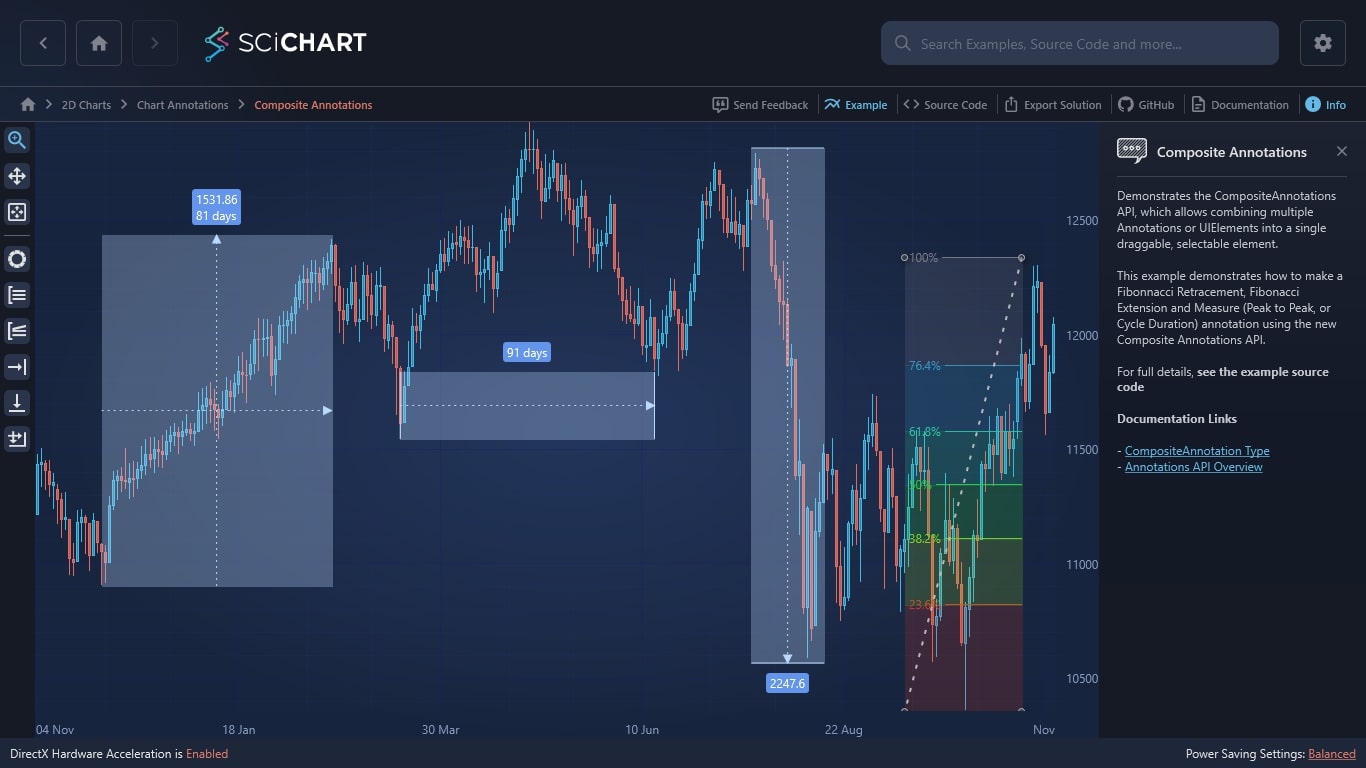WPF Chart - Examples
SciChart WPF ships with hundreds of WPF Chart Examples which you can browse, play with, view the source-code and even export each WPF Chart Example to a stand-alone Visual Studio solution. All of this is possible with the new and improved SciChart WPF Examples Suite, which ships as part of the SciChart WPF SDK.
Demonstrates the CompositeAnnotations API, which allows combining multiple Annotations or UIElements into a single draggable, selectable element.
This example demonstrates how to make a Fibonnacci Retracement, Fibonacci Extension and Measure (Peak to Peak, or Cycle Duration) annotation using the new Composite Annotations API.
For full details, see the example source code
Documentation Links
The C#/WPF source code for the WPF Chart Composite Annotations example is included below (Scroll down!).
Did you know you can also view the source code from one of the following sources as well?
- Clone the SciChart.WPF.Examples from Github.
- Or, view source in the SciChart WPF Examples suite.
- Also the SciChart WPF Trial contains the full source for the examples (link below).