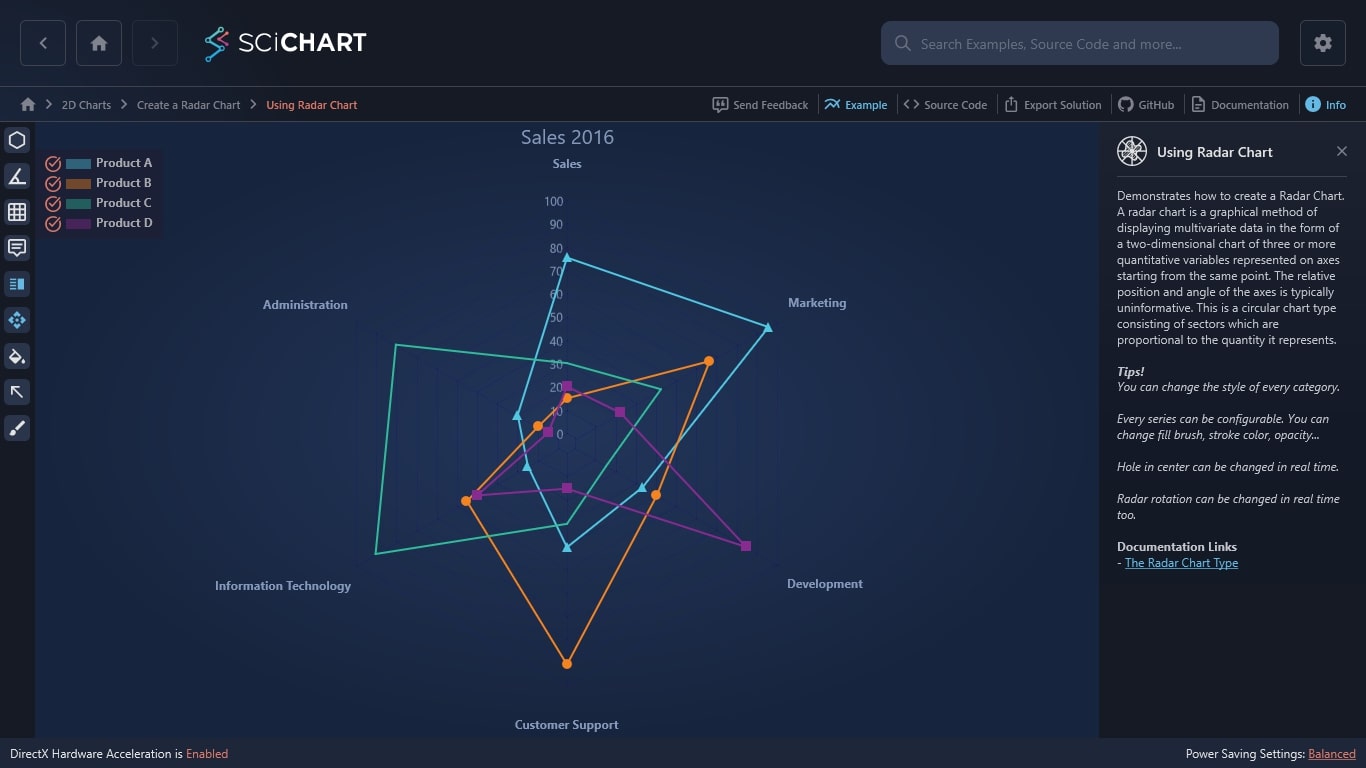WPF Chart - Examples
SciChart WPF ships with hundreds of WPF Chart Examples which you can browse, play with, view the source-code and even export each WPF Chart Example to a stand-alone Visual Studio solution. All of this is possible with the new and improved SciChart WPF Examples Suite, which ships as part of the SciChart WPF SDK.
This example demonstrates how to create a WPF Radar Chart. This 2D chart allows you to easily display multivariate data, presenting an overlay of three or more quantitative variables.
The relative position and angle of the axes is typically uninformative. This is a circular chart type consisting of sectors which are proportional to the quantity it represents.
SciChart’s award-winning WPF Chart Library offers fast, native charts with exceptional performance. We support interactive elements, including selection and tooltip. You’ll find our radar charts on enterprise-level web applications across the globe.
Tips!
- You can change the style of every category.
- Every series can be configurable. You can change fill brush, stroke color, opacity…
- Hole in center can be changed in real time.
- Radar rotation can be changed in real time too.
Documentation Links
– The Radar Chart Type
Ready to start creating WPF Radar Charts?
The C#/WPF source code for the WPF Radar Chart Example is included below.
You can also view the source code from one of the following sources:
- Clone the SciChart.WPF.Examples from Github.
- View source in the SciChart WPF Examples suite.
- SciChart WPF Trial contains the full source for the examples.
Download the WPF examples or begin your free trial today.
How to get started:
Start building your high performance data visualization dashboards and web applications with a free 30-day trial of SciChart.WPF. No credit card details are required.
Our Getting Started guide will help with the following:
- Begin your free trial
- Create charts with tutorials
- Compile example source code
- Access documentation
Get Started With Your Free Trial Today
Why Choose SciChart?
We’re leaders in WPF Charts. Since 2012, our software has supported real-world, big-data applications with enhanced performance capabilities. Along with being the quickest WPF Chart Library in the world, we also received the Queen’s Award for Innovation and a 98% customer recommendation rating for our technical help.
- In-house hardware accelerated graphics engine
- Extensive features & customizations
- 5-star rated support for developers
- Winner of the Queen’s Award for Innovation
- 98% of customers recommend SciChart
Frequently Asked Questions
What customizations are available for the WPF Radar Chart?
We support endless configurations and customizations across all our WPF charts, including color alterations and API UI styling.
What makes your WPF Chart Library ‘high-performance’?
Our charts are powered by our in-house GPU accelerated graphics engine and we’re constantly developing the speed and volume of data-points that our software can support.
Is your chart control easy to use?
Absolutely, your developers will find SciChart’s WPF Chart API intuitive and easy to use. It’s just one of the many reasons why 98% of customers recommend us.
The C#/WPF source code for the WPF Using Radar Chart example is included below (Scroll down!).
Did you know you can also view the source code from one of the following sources as well?
- Clone the SciChart.WPF.Examples from Github.
- Or, view source in the SciChart WPF Examples suite.
- Also the SciChart WPF Trial contains the full source for the examples (link below).